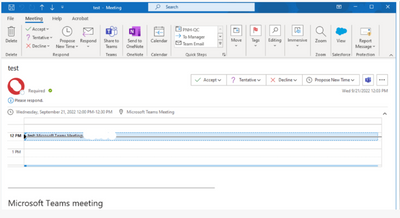- Home
- Microsoft Teams
- Microsoft Teams
- Re: Team room don't accept forwarding external Domain
Team room don't accept forwarding external Domain
- Subscribe to RSS Feed
- Mark Discussion as New
- Mark Discussion as Read
- Pin this Discussion for Current User
- Bookmark
- Subscribe
- Printer Friendly Page
- Mark as New
- Bookmark
- Subscribe
- Mute
- Subscribe to RSS Feed
- Permalink
- Report Inappropriate Content
Oct 04 2022 05:33 AM
Hello
Please i need your help on this issue.
Team room could not accept the meeting being forwarded from external domains, different tenants.
I check on my team device (meeting room) could not find the setting automatically accept meeting request?
In this case when I send the meeting request or forward using our domain is automatically accepted on team meeting room.
The issue happened when an organizer send a meeting invite management teams and then they forwarded the meeting to room then on meeting device did not see meeting list.
Below is the screenshot of the meeting i received from a user sent from the external domain and then I forwarded the meeting to EXCOMPNG.
When i check in meeting device in EXCOMPNG it neither appear the meeting being forwarded or indication of acceptance meeting by EXCOMPNH.
Then i did another test with user sending invitation directly to EXCOMPNH from our external domain the EXCOMPNH did not accept the meeting.
It is to confirm that both sending meeting request and forward does not work.
- Labels:
-
Microsoft Teams
- Mark as New
- Bookmark
- Subscribe
- Mute
- Subscribe to RSS Feed
- Permalink
- Report Inappropriate Content
Oct 16 2022 10:55 PM
SolutionFor accepting the external forwarding you need to set the configuration for the room mailbox to auto process the forwarded meeting invites external.
You need to set the calendar processing rules on the meeting room devices
https://learn.microsoft.com/en-us/powershell/module/exchange/set-calendarprocessing?view=exchange-ps
With Regards,
Satish Upadhyaya
- Mark as New
- Bookmark
- Subscribe
- Mute
- Subscribe to RSS Feed
- Permalink
- Report Inappropriate Content
Oct 19 2022 01:05 AM
I have run the command from exchange PowerShell successfully.
“Set-CalendarProcessing email address removed for privacy reasons -ProcessExternalMeetingMessages $True -DeleteComments $False -DeleteSubject $False”
Now my meeting room could accept the meeting request from external
One more question please how do we cancel meeting booked in the team room? Without cancelling the meeting request by organizer?
Accepted Solutions
- Mark as New
- Bookmark
- Subscribe
- Mute
- Subscribe to RSS Feed
- Permalink
- Report Inappropriate Content
Oct 16 2022 10:55 PM
SolutionFor accepting the external forwarding you need to set the configuration for the room mailbox to auto process the forwarded meeting invites external.
You need to set the calendar processing rules on the meeting room devices
https://learn.microsoft.com/en-us/powershell/module/exchange/set-calendarprocessing?view=exchange-ps
With Regards,
Satish Upadhyaya