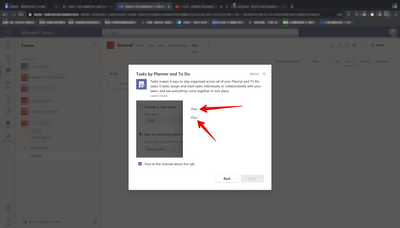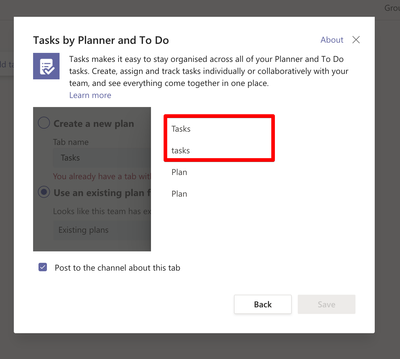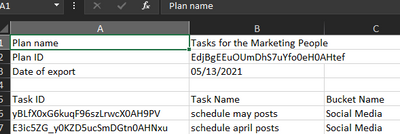- Home
- Microsoft Teams
- Microsoft Teams
- Tasks by Planner and To Do is not picking up the name which are already created via api
Tasks by Planner and To Do is not picking up the name which are already created via api
- Subscribe to RSS Feed
- Mark Discussion as New
- Mark Discussion as Read
- Pin this Discussion for Current User
- Bookmark
- Subscribe
- Printer Friendly Page
- Mark as New
- Bookmark
- Subscribe
- Mute
- Subscribe to RSS Feed
- Permalink
- Report Inappropriate Content
May 13 2021 04:46 AM
Here, I am building the plan in Microsoft Teams Planner from my codebase using Microsoft API's
Also, we can create a plan from the UI which Microsoft provides.
So, the confusion here is, let say I create a new plan with the name Plan from my codebase. With that, I can still create the plan from Tasks by Planner and To Do tab UI with the same name as Plan.
Also, I create two plans with the case for example Tasks and tasks are considered as different
So, the above is normal behaviour or something is wrong with my interpretation
- Labels:
-
Microsoft Teams
- Mark as New
- Bookmark
- Subscribe
- Mute
- Subscribe to RSS Feed
- Permalink
- Report Inappropriate Content
May 13 2021 06:27 AM
Solution@gaurav_gupta to the best of my knowledge, this is normal behavior. You can create multiple boards with the exact same name because the board name is not a unique identifier.
For example, I can open a board in the Planner web app, and use the "Copy Plan" function to create an exact duplicate of my board in the same M365 Group. Also, you can find the board ID in the export file.
Accepted Solutions
- Mark as New
- Bookmark
- Subscribe
- Mute
- Subscribe to RSS Feed
- Permalink
- Report Inappropriate Content
May 13 2021 06:27 AM
Solution@gaurav_gupta to the best of my knowledge, this is normal behavior. You can create multiple boards with the exact same name because the board name is not a unique identifier.
For example, I can open a board in the Planner web app, and use the "Copy Plan" function to create an exact duplicate of my board in the same M365 Group. Also, you can find the board ID in the export file.