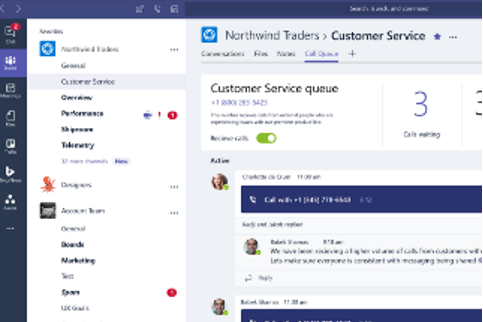- Home
- Microsoft Teams
- Microsoft Teams
- Tab in TEAMS channel for call queue
Tab in TEAMS channel for call queue
- Subscribe to RSS Feed
- Mark Discussion as New
- Mark Discussion as Read
- Pin this Discussion for Current User
- Bookmark
- Subscribe
- Printer Friendly Page
- Mark as New
- Bookmark
- Subscribe
- Mute
- Subscribe to RSS Feed
- Permalink
- Report Inappropriate Content
Sep 18 2020 07:43 AM
Hi,
In a recent MS partner presentation regarding TEAMS and Phone System, I saw an interesting screenshot:
It looks like a special tab added to a TEAMS chanel where we can see number of waiting calls and there is also a button to login/logout the call queue (instead of having to navigate to Settings ==> Calls).
The partner has not been able to tell me where he found it.
Does someone have more information about this tab and how to get it?
Thanks.
- Mark as New
- Bookmark
- Subscribe
- Mute
- Subscribe to RSS Feed
- Permalink
- Report Inappropriate Content
Apr 14 2021 08:13 AM
@pgilbertson i'm in the same boat as you - GCC tenant. I saw yesterday the new assign to channel option in Teams Admin Center for call queues. Set it up for me and a few test accounts.
24h later, no sign of the tab in the Teams client. Updated the client but no luck either. I'm just going to wait as I suspect you are right: it's still being rolled out and it'll take a few days for it to show completely
Meanwhile, I'm sure there's plenty of things that'll keep us busy :)
- Mark as New
- Bookmark
- Subscribe
- Mute
- Subscribe to RSS Feed
- Permalink
- Report Inappropriate Content
Apr 26 2021 12:46 AM
You can't check your phone calls history without having to check your availability status.
still waiting for the current Queue size in this dashboard ;)
Jordy
- Mark as New
- Bookmark
- Subscribe
- Mute
- Subscribe to RSS Feed
- Permalink
- Report Inappropriate Content
Apr 26 2021 09:35 AM
@masteryul After contacting Microsoft Support, they said that while it says General Availability, it does not apply for us GCC users. It is odd because it seems like the feature is half baked into GCC currently, we're able to add a group, calls show up in the notification for that group in teams, but the tab never materializes. I guess I'll just keep an eye on the roadmap. ![]()
- Mark as New
- Bookmark
- Subscribe
- Mute
- Subscribe to RSS Feed
- Permalink
- Report Inappropriate Content
May 14 2021 02:51 AM
@Antoine HESKIA same situation than you. The agents see themselves in the history, even if another agent picked the call up. Also, I do see the history but if I refresh the channel, all is gone...
Have you been able to implement it ?
- Mark as New
- Bookmark
- Subscribe
- Mute
- Subscribe to RSS Feed
- Permalink
- Report Inappropriate Content
May 17 2021 02:09 AM
- Mark as New
- Bookmark
- Subscribe
- Mute
- Subscribe to RSS Feed
- Permalink
- Report Inappropriate Content
Jul 19 2021 03:43 AM
This Channel is not visible due to several factors.
- Either the channel which you are adding doesn't contain any voice enabled users.
- Either you are not a Global Admin or Teams Admin.
- Please ask your Global Admin to try adding this should work for him.
- Please try making your role as a Teams administrator if you are a Teams communication administrator.
- Still you are having issues with adding the channel please check the HAR logs and you will get an error message there please share it with us.
- Mark as New
- Bookmark
- Subscribe
- Mute
- Subscribe to RSS Feed
- Permalink
- Report Inappropriate Content
Jul 19 2021 06:28 AM
- Mark as New
- Bookmark
- Subscribe
- Mute
- Subscribe to RSS Feed
- Permalink
- Report Inappropriate Content
Jul 28 2021 08:33 PM
You can only see your own calls, no stats on calls waiting, long delays in enabling yourself in the queue and status of agents.
I was excited when this was announced, however we have been delivered a dogs breakfast.
Please tell me this is still in development and is being fixed soon!
The ability to pickup an incoming call that is alerting someone else would be great too
- Mark as New
- Bookmark
- Subscribe
- Mute
- Subscribe to RSS Feed
- Permalink
- Report Inappropriate Content
Jan 08 2022 06:59 PM
- Mark as New
- Bookmark
- Subscribe
- Mute
- Subscribe to RSS Feed
- Permalink
- Report Inappropriate Content
Jan 10 2022 06:28 AM
- Mark as New
- Bookmark
- Subscribe
- Mute
- Subscribe to RSS Feed
- Permalink
- Report Inappropriate Content
May 02 2022 10:58 AM
- Mark as New
- Bookmark
- Subscribe
- Mute
- Subscribe to RSS Feed
- Permalink
- Report Inappropriate Content
Oct 05 2022 02:24 AM
- « Previous
-
- 1
- 2
- Next »