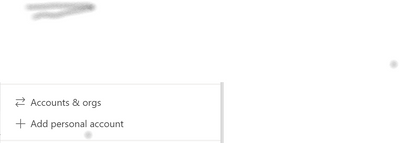- Home
- Microsoft Teams
- Microsoft Teams
- Re: Switch between personal and corporate accounts on Ms Teams Desktop
Switch between personal and corporate accounts on Ms Teams Desktop
- Subscribe to RSS Feed
- Mark Discussion as New
- Mark Discussion as Read
- Pin this Discussion for Current User
- Bookmark
- Subscribe
- Printer Friendly Page
- Mark as New
- Bookmark
- Subscribe
- Mute
- Subscribe to RSS Feed
- Permalink
- Report Inappropriate Content
Jun 30 2020 03:00 AM
How do I switch between my personal Teams account and the corporate one? When I click on my avatar, I can only see the option to log out but there is no option to switch.
- Labels:
-
Accounts
-
Guest Access
-
Microsoft Teams
- Mark as New
- Bookmark
- Subscribe
- Mute
- Subscribe to RSS Feed
- Permalink
- Report Inappropriate Content
Jun 30 2020 03:10 AM
@ArthurOff This feature is still in preview and you can use in mobile app not on desktop app. If u already installed teams, enable developers preview in about in settings.
- Mark as New
- Bookmark
- Subscribe
- Mute
- Subscribe to RSS Feed
- Permalink
- Report Inappropriate Content
Jun 30 2020 08:14 AM - edited Dec 22 2020 04:35 PM
Hi @ArthurOff You can't see two tenants in the desktop app at the same time, so I usually have one open in the app and the other open on the web. Teams.microsoft.com
UPDATE: This feature is on the roadmap for Feb 2021: Microsoft 365 Roadmap | Microsoft 365
- Mark as New
- Bookmark
- Subscribe
- Mute
- Subscribe to RSS Feed
- Permalink
- Report Inappropriate Content
Dec 22 2020 02:39 PM
I have been using the personal account for months on desktop app, I logged out by mistake and now it keeps logging in as cooperate account so I cant see the org I had set up all along.
Any advice on how I can switch back to the personal ?
- Mark as New
- Bookmark
- Subscribe
- Mute
- Subscribe to RSS Feed
- Permalink
- Report Inappropriate Content
Dec 22 2020 11:16 PM
SolutionMicrosoft not released the feature to sign in with personal account in MS Teams desktop application. Its planned for Feb 2021. I don't how you logged in with personal account.
On option if you are invited for meeting with personal account then you can sigin to attend the meeting.
- Mark as New
- Bookmark
- Subscribe
- Mute
- Subscribe to RSS Feed
- Permalink
- Report Inappropriate Content
Feb 17 2021 06:53 AM
@Swaminathan_Arumugam I find its horrible, when i have the 2 two open on desktop it keeps always reverting back to my corporate account not my personal account, i have signed out and tried everything, its embarrasing and could cost my a job, I wish they would actually test their stuff!
- Mark as New
- Bookmark
- Subscribe
- Mute
- Subscribe to RSS Feed
- Permalink
- Report Inappropriate Content
Feb 17 2021 07:33 AM
- Mark as New
- Bookmark
- Subscribe
- Mute
- Subscribe to RSS Feed
- Permalink
- Report Inappropriate Content
May 12 2021 11:47 AM
@ArthurOff I find this so frustrating as not only is the Mac version slightly different, but also my work email is now somehow connected to my personal ID. If I delete the work email off my personal ID, but then need to log into my work TEAMS, it says the account doesn't exist - but I know for a fact that I have both... I wish I can use both the work and personal account on one app on my desktop... Very frustrating...
- Mark as New
- Bookmark
- Subscribe
- Mute
- Subscribe to RSS Feed
- Permalink
- Report Inappropriate Content
Feb 01 2022 02:02 PM
@VernonFTotally agree! I've paid for my personal account, yet can't access it - keep being told I can only log in through my school account. I am now on a new computer and haven't even been able to figure out how to download the apps. So frustrating!!
Accepted Solutions
- Mark as New
- Bookmark
- Subscribe
- Mute
- Subscribe to RSS Feed
- Permalink
- Report Inappropriate Content
Dec 22 2020 11:16 PM
SolutionMicrosoft not released the feature to sign in with personal account in MS Teams desktop application. Its planned for Feb 2021. I don't how you logged in with personal account.
On option if you are invited for meeting with personal account then you can sigin to attend the meeting.