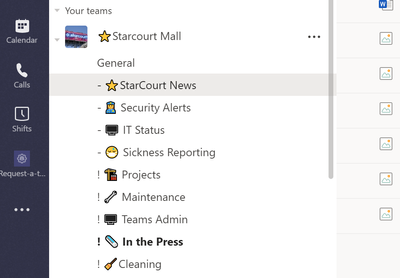- Home
- Microsoft Teams
- Microsoft Teams
- Suppress the MS Team changes (Activity) from displaying
Suppress the MS Team changes (Activity) from displaying
- Subscribe to RSS Feed
- Mark Discussion as New
- Mark Discussion as Read
- Pin this Discussion for Current User
- Bookmark
- Subscribe
- Printer Friendly Page
- Mark as New
- Bookmark
- Subscribe
- Mute
- Subscribe to RSS Feed
- Permalink
- Report Inappropriate Content
May 04 2020 11:55 AM
Is there a way to suppress the MS Team changes (activity) from displaying when initially rolling out Teams to the environment?
i.e. say you have a "Corporate Services Announcements" Team that contains 500+ users, upon adding all users as members via PowerShell, each user generates a line with the activity in the team.
It would be nice to suppress this until all Teams and users were added by the IT Staff, prior to handing over the management to the Team Owners.
eg:
Mike.Smith@contoso.com has added Chris.Jones@contoso.com to the team.
Mike.Smith@contoso.com has made Chris.Jones@contoso.com a team owner.
Chris.Jones@contoso.com removed OneNote from the team.
Chris.Jones@contoso.com removed Planner from the team.
Chris.Jones@contoso.com removed Power BI from the team.
Mike.Smith@contoso.com has added David.Stans@contoso.com to the team.
Mike.Smith@contoso.com has made David.Stans@contoso.com a team owner.
Mike.Smith@contoso.com has added Matt.Tollman@contoso.com to the team.
Thanks folks...
- Labels:
-
Activity
-
Administrator
-
Microsoft Teams
-
Settings
- Mark as New
- Bookmark
- Subscribe
- Mute
- Subscribe to RSS Feed
- Permalink
- Report Inappropriate Content
May 04 2020 12:09 PM
@Chochi I just abandon the general channel on any larger team, set it so only the Team owners could post, then create more appealing looking channels for my users e.g.