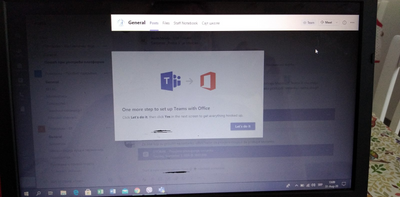- Home
- Microsoft Teams
- Microsoft Teams
- Re: Stuck on first time startup instructions
Stuck on first time startup instructions
- Subscribe to RSS Feed
- Mark Discussion as New
- Mark Discussion as Read
- Pin this Discussion for Current User
- Bookmark
- Subscribe
- Printer Friendly Page
- Mark as New
- Bookmark
- Subscribe
- Mute
- Subscribe to RSS Feed
- Permalink
- Report Inappropriate Content
Aug 31 2020 04:37 AM
I have now guided several people through installing Microsoft Teams in my company and this issue keeps popping up all too often.
After Microsoft Teams PC program starts and goes through logon process, it tries to do some sort of pointless tutorial for the user. This tutorial locks down input by darkening most of the screen while highlighting one part of it in order to show most common areas of the program to the user. User is supposed to also see a small popup window with text explaining the section.
Trouble is half the time these small popup windows are less than obvious or don't even show up.
Is there some way if a user is stuck at such a step, like here:
to somehow force Teams to skip this step.
- Mark as New
- Bookmark
- Subscribe
- Mute
- Subscribe to RSS Feed
- Permalink
- Report Inappropriate Content
Aug 31 2020 05:20 AM
Hi, check out https://techcommunity.microsoft.com/t5/microsoft-teams/quot-one-more-step-to-set-up-teams-with-offic... which looks to describe your issue?
- Mark as New
- Bookmark
- Subscribe
- Mute
- Subscribe to RSS Feed
- Permalink
- Report Inappropriate Content
Aug 31 2020 06:00 AM - edited Aug 31 2020 06:01 AM
@PeterRising Nah. Note that the window the person was talking in that issue is darkened out compared to the white bar above it. User can't click on the window in the middle because the application has restricted input to just the hilighted top and presumably the small tip window that should have popped up explaining the section of the screen which has been hilighted (top). Problem is that window hasn't popped up so there is no way to proceed.
- Mark as New
- Bookmark
- Subscribe
- Mute
- Subscribe to RSS Feed
- Permalink
- Report Inappropriate Content
Aug 31 2020 07:47 AM - edited Aug 31 2020 07:48 AM
- Mark as New
- Bookmark
- Subscribe
- Mute
- Subscribe to RSS Feed
- Permalink
- Report Inappropriate Content
Sep 09 2020 04:16 AM
SolutionProblem was in some cases solved by mashing the escape key till it clears all invisible dialog bubbles.
- Mark as New
- Bookmark
- Subscribe
- Mute
- Subscribe to RSS Feed
- Permalink
- Report Inappropriate Content
Jun 15 2022 09:34 AM
Hello!
If you want to skip this step just create user GPO to add Registry key
HKEY_CURRENT_USER\Software\IM Providers\DefaultIMApp - Teams
Found answer here:
- Mark as New
- Bookmark
- Subscribe
- Mute
- Subscribe to RSS Feed
- Permalink
- Report Inappropriate Content
Aug 10 2023 02:07 PM
Common scenario is that User A installs Teams shortly after getting their new device. User logs off and logs back on. Teams launches. User authenticates by providing their credentials. User is then presented with a dialog prompting to allow organization to manage the device. After clicking OK and closing that dialog, Teams fully launches. The next dialog is as shown above ("One more step to set up Teams with Office"). User clicks the "Let's do it" button. User gets presented with a dialog requesting admin credentials. Users don't have admin creds, so they call the Help desk.
I've experimented with logging off and back on after the initial Teams install, and also doing a full reboot, but no difference in the end result. I've verified the reg key is correct as shown above. Any thoughts on why I'm still seeing the "One more step..." dialog?
Accepted Solutions
- Mark as New
- Bookmark
- Subscribe
- Mute
- Subscribe to RSS Feed
- Permalink
- Report Inappropriate Content
Sep 09 2020 04:16 AM
SolutionProblem was in some cases solved by mashing the escape key till it clears all invisible dialog bubbles.