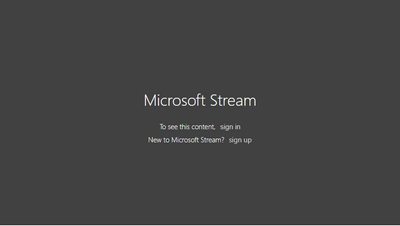- Home
- Microsoft Teams
- Microsoft Teams
- Re: Stream Videos on Sharepoint sites not working when site is added in Teams channel
Stream Videos on Sharepoint sites not working when site is added in Teams channel
- Subscribe to RSS Feed
- Mark Discussion as New
- Mark Discussion as Read
- Pin this Discussion for Current User
- Bookmark
- Subscribe
- Printer Friendly Page
- Mark as New
- Bookmark
- Subscribe
- Mute
- Subscribe to RSS Feed
- Permalink
- Report Inappropriate Content
Mar 23 2021 03:46 AM
Hello Community,
I have the issue that I added a video in the Stream-Webpart on a modern Sharepoint-Site and it works fine when using the browser but it has some account issue when adding the site to a Teams-Channel. I use the site as a guide for the channel and want to implement the videos for a better user experience. When I tested the site within teams everything was working fine, but now I can't see the videos either. Even though I uploaded them with my own account, Teams asks me to sign in. When I try to use the link an empty page shows up. I attached a picture of what is shown in Teams.
Thanks in advance
Peter Herold
- Mark as New
- Bookmark
- Subscribe
- Mute
- Subscribe to RSS Feed
- Permalink
- Report Inappropriate Content
Mar 28 2021 04:24 PM
Same here. seems like most recent bug from MS, as everything was working well before.
- Mark as New
- Bookmark
- Subscribe
- Mute
- Subscribe to RSS Feed
- Permalink
- Report Inappropriate Content
Mar 30 2021 11:55 PM - edited Mar 30 2021 11:57 PM
We also have the same problem, both on our own SharePoint app, as well as on several of our customers SharePoint apps.
- Mark as New
- Bookmark
- Subscribe
- Mute
- Subscribe to RSS Feed
- Permalink
- Report Inappropriate Content
Apr 06 2021 11:17 AM
Exact same issue, I am able to view the Stream videos on SharePoint but if I add the SharePoint site to Teams the videos will appear for a few seconds and then are replaced with a thumbnail with the same message about needing to sign in or signup. Has anyone found a fix?
- Mark as New
- Bookmark
- Subscribe
- Mute
- Subscribe to RSS Feed
- Permalink
- Report Inappropriate Content
Apr 19 2021 02:43 PM
I'm having the same problem. Have you found a solution?
- Mark as New
- Bookmark
- Subscribe
- Mute
- Subscribe to RSS Feed
- Permalink
- Report Inappropriate Content
Apr 19 2021 02:49 PM
Solutionhttps://techcommunity.microsoft.com/t5/microsoft-stream-forum/sharepoint-modern-site-ms-streams-vide...
Accepted Solutions
- Mark as New
- Bookmark
- Subscribe
- Mute
- Subscribe to RSS Feed
- Permalink
- Report Inappropriate Content
Apr 19 2021 02:49 PM
Solution