- Home
- Microsoft Teams
- Microsoft Teams
- Re: Still very much unable to remove myself from an organisation on MS Teams
Still very much unable to remove myself from an organisation on MS Teams
- Subscribe to RSS Feed
- Mark Discussion as New
- Mark Discussion as Read
- Pin this Discussion for Current User
- Bookmark
- Subscribe
- Printer Friendly Page
- Mark as New
- Bookmark
- Subscribe
- Mute
- Subscribe to RSS Feed
- Permalink
- Report Inappropriate Content
Feb 20 2021 08:11 AM - edited Feb 20 2021 08:13 AM
Can someone please help or show me how to remove myself from an organisation I no longer want to be in my drop down menu? I have included screen shots for reference... I have tried all the recommended ie logging on to http://myapps.microsoft.com/ and etc...
I have clicked "Leave organisation" but literally nothing happened except the page reloads itself...
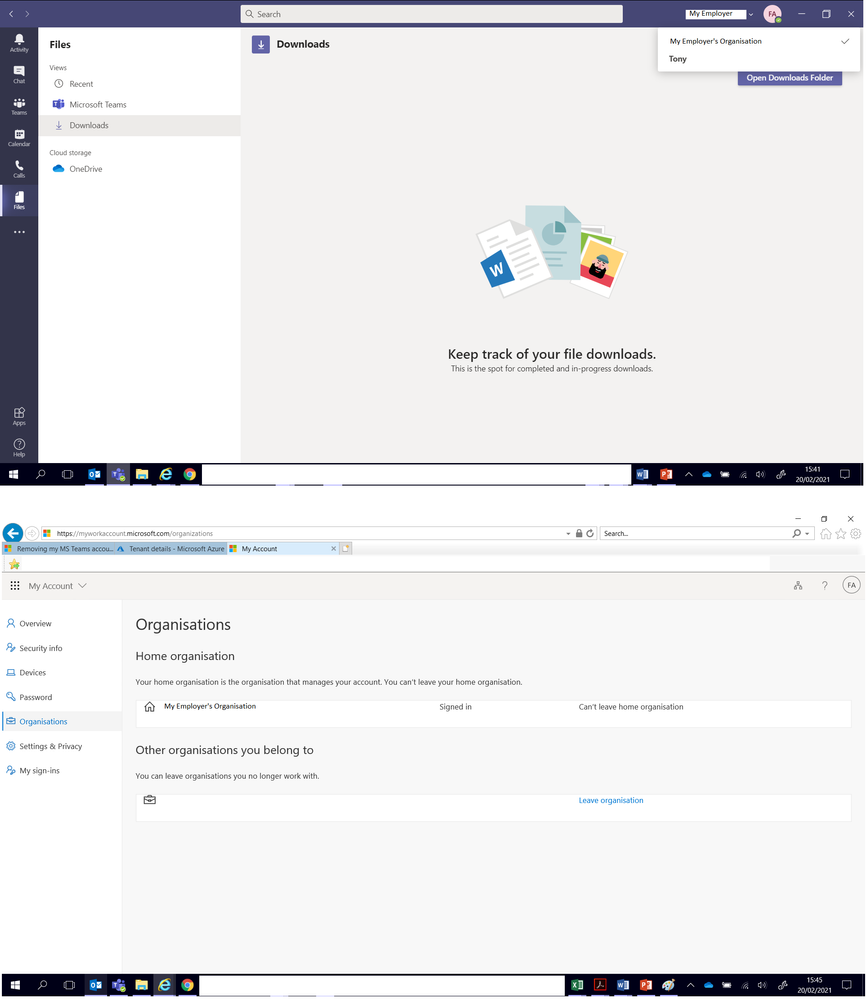
- Mark as New
- Bookmark
- Subscribe
- Mute
- Subscribe to RSS Feed
- Permalink
- Report Inappropriate Content
Feb 20 2021 09:27 AM - edited Feb 20 2021 09:28 AM
@bargainhunter
Hello, here is Ahmed a Community Visitor :)
-Please follwo this thread: https://docs.microsoft.com/en-us/azure/active-directory/external-identities/leave-the-organization
- leave the Org. > if nothing happens please send me more screenshots to uderstand it better it may be you already left this Org and you need to delete Teams Cha
-Quit Teams
- in this path > %appdata%\Microsoft\Teams > delete the folder content
-*Pear in mind please that after leaving the Org. it takes sometimes 30 days and more to be hard deleted!
thanks :)