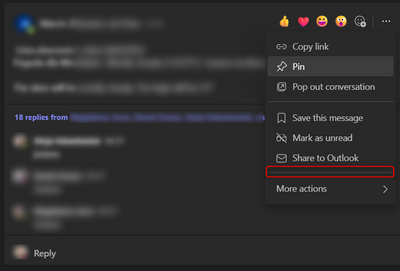- Home
- Microsoft Teams
- Microsoft Teams
- Re: Still getting notifications for channels I've turned them off for - how to disable?
Still getting notifications for channels I've turned them off for - how to disable?
- Subscribe to RSS Feed
- Mark Discussion as New
- Mark Discussion as Read
- Pin this Discussion for Current User
- Bookmark
- Subscribe
- Printer Friendly Page
- Mark as New
- Bookmark
- Subscribe
- Mute
- Subscribe to RSS Feed
- Permalink
- Report Inappropriate Content
Dec 02 2019 08:21 AM - edited Dec 02 2019 08:22 AM
I'm receiving notifications for channels which I've explicitly turned them off for, and the channels are hidden in the team. I've tried showing the channels again, going to channel notifications and making sure both options are off and then hiding the channel again but this hasn't helped. I see the same behaviour across multiple computers in both desktop client and web app. I had previously 'followed' the channels back when that was a thing, it's a possibly a hold over from that?
Would really like a way to disable them permanently.
- Mark as New
- Bookmark
- Subscribe
- Mute
- Subscribe to RSS Feed
- Permalink
- Report Inappropriate Content
Mar 27 2020 11:35 AM
- Mark as New
- Bookmark
- Subscribe
- Mute
- Subscribe to RSS Feed
- Permalink
- Report Inappropriate Content
Mar 27 2020 11:43 AM
- Mark as New
- Bookmark
- Subscribe
- Mute
- Subscribe to RSS Feed
- Permalink
- Report Inappropriate Content
Mar 27 2020 12:04 PM
- Mark as New
- Bookmark
- Subscribe
- Mute
- Subscribe to RSS Feed
- Permalink
- Report Inappropriate Content
Mar 27 2020 12:13 PM
- Mark as New
- Bookmark
- Subscribe
- Mute
- Subscribe to RSS Feed
- Permalink
- Report Inappropriate Content
Mar 27 2020 12:22 PM
- Mark as New
- Bookmark
- Subscribe
- Mute
- Subscribe to RSS Feed
- Permalink
- Report Inappropriate Content
Mar 27 2020 02:56 PM
- Mark as New
- Bookmark
- Subscribe
- Mute
- Subscribe to RSS Feed
- Permalink
- Report Inappropriate Content
Mar 27 2020 03:39 PM
I have the exact same problem. I turned off all notifications and yet I'm still getting notifications. This is for an alerts channel that I followed (back when you had to follow a channel to be notified).
All new posts - off
Channel mentions - off
I think it's a bug. Has anyone raised it with Microsoft support?
- Mark as New
- Bookmark
- Subscribe
- Mute
- Subscribe to RSS Feed
- Permalink
- Report Inappropriate Content
Mar 27 2020 04:05 PM
- Mark as New
- Bookmark
- Subscribe
- Mute
- Subscribe to RSS Feed
- Permalink
- Report Inappropriate Content
Mar 28 2020 10:42 AM
- Mark as New
- Bookmark
- Subscribe
- Mute
- Subscribe to RSS Feed
- Permalink
- Report Inappropriate Content
Apr 02 2020 12:53 PM
- Mark as New
- Bookmark
- Subscribe
- Mute
- Subscribe to RSS Feed
- Permalink
- Report Inappropriate Content
Apr 02 2020 01:28 PM
- Mark as New
- Bookmark
- Subscribe
- Mute
- Subscribe to RSS Feed
- Permalink
- Report Inappropriate Content
Mar 15 2022 04:18 AM
- Mark as New
- Bookmark
- Subscribe
- Mute
- Subscribe to RSS Feed
- Permalink
- Report Inappropriate Content
Jan 08 2023 11:07 AM
This is still an issue this year.
Make a comment to a group chat (reply) and turn off notifications. If you make another reply, the setting remains the same but the notification blocker is removed and you still get them coming through.
And this is just another aspect of why teams is a cup of cold sick. Thanks.
- Mark as New
- Bookmark
- Subscribe
- Mute
- Subscribe to RSS Feed
- Permalink
- Report Inappropriate Content
Jun 05 2023 10:01 PM - edited Jun 05 2023 10:09 PM
I have notification due to me reply in post, and cannot turn them off.
I used to have option to turn off notifications per post but it disappear in previous week.
Channel settings:
All new posts: Off
Channel mentions: Off
I have no option from this article, part "Turn off notifications for specific conversations".
https://support.microsoft.com/en-us/office/manage-notifications-in-teams-1cc31834-5fe5-412b-8edb-43f...
- Mark as New
- Bookmark
- Subscribe
- Mute
- Subscribe to RSS Feed
- Permalink
- Report Inappropriate Content
Jun 06 2023 12:42 AM
- Mark as New
- Bookmark
- Subscribe
- Mute
- Subscribe to RSS Feed
- Permalink
- Report Inappropriate Content
Jun 06 2023 12:43 AM
I tried on both clients, and this options is not available anymore in old client too.
- « Previous
-
- 1
- 2
- Next »