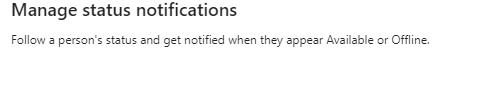- Home
- Microsoft Teams
- Microsoft Teams
- Status change tag / Manage status notifications
Status change tag / Manage status notifications
- Subscribe to RSS Feed
- Mark Discussion as New
- Mark Discussion as Read
- Pin this Discussion for Current User
- Bookmark
- Subscribe
- Printer Friendly Page
- Mark as New
- Bookmark
- Subscribe
- Mute
- Subscribe to RSS Feed
- Permalink
- Report Inappropriate Content
Feb 07 2020 06:41 AM
Hi,
is it possible to disable this feature to follow somones status change?
It is under the notification Settings.
- Labels:
-
Settings
- Mark as New
- Bookmark
- Subscribe
- Mute
- Subscribe to RSS Feed
- Permalink
- Report Inappropriate Content
Feb 07 2020 06:50 AM
I guess you mean that you want to disable it for all users in a policy or setting? That is not possible.
Why do you want to disable this feature for users? Even if disabling this they will see the status for other users, this is just help for them to make it easier to work together.
- Mark as New
- Bookmark
- Subscribe
- Mute
- Subscribe to RSS Feed
- Permalink
- Report Inappropriate Content
Feb 07 2020 06:55 AM
Yes but in Germany it is a show stopper for the rollout.
Your boss could monitor your Status with this feature.
- Mark as New
- Bookmark
- Subscribe
- Mute
- Subscribe to RSS Feed
- Permalink
- Report Inappropriate Content
Feb 07 2020 09:05 AM
Ah Germany. I've worked with organisations with employees in Germany so I know what you are talking about. In the end this has not been an issue, even if presence is an issue in the start of the project. After talking to betriebsrat they understand what is used for and if a manager are going to monitor status of employees with status notification that only will be more than a full time work.
There are other German companies using Teams and Skype for Business (that have this feature) and it is not a problem for them. So start discussing what it is used for and show that it would be impossible to use this for monitoring users. Currently there is an delay on presence in Teams to, so I would not rely on this as a manager.
- Mark as New
- Bookmark
- Subscribe
- Mute
- Subscribe to RSS Feed
- Permalink
- Report Inappropriate Content
Mar 18 2020 05:45 AM
@Linus CansbyThis feature is so annoying and completely random. I get these notifications even though I have not added anyone in the settings. Drives me crazy at times ![]() .
.
- Mark as New
- Bookmark
- Subscribe
- Mute
- Subscribe to RSS Feed
- Permalink
- Report Inappropriate Content
Apr 21 2020 05:54 AM
@Linus Cansby same here. We need the option to disable this feature. Another option could be to enable it at user level so users have a choice...
- Mark as New
- Bookmark
- Subscribe
- Mute
- Subscribe to RSS Feed
- Permalink
- Report Inappropriate Content
Jun 02 2020 12:28 AM
:) I have personally met in my career as senior IT Manager a minimum of 2 people abusing these things, starting with Skype. One was pushing people to express opinions in chats ("flying the kite"), then recording them and using against them, and one was using indeed Skype status tracking to know who was online. Both senior managers. Neither have been sanctioned about this and both got away with it. Their victims didn't, they had all sort of trouble. This all was in Germany by then way, in american large corporations with very strong internal compliance (who did nothing about it). So yes, the feature to disable this would be useful and recommended. To my knowledge in Skype it was possible