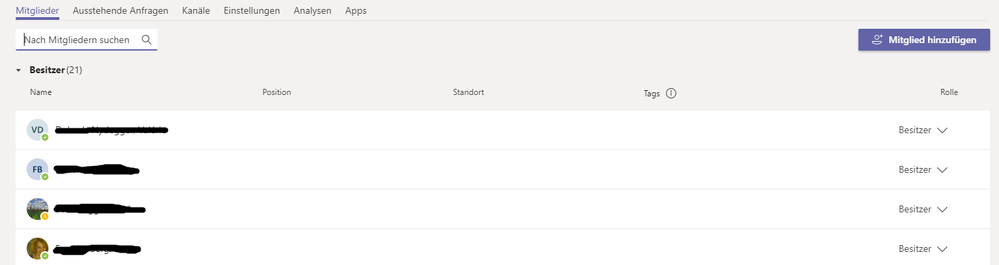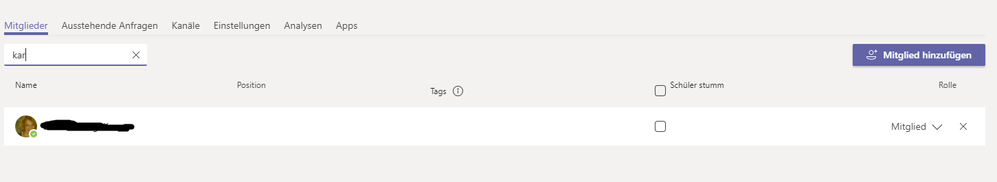- Home
- Microsoft Teams
- Microsoft Teams
- Some User are muted in some teams. Can not change that...
Some User are muted in some teams. Can not change that...
- Subscribe to RSS Feed
- Mark Discussion as New
- Mark Discussion as Read
- Pin this Discussion for Current User
- Bookmark
- Subscribe
- Printer Friendly Page
- Mark as New
- Bookmark
- Subscribe
- Mute
- Subscribe to RSS Feed
- Permalink
- Report Inappropriate Content
Jan 12 2021 02:51 AM
I have a user who is muted in one team.
When i check
admin.teams.microsoft.com
the mentioned user is owner of said team and should not be muted.
I understood that owner's can not be muted?
In the teams app the mentioned user is not owner and can not post any messages.
How do i fix this?
I tried removing the user and adding him again as owner. -> still only member
Attached are screenshots from the app and from the admin center.
Thank you for your help
- Labels:
-
Administrator
-
Settings
- Mark as New
- Bookmark
- Subscribe
- Mute
- Subscribe to RSS Feed
- Permalink
- Report Inappropriate Content
Jan 12 2021 03:22 AM
- Mark as New
- Bookmark
- Subscribe
- Mute
- Subscribe to RSS Feed
- Permalink
- Report Inappropriate Content
Jan 12 2021 04:53 AM - edited Jan 12 2021 04:55 AM
@adam deltinger
Thank you!
Alas that did not work.
The behaviour is very weird:
When i open said team the user is displayed as owner, but when i search the user the field changes back to member.
Both (App and Web) display the user as member not owner
- Mark as New
- Bookmark
- Subscribe
- Mute
- Subscribe to RSS Feed
- Permalink
- Report Inappropriate Content
Jan 14 2021 12:56 PM
SolutionAdam
Accepted Solutions
- Mark as New
- Bookmark
- Subscribe
- Mute
- Subscribe to RSS Feed
- Permalink
- Report Inappropriate Content
Jan 14 2021 12:56 PM
SolutionAdam