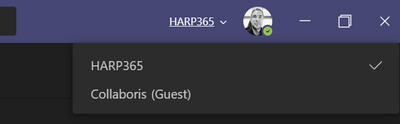- Home
- Microsoft Teams
- Microsoft Teams
- Re: Some of my Teams Guests, do not see their Teams
Some of my Teams Guests, do not see their Teams
- Subscribe to RSS Feed
- Mark Discussion as New
- Mark Discussion as Read
- Pin this Discussion for Current User
- Bookmark
- Subscribe
- Printer Friendly Page
- Mark as New
- Bookmark
- Subscribe
- Mute
- Subscribe to RSS Feed
- Permalink
- Report Inappropriate Content
Jun 28 2020 12:37 PM
I am setting up a new Teams space for our non-profit and as we have only a few actual employees, we are implementing access for our board members and key committees as guests. I have started with a limited roll out and testing and found anomalous behavior in seeing teams when guests log in.
From what I can tell so far (very limited sample size), if the guest’s email has a relationship with Microsoft, they do not see the teams when they log in (either via web or app). If they are establishing a Microsoft ID relationship for their account for the first time, everything works as expected.
I have tested this with my own personal accounts. Accounts that I have had for a while that had login.live.com relationships, whether they are active in Microsoft services like xbox live, or used as a recovery email for those accounts (like my gmail account) do not see the teams for our organization. They can see the teams for my own personal teams setups, but no matter how many logouts, logins, newly installed browsers, private windows, Windows 10 sessions, or Macs, or iPad uses, the behavior is the same. New accounts that I created in my own domain that had no Microsoft relationship, work as expected.
So that tells me the guest setup is correct. One of our board members was also able to connect in correctly with his gmail account, so again more evidence that the guest setup seems correct.
What would explain some guest being able to see the Teams and some not (BTW - on the iPad app and using the multiple account feature, when on a member account I see the Teams and it’s an icon on the bottom of the app, but when I switch to the Microsoft affiliated account that icon disappears)? When I log in with the guest account (new email without MSFT affiliation) the teams icon reappears at the bottom of the app.
Thanks,
kw
- Labels:
-
Administrator
-
Microsoft Teams
- Mark as New
- Bookmark
- Subscribe
- Mute
- Subscribe to RSS Feed
- Permalink
- Report Inappropriate Content
Jun 30 2020 02:23 AM
@kennwalker Hi - Perhaps a long shot and thank you for the very descriptive message.
With you saying that this seems to impact those that are already using Teams potentially as part of another organisation, are they ensuring that within Teams they are in the context of your tenant that you have added them to.
So in the mobile app you will see this by clicking on the main menu icon and a list of available tenants to switch between should be listed towards the bottom.
In terms of the web version and client version, you should see something like this in the top right hand corner:
So here you can see tenants where I am a guest and I could click on it to switch into it and see any Teams I have been added to as part of that tenant.
Sorry if I am stating the obvious and you have already tried this but I thought 1 reply is better than no reply.
Thanks
Henry