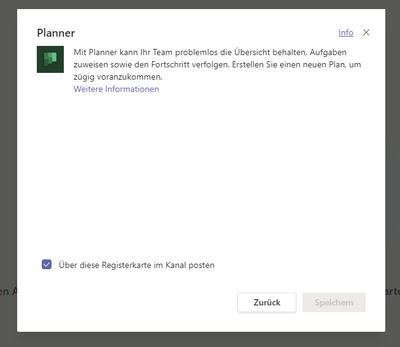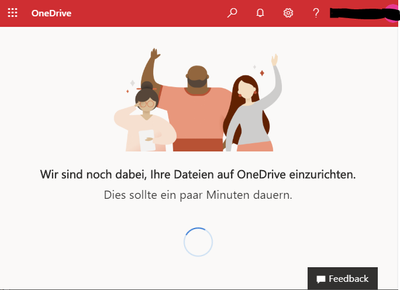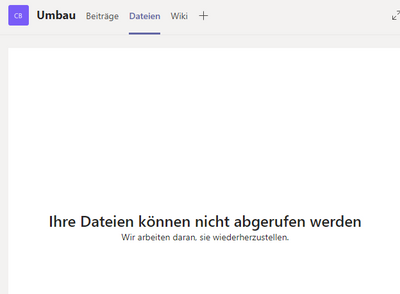- Home
- Microsoft Teams
- Microsoft Teams
- [Solved by waiting] Many apps not working in Teams (Planner, Wiki, OneDrive ...)
[Solved by waiting] Many apps not working in Teams (Planner, Wiki, OneDrive ...)
- Subscribe to RSS Feed
- Mark Discussion as New
- Mark Discussion as Read
- Pin this Discussion for Current User
- Bookmark
- Subscribe
- Printer Friendly Page
- Mark as New
- Bookmark
- Subscribe
- Mute
- Subscribe to RSS Feed
- Permalink
- Report Inappropriate Content
Feb 10 2020 08:26 AM - edited Feb 12 2020 04:42 AM
Update:
The problem has solved by itself when Teams opened today (> one week after adding licence). After clicking Wiki and Files the tabs worked perfectly. Adding Planner-tab was not possible yet. Then I started an already existing Forms-tab from the "provisioning team"-template I copied from MS and a pop-up asked for credentials. After adding these, everything works as expected.
Hi there,
I setup a Microsoft 365 subscription for our non-profit-organization last week. Unfortunately Teams, OneDrive and many other apps do not work for us. In Windows, Android and Web apps.
I created a new channel within our team and tried to use Planner. But when i press + and choose Planner, the button for saving is grayed out. I can use the "real" Planner on webclient and Android app, but not in teams.
Translation: Zurück = back, Speichern = Save, Über diese Registerkarte im Kanal posten = Post about this on the channel
Furthermore OneDrive seems to be disabled or broken at all and I cannot access it with Teams, Webclient or Office-Web-apps.
Translation: We are still setting up your files on OneDrive. This should take a few minutes.
Translation: Your files cannot be accessed/retrieved.
Translation: One moment please, space for your Wiki is currently being freed. Wait a few minutes and then try again.
Translation: Zurück = back, Speichern = Save, Über diese Registerkarte im Kanal posten = Post about this on the channel
Additionally Teams crashes from time to time.
Troubleshooting I already did:
- Creating new teams and channels
- Adding the "provisioning team", the one that you can automatically add for Skype-to-Teams-Upgrade. This has Planner and Forms tabs but the page is completely empty (gray all over page)
- Checking licenses and permissions
- Logging out, reboot. Web, Android, Windows client
- Waiting for some days
- Adding more users and let them do with their accounts (Web an Windows app) while watching them
- Searching through every Admin console and so on
- Googling symptoms and error messages
- Checking help-pages
- Checking, deleting and recreating Planner plans
Thanks for any help in advance! ![]()
- Labels:
-
Administrator
-
files
- Mark as New
- Bookmark
- Subscribe
- Mute
- Subscribe to RSS Feed
- Permalink
- Report Inappropriate Content
Feb 12 2020 04:42 AM
SolutionUpdate:
The problem has solved by itself when Teams opened today (> one week after adding licence). After clicking Wiki and Files the tabs worked perfectly. Adding Planner-tab was not possible yet. Then I started an already existing Forms-tab from the "provisioning team"-template I copied from MS and a pop-up asked for credentials. After adding these, everything works as expected.
Accepted Solutions
- Mark as New
- Bookmark
- Subscribe
- Mute
- Subscribe to RSS Feed
- Permalink
- Report Inappropriate Content
Feb 12 2020 04:42 AM
SolutionUpdate:
The problem has solved by itself when Teams opened today (> one week after adding licence). After clicking Wiki and Files the tabs worked perfectly. Adding Planner-tab was not possible yet. Then I started an already existing Forms-tab from the "provisioning team"-template I copied from MS and a pop-up asked for credentials. After adding these, everything works as expected.