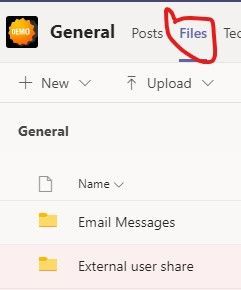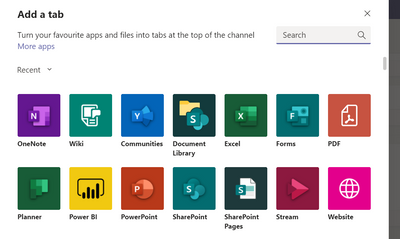- Home
- Microsoft Teams
- Microsoft Teams
- Re: Showing SharePoint files on Teams
Showing SharePoint files on Teams
- Subscribe to RSS Feed
- Mark Discussion as New
- Mark Discussion as Read
- Pin this Discussion for Current User
- Bookmark
- Subscribe
- Printer Friendly Page
- Mark as New
- Bookmark
- Subscribe
- Mute
- Subscribe to RSS Feed
- Permalink
- Report Inappropriate Content
Feb 05 2020 11:24 AM
We created a Teams site and some team members are uploading files to the SharePoint site associated with the Team instead. Is there a way to make sure anything added to SP will show up in the files of the Teams site?
- Mark as New
- Bookmark
- Subscribe
- Mute
- Subscribe to RSS Feed
- Permalink
- Report Inappropriate Content
Feb 05 2020 01:05 PM
@katiepflueger Hi, when you create a Team in MS Teams, it creates an Office 365 Group with an associated SharePoint site. The default 'Files' tab in the Teams channel is the 'Documents' library in the associated SharePoint site. If you want to display a different library, click the + icon and add 'Document library', then go through the process to add a different library from that site.
If you do one-to-one chat in Teams, the documents are stored in each individual's OneDrive for Business site.
- Mark as New
- Bookmark
- Subscribe
- Mute
- Subscribe to RSS Feed
- Permalink
- Report Inappropriate Content
Feb 05 2020 01:26 PM
Yes it is very easy and straight forward if the users follow these steps; @katiepflueger
if the Teams has only one Channel that is General Channel in the SharePoint section make sure the users upload everything to Documents > General
The Same if there are more channels and you want each channel to have their files, lets say there is a Channel called XYZ on the SharePoint the files have to be uploaded to Documents > XYZ
with this you will be able to see all the files within Teams please let me know if that is what you were looking for!
- Mark as New
- Bookmark
- Subscribe
- Mute
- Subscribe to RSS Feed
- Permalink
- Report Inappropriate Content
Oct 06 2020 08:39 AM
@PDostiyar- this doesnt seem to look - how I would like it to. I know that teams members would not go to 'other document library' to find a file. they would notice that it is not in the Team are and think it does not exist.
I would really like it to appear in the Teams folder along with other document and files.
Is that possible?
- Mark as New
- Bookmark
- Subscribe
- Mute
- Subscribe to RSS Feed
- Permalink
- Report Inappropriate Content
Oct 15 2020 06:57 AM
@eedwards2024 what I am trying to say is the files tab is already there by default and all the files will have to save/store there and everyone else can see it as well.
see the screenshot below;
- Mark as New
- Bookmark
- Subscribe
- Mute
- Subscribe to RSS Feed
- Permalink
- Report Inappropriate Content
Oct 15 2020 08:03 AM
@eedwards2024 Hi the Files tab in each Channel is pointing to a specific folder within the SharePoint site for the Channel so when you select the File tab you will only show the files in the specific folder. If you want to see files in other folders or documents libraries you have set up in the Teams SharePoint site or indeed another SharePoint site you can add in a new Tab to one or more channels and link to a SharePoint Document library, SharePoint Page or SharePoint list
- Mark as New
- Bookmark
- Subscribe
- Mute
- Subscribe to RSS Feed
- Permalink
- Report Inappropriate Content
Oct 16 2020 12:51 AM
@Deleted
thanks for the useful feedback. I have managed to show the file in the Teams folder now, by 'following' the SharePoint site. This allowed me to duplicate the file so it shows in Teams. Good result!