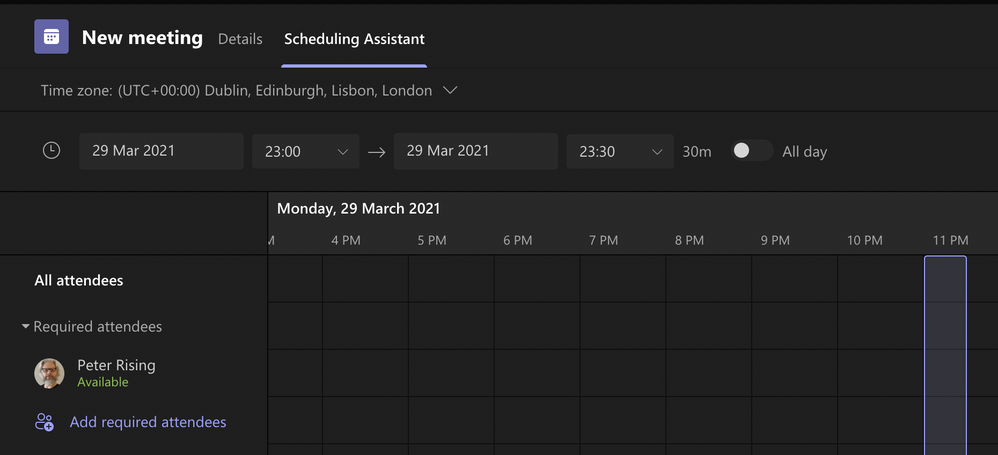- Home
- Microsoft Teams
- Microsoft Teams
- Re: Show user's current/next meeting, or calendar from hover card
Show user's current/next meeting, or calendar from hover card
- Subscribe to RSS Feed
- Mark Discussion as New
- Mark Discussion as Read
- Pin this Discussion for Current User
- Bookmark
- Subscribe
- Printer Friendly Page
- Mark as New
- Bookmark
- Subscribe
- Mute
- Subscribe to RSS Feed
- Permalink
- Report Inappropriate Content
Mar 26 2021 08:46 AM
Here's the use case: I am about to send someone a chat to ask a quick question, but I see they are busy. I want to know how busy they are or when they will be free so I hover on their face/status icon in a hope to see this detail or be able to view schedule/calendar - it's not there!
My workaround is to go to outlook and look up the same person's calendar there.
- Labels:
-
Calendar
-
hover window
-
Microsoft Teams
-
schedule
- Mark as New
- Bookmark
- Subscribe
- Mute
- Subscribe to RSS Feed
- Permalink
- Report Inappropriate Content
Mar 29 2021 03:01 PM
Not something you can do at the moment I'm afraid as pointed out here - https://microsoftteams.uservoice.com/forums/555103-public/suggestions/40246765-i-want-to-be-able-to-...
However, you can potentially check the other person's calendar by using the scheduling assistant feature when setting up a new Teams meeting, as shown below: