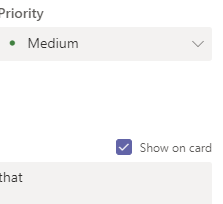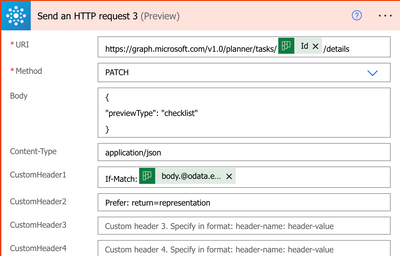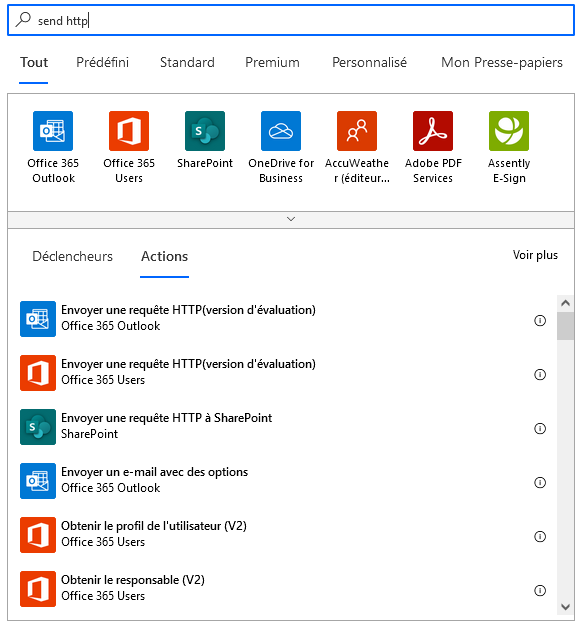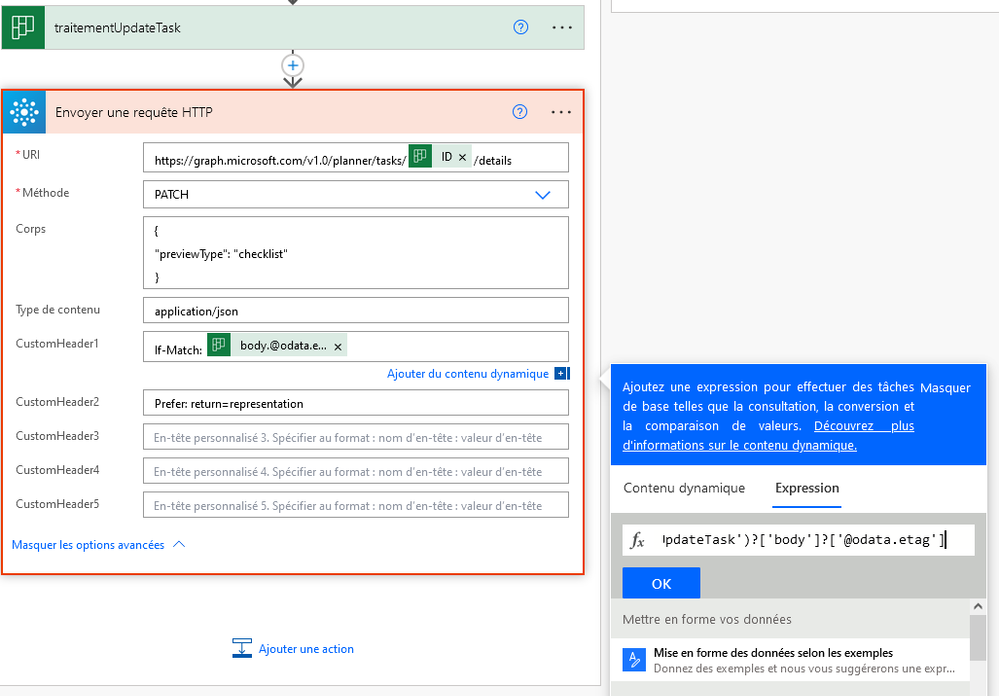- Subscribe to RSS Feed
- Mark Discussion as New
- Mark Discussion as Read
- Pin this Discussion for Current User
- Bookmark
- Subscribe
- Printer Friendly Page
- Mark as New
- Bookmark
- Subscribe
- Mute
- Subscribe to RSS Feed
- Permalink
- Report Inappropriate Content
Jul 06 2021 07:57 AM
Hello everyone. I was hoping someone could help
I have a flow via power automate, that creates a card in our teams group with feedback that is submitted via a pwoerapp.
Is there a way for the show on card to be set to default please?
It's a pain having to go in each one and clicking it.
Thank you in advance
- Labels:
-
Bots
- Mark as New
- Bookmark
- Subscribe
- Mute
- Subscribe to RSS Feed
- Permalink
- Report Inappropriate Content
Jul 10 2021 03:13 PM
Solution- Mark as New
- Bookmark
- Subscribe
- Mute
- Subscribe to RSS Feed
- Permalink
- Report Inappropriate Content
- Mark as New
- Bookmark
- Subscribe
- Mute
- Subscribe to RSS Feed
- Permalink
- Report Inappropriate Content
Feb 15 2022 08:15 AM
@pricey79 DamoBird365 on youtube has a function in his flow. He uses Send HTTP to groups action and uses patch to change the "Show on Card" for the Checklist. I am looking for one for the. Notes too... but maybe that way provides a solution...
- Mark as New
- Bookmark
- Subscribe
- Mute
- Subscribe to RSS Feed
- Permalink
- Report Inappropriate Content
- Mark as New
- Bookmark
- Subscribe
- Mute
- Subscribe to RSS Feed
- Permalink
- Report Inappropriate Content
Apr 18 2023 06:12 AM
I am digging up this topic because I am currently experiencing the same need.
What has happened since on this topic? @pricey79 and @PeterRising, since then, have you informed Microsoft of this need?
Sincerely,
- Mark as New
- Bookmark
- Subscribe
- Mute
- Subscribe to RSS Feed
- Permalink
- Report Inappropriate Content
Jul 11 2023 05:58 AM
This seems interresting, however I don't have this "action" in the list...
How have you done to get "Send an HTTP request 3 (Preview) ?
I have try the second one and it doesn't work...
- Mark as New
- Bookmark
- Subscribe
- Mute
- Subscribe to RSS Feed
- Permalink
- Report Inappropriate Content
Jul 11 2023 07:21 AM
Now I've find the action "send an http request" by browsing all the action, in the group "Office 365 Groups". OK. But now I'm trying to put the CustomHeader1 with "IF-Match:". How to obtain "body.@odata.e" ...
- Mark as New
- Bookmark
- Subscribe
- Mute
- Subscribe to RSS Feed
- Permalink
- Report Inappropriate Content
Jul 11 2023 08:14 AM
Note for future users :
Go to function and type this (by replacing "traitementUpdateTask" by your's name) :
outputs('traitementUpdateTask')?['body']?['@odata.etag']
Then enjoy !
Accepted Solutions
- Mark as New
- Bookmark
- Subscribe
- Mute
- Subscribe to RSS Feed
- Permalink
- Report Inappropriate Content
Jul 10 2021 03:13 PM
Solution