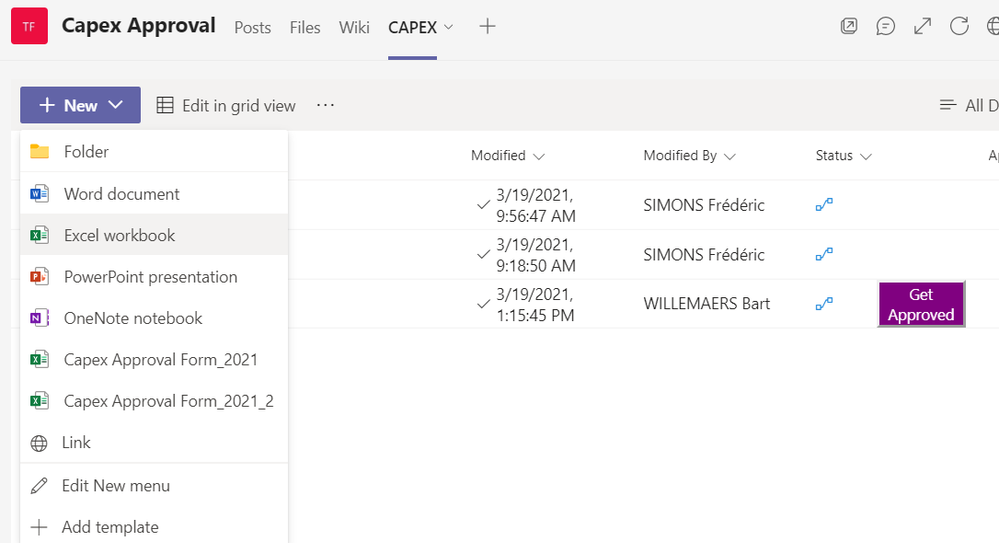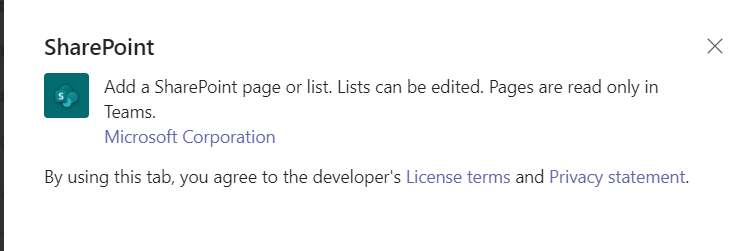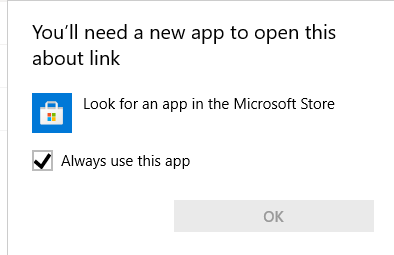- Home
- Microsoft Teams
- Microsoft Teams
- Re: Sharepoint Tab and new file template don't work
Sharepoint Tab and new file template don't work
- Subscribe to RSS Feed
- Mark Discussion as New
- Mark Discussion as Read
- Pin this Discussion for Current User
- Bookmark
- Subscribe
- Printer Friendly Page
- Mark as New
- Bookmark
- Subscribe
- Mute
- Subscribe to RSS Feed
- Permalink
- Report Inappropriate Content
Mar 19 2021 05:32 AM
Hi there !
Here is my problem.
I built a sharepoint library to be used for an approval process. This library was created in SP (in the Sharepoint related to a teams) . I added some columns, the approval flow and I only allow the use of an excel template for new files.
In SharePoint, everything works fine.
then I added the Sharepoint library as a new Tab in my Teams channel. (using the Sharepoint tab, not the Sharepoint library). I can perfectly see my files in the correct view. Unfortunaltey, I cannot use the "+New" button. (this worked in Sharepoint)
Clicking on it generate the following message "you'll need a new app to open this about link"
BTW, existing xls file, can be open with no problem.
Only the +NEW button is not working. nor with Excel files, nor with my template. (nor with any other type of office files)
What should I do ?
kind regards
Fred
ps) Using the Document library Tab, fix the new button behaviour. Unfortunatelly, my flow is not working anymore and the Library view is no more the default one.
- Labels:
-
How-to
-
Microsoft Teams
- Mark as New
- Bookmark
- Subscribe
- Mute
- Subscribe to RSS Feed
- Permalink
- Report Inappropriate Content
Mar 19 2021 09:46 AM
SolutionI wouldn't like to guess why your workflow is not working.
- Mark as New
- Bookmark
- Subscribe
- Mute
- Subscribe to RSS Feed
- Permalink
- Report Inappropriate Content
Mar 22 2021 02:57 AM
thanks for your answer !
We found a workaround using the management of content types. We set up the template to be used here. Using the + new button now launches the Excel app on the PC. Good enough for me.
fun fact, our SP admin, don't have the issue. he can create a file using the +new button.
Regarding the flow, I'm using the "for a selected file" trigger. This imply a right tab pane to be shown where the user can fill in the parameters for the approval. this right pane don't shows up in the library tab. Moreover, the view is not the good one neither.
- Mark as New
- Bookmark
- Subscribe
- Mute
- Subscribe to RSS Feed
- Permalink
- Report Inappropriate Content
Apr 02 2021 04:49 AM
@Fsim I've found a working solution. If you go to the default Files tab and click the "+ add cloud storage" option, you can select any SharePoint library.
This library then gets added as a linked folder to the files tab, once you open the folder, you get the templates of that library under the new button, and these work.
- Mark as New
- Bookmark
- Subscribe
- Mute
- Subscribe to RSS Feed
- Permalink
- Report Inappropriate Content
Apr 02 2021 08:32 AM
@TomVanRousselt
Hi Tom ! I did try that one. unfortunately it don't allow the right pane to shows up when the flow is triggered by the button.
this pane is the result of the first step of the flow. It works only with the solution I described.
kr
- Mark as New
- Bookmark
- Subscribe
- Mute
- Subscribe to RSS Feed
- Permalink
- Report Inappropriate Content
Sep 20 2021 02:33 PM
This uservoice describes the same issue but from another perspective: "You'll Need a New App to Open this About" in SPO DocLibrary Website Tab – Welcome to UserVoice!
Accepted Solutions
- Mark as New
- Bookmark
- Subscribe
- Mute
- Subscribe to RSS Feed
- Permalink
- Report Inappropriate Content
Mar 19 2021 09:46 AM
SolutionI wouldn't like to guess why your workflow is not working.