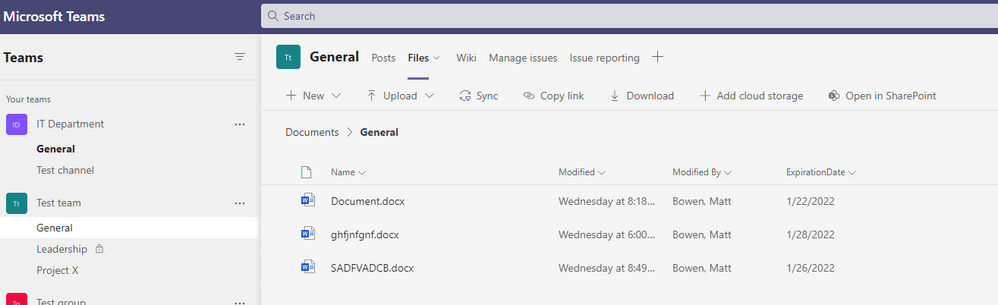Turn on suggestions
Auto-suggest helps you quickly narrow down your search results by suggesting possible matches as you type.
- Home
- Microsoft Teams
- Microsoft Teams
- Re: SharePoint formatting makes column data disappear in teams
SharePoint formatting makes column data disappear in teams
Discussion Options
- Subscribe to RSS Feed
- Mark Discussion as New
- Mark Discussion as Read
- Pin this Discussion for Current User
- Bookmark
- Subscribe
- Printer Friendly Page
- Mark as New
- Bookmark
- Subscribe
- Mute
- Subscribe to RSS Feed
- Permalink
- Report Inappropriate Content
Jan 28 2022 06:16 AM
Hello,
My boss wants the expiration date column formatted to be colored which you can do through SharePoint. The only issue I have is that when this formatting is implemented, the data underneath that column disappears in teams.
Here is what they look like before the format:
Here they are after formatting:
I have been looking for someone else having this issue, but it is difficult to express such a niche issue through a web search. Any enlightenment on this issue would be appreciated.
Thank you,
MBB
Labels:
- Labels:
-
SharePoint
1 Reply
- Mark as New
- Bookmark
- Subscribe
- Mute
- Subscribe to RSS Feed
- Permalink
- Report Inappropriate Content
Jan 28 2022 07:15 AM
Unfortunately there is not much we can do here...this seems to be a bug in the way Teams renders a document library that apparently is not honoring that customization, but it should. Best you can do here is to open a support ticket for awareness