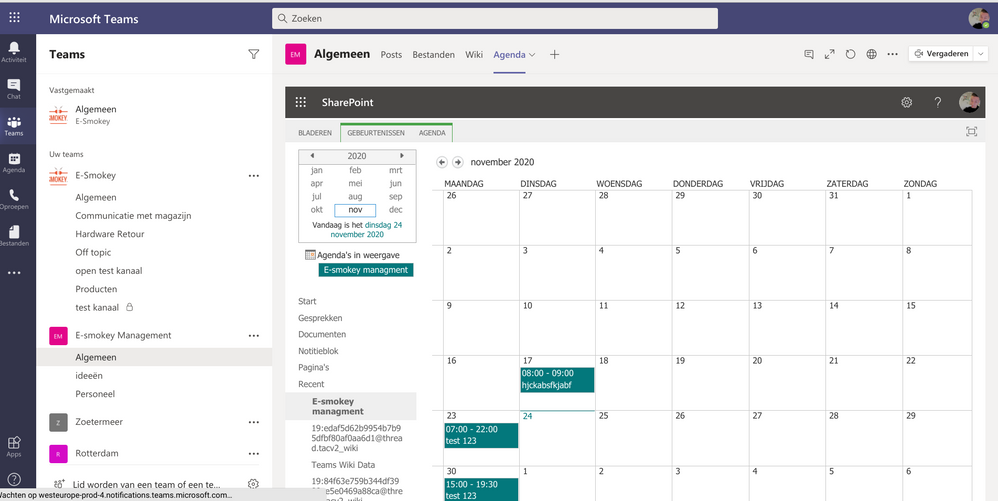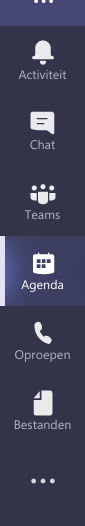- Home
- Microsoft Teams
- Microsoft Teams
- Re: Shared Teams agenda embed into to calendar in teams on the left bar.
Shared Teams agenda embed into to calendar in teams on the left bar.
- Subscribe to RSS Feed
- Mark Discussion as New
- Mark Discussion as Read
- Pin this Discussion for Current User
- Bookmark
- Subscribe
- Printer Friendly Page
- Mark as New
- Bookmark
- Subscribe
- Mute
- Subscribe to RSS Feed
- Permalink
- Report Inappropriate Content
Nov 24 2020 02:23 AM
Hello everyone,.
my question might be obvious but if i google it or look for the answer on the forum i can seem to get the answer.
oke here goes.
For our company we need 2 shared agenda's one employee level and another on managment level.
I added an agenda to a MS teams channel.
but this agenda is not very easy and convenience to approach.
there is also a agenda in the left bar.
so the question is:
How can i make the appointments in the teams channel agenda show up in this left bar agenda?
and is it possible to make an appointment in the left bar agenda to assign to an teams channel agenda?
We are currently using @mentions to share our agenda appointments with eachother but there must be an easier way like the agenda in the teams channel agenda where anyone in that team can see an appointment and make one.
Im sure it should be possible to import the different teams agenda and my personal agenda into the left bar agenda?
Any help regarding this is welcome cause im lost in the millions of options.
- Labels:
-
agenda
-
Calendar
-
Shared Calendar
-
Teams
- Mark as New
- Bookmark
- Subscribe
- Mute
- Subscribe to RSS Feed
- Permalink
- Report Inappropriate Content
Nov 24 2020 09:05 AM
You seem to be using a SharePoint calendar, there's no way for it to appear on the Calendar/Agenda pane on the left (which only shows you *personal* Calendar). Well I suppose you can import/sync the events from SPO to your own calendar.
- Mark as New
- Bookmark
- Subscribe
- Mute
- Subscribe to RSS Feed
- Permalink
- Report Inappropriate Content
Nov 25 2020 02:32 AM
@Vasil Michev wrote:Well I suppose you can import/sync the events from SPO to your own calendar.
Thank you for your input @Vasil Michev
Though i'm not sure what that means.
maybe i should rephrase the question.
How do i get a shared companywide agenda in teams?
So that all participants can make and see agenda points.
- Mark as New
- Bookmark
- Subscribe
- Mute
- Subscribe to RSS Feed
- Permalink
- Report Inappropriate Content
Nov 25 2020 04:19 AM
@Tom_mid - Hi Tom, Is your scheduled company wide meeting been scheduled via Teams? My thoughts are that you would share the Agenda via the files for the meeting, or provide copied links within the meeting invite to the agenda documents with specific sharing permissions set on the documents, to distinguish between employees and the managers.
Or
Do you have a company wide team set up and a channel for your meetings? I would upload the file to that channel, and maybe have a secure channel, if necessary for managers, and/or copy the links again so that you can manage the access as necessary?
- Mark as New
- Bookmark
- Subscribe
- Mute
- Subscribe to RSS Feed
- Permalink
- Report Inappropriate Content
Nov 25 2020 07:00 AM
Hey @RCameron90
@RCameron90 wrote:@Tom_mid - Hi Tom, Is your scheduled company wide meeting been scheduled via Teams? My thoughts are that you would share the Agenda via the files for the meeting, or provide copied links within the meeting invite to the agenda documents with specific sharing permissions set on the documents, to distinguish between employees and the managers.
We are new to MS teams and not using it yet, this in a pilot currently being set up.
We currently using google agenda. In my personal google agenda platform site i created a shared "company agenda" and shared them with my colleagues. I did the same with the "managers agenda" i shared it with them and added them. same with family "the Family agenda" i also have a "friend agenda" etc. etc.
In my google agenda i see them all at 1 calendar distinguished with colored labels.
If a make an appointment (or they do) then it wil ask which agenda to add it to. I select the correct color/label and add to one of the above. The others whom i shared with see the appointment also and can adjust it.
My company is creating a MS teams platform. So i would like to have the google story here written above also withing my companies MS Teams surroundings.
And can i make that happen with the left bar agenda?
We have an All employees team with different channels.
And we have a manager's team with different channels.
To make it easier i would like one agenda shared with all managers within MS Teams just like google agenda.