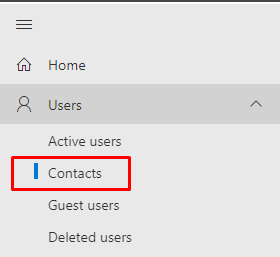- Home
- Microsoft Teams
- Microsoft Teams
- Re: Shared contact list for voice calls
Shared contact list for voice calls
- Subscribe to RSS Feed
- Mark Discussion as New
- Mark Discussion as Read
- Pin this Discussion for Current User
- Bookmark
- Subscribe
- Printer Friendly Page
- Mark as New
- Bookmark
- Subscribe
- Mute
- Subscribe to RSS Feed
- Permalink
- Report Inappropriate Content
Dec 22 2020 02:33 PM
I work in a support role where we use Teams Voice to handle telephony. I want to setup a list of contacts for our support team, so that when a call comes in (from an external number) we can recognise who it is without each having to maintain our own contact list. This list would ideally:
- be shared within a specific group of people, where myself or someone else within the group can maintain membership (we don't have O365 admin permissions)
- automatically sync between members of the group, or be able to be exported for distributing updates
Any suggestions on how to set this up? I'm not sure whether to use Teams itself, or Outlook, Sharepoint... help!
- Labels:
-
Calling
-
Contact Lists
-
Contacts Sync
- Mark as New
- Bookmark
- Subscribe
- Mute
- Subscribe to RSS Feed
- Permalink
- Report Inappropriate Content
Dec 23 2020 05:26 AM
Solution@playtothewhistle Hi, if you add them in Office 365 as contacts everybody will be able to see them. You don't need full Office 365 admin access but you would need user admin to do this.
Teams also read in your personal contacts list in Outlook, but it cannot be shared so you have to manually share the contacts.
Check (and vote for) these requests for shared address book in Teams.
Team address books (and company-wide address book) – Microsoft Teams UserVoice
Allow access to GAL, Contacts and Shared Contacts folder using Teams – Microsoft Teams UserVoice
- Mark as New
- Bookmark
- Subscribe
- Mute
- Subscribe to RSS Feed
- Permalink
- Report Inappropriate Content
Mar 01 2021 09:45 PM
- Mark as New
- Bookmark
- Subscribe
- Mute
- Subscribe to RSS Feed
- Permalink
- Report Inappropriate Content
Apr 04 2023 08:19 AM - edited Apr 04 2023 08:19 AM
@Linus Cansby I have added a contact under
But the contact still does not show in teams contacts. Any ideas or detailed instructions on how to get this working would be greatly appreciated.
Accepted Solutions
- Mark as New
- Bookmark
- Subscribe
- Mute
- Subscribe to RSS Feed
- Permalink
- Report Inappropriate Content
Dec 23 2020 05:26 AM
Solution@playtothewhistle Hi, if you add them in Office 365 as contacts everybody will be able to see them. You don't need full Office 365 admin access but you would need user admin to do this.
Teams also read in your personal contacts list in Outlook, but it cannot be shared so you have to manually share the contacts.
Check (and vote for) these requests for shared address book in Teams.
Team address books (and company-wide address book) – Microsoft Teams UserVoice
Allow access to GAL, Contacts and Shared Contacts folder using Teams – Microsoft Teams UserVoice