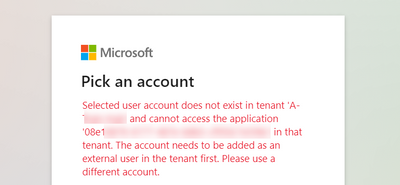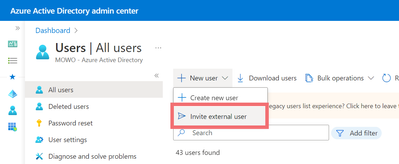- Home
- Microsoft Teams
- Microsoft Teams
- Shared Channels - External User Unable to Consistently View SharePoint Site
Shared Channels - External User Unable to Consistently View SharePoint Site
- Subscribe to RSS Feed
- Mark Discussion as New
- Mark Discussion as Read
- Pin this Discussion for Current User
- Bookmark
- Subscribe
- Printer Friendly Page
- Mark as New
- Bookmark
- Subscribe
- Mute
- Subscribe to RSS Feed
- Permalink
- Report Inappropriate Content
Aug 04 2022 07:02 AM
I'm currently testing Shared Channel with an external user account and I'm are having constant issues accessing the SharePoint Team site.
The external account can temporarily access the site for a few moments before the page automatically reloads to the M365 login page. Then I'm given an error message saying that this user "doesn't exist".
This extends to files on SharePoint too. The external account can view, create and edit documents but only for a few short moments before they're locked out of the site again.
Anyone come across this yet?
- Labels:
-
Administrator
-
Microsoft Teams
-
Settings
- Mark as New
- Bookmark
- Subscribe
- Mute
- Subscribe to RSS Feed
- Permalink
- Report Inappropriate Content
Aug 06 2022 07:27 AM
- Mark as New
- Bookmark
- Subscribe
- Mute
- Subscribe to RSS Feed
- Permalink
- Report Inappropriate Content
Aug 06 2022 10:06 AM
@Juan Carlos González Martín ticket opened and in progress. Will update this thread if a solution is found, but they found nothing wrong in the initial call.
- Mark as New
- Bookmark
- Subscribe
- Mute
- Subscribe to RSS Feed
- Permalink
- Report Inappropriate Content
Aug 08 2022 01:58 PM
SolutionUpdate: Apparently the external user was NOT added as a guest user in Azure ADD after they were added to my Shared Channel.
The workaround provided by Microsoft support was to have the Global Admin manually invite the user from Azure. This seems to have addressed the core issue of my external user being disconnected from the SharePoint site.
Of course, this doesn't really explain WHY this happened. My best guess is that there is a bug in the process to onboard external users to a Shared channel. However, I couldn't tell you if the core of the issue is really ADD or SharePoint.
So if you come across this issue after adding external users to a Shared Channel, make sure their accounts appear in Azure Active Directory. It worked for me.
Accepted Solutions
- Mark as New
- Bookmark
- Subscribe
- Mute
- Subscribe to RSS Feed
- Permalink
- Report Inappropriate Content
Aug 08 2022 01:58 PM
SolutionUpdate: Apparently the external user was NOT added as a guest user in Azure ADD after they were added to my Shared Channel.
The workaround provided by Microsoft support was to have the Global Admin manually invite the user from Azure. This seems to have addressed the core issue of my external user being disconnected from the SharePoint site.
Of course, this doesn't really explain WHY this happened. My best guess is that there is a bug in the process to onboard external users to a Shared channel. However, I couldn't tell you if the core of the issue is really ADD or SharePoint.
So if you come across this issue after adding external users to a Shared Channel, make sure their accounts appear in Azure Active Directory. It worked for me.