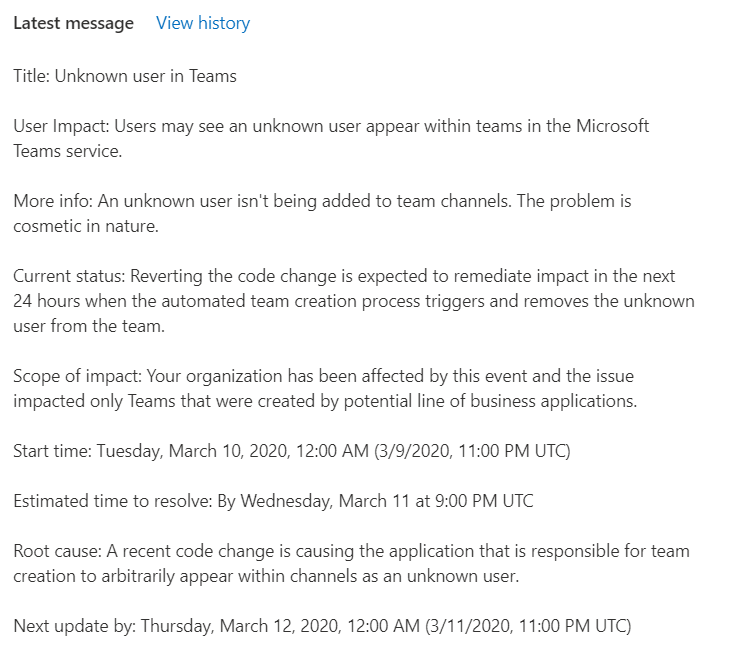- Home
- Microsoft Teams
- Microsoft Teams
- Re: Service principal account now shown as "Unknown User" in Team
Service principal account now shown as "Unknown User" in Team
- Subscribe to RSS Feed
- Mark Discussion as New
- Mark Discussion as Read
- Pin this Discussion for Current User
- Bookmark
- Subscribe
- Printer Friendly Page
- Mark as New
- Bookmark
- Subscribe
- Mute
- Subscribe to RSS Feed
- Permalink
- Report Inappropriate Content
Mar 10 2020 01:50 AM
My customer uses a service principal account to provision a team. This account was always invisibile in the member/owner list of the team. Now we see the account as "Unknown User" in a Team and even worse the team members see that an "Unknown User" joined the team (screenshot is in German):
Are there any recent changes to Teams or the Office 365 Group I should know of?
All advice is appreciated!
- Mark as New
- Bookmark
- Subscribe
- Mute
- Subscribe to RSS Feed
- Permalink
- Report Inappropriate Content
Mar 10 2020 06:59 AM
@arifC We are seeing the same thing since this morning with every team that was created by a service account. No idea what happened, but probably something changed on the side of Microsoft
- Mark as New
- Bookmark
- Subscribe
- Mute
- Subscribe to RSS Feed
- Permalink
- Report Inappropriate Content
Mar 10 2020 07:41 AM
Any update from Microsoft would be appreciated.
- Mark as New
- Bookmark
- Subscribe
- Mute
- Subscribe to RSS Feed
- Permalink
- Report Inappropriate Content
Mar 10 2020 07:53 AM
We have this behavior as well on our tenant.
All Teams are created with the Service Account, but the "unknown user" is only added in what looks like a random subset of the available Teams.
It is possible to remove the Service Account via Azure (it has owner rights). Functionality stays the same after that. So far as I know there is no reason for a service account to have owner rights in an Office365 Group. So it is strange that it is showing up now.
Even worse, the message "Unknow User Joined the Team", doesn't work in favor of a secure environment for our users.
- Mark as New
- Bookmark
- Subscribe
- Mute
- Subscribe to RSS Feed
- Permalink
- Report Inappropriate Content
Mar 10 2020 11:30 AM
@arifC +1, I also experienced the same behavior today as here: The SPN is shown as Unknown User now.
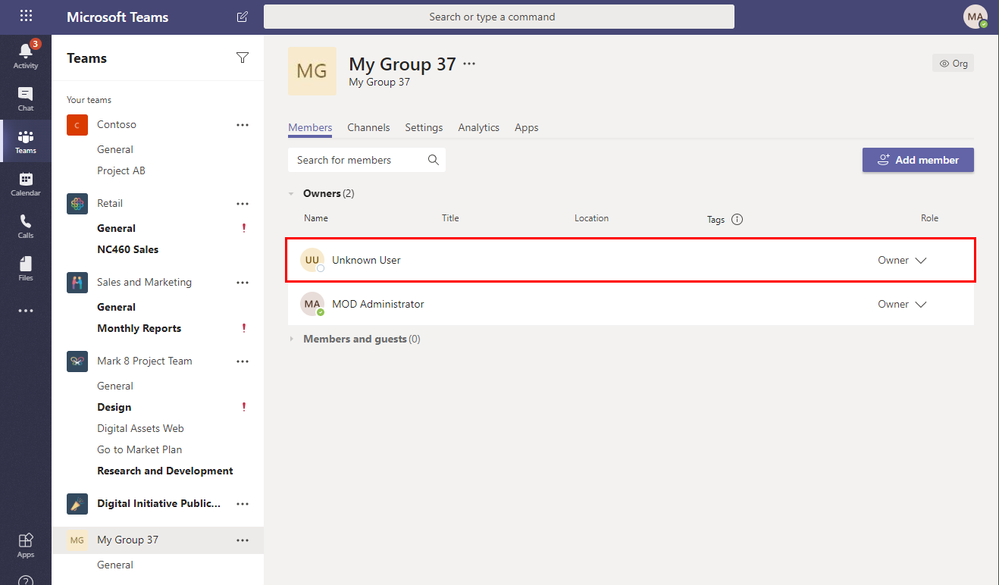
- Mark as New
- Bookmark
- Subscribe
- Mute
- Subscribe to RSS Feed
- Permalink
- Report Inappropriate Content
Mar 10 2020 11:48 PM - edited Mar 10 2020 11:49 PM
Hi @arifC,
Microsoft has posted a new advisory under Service Health about the Unknown user in Teams. You can find it by looking for the ID "TM206109". This is how the message looks:
Let's hope that the upcoming hotfix will solve the issue!
Regards,
Jarbas
- Mark as New
- Bookmark
- Subscribe
- Mute
- Subscribe to RSS Feed
- Permalink
- Report Inappropriate Content
Mar 27 2020 02:55 AM
@devjhorst and solution to this problem? I invited two guests to a team and they appear as "Unknown User"
Elias
- Mark as New
- Bookmark
- Subscribe
- Mute
- Subscribe to RSS Feed
- Permalink
- Report Inappropriate Content
Mar 27 2020 05:13 AM
Hello @EliasGro,
the bug related to service principal and unknown user in Teams should be fixed. According to your description, you are seeing "Unknown Users" when adding guests to a team which seems to be a different topic. I found a similar discussion here. Maybe you could check it out :grinning_face:
I hope it helps.
Regards,
Jarbas
- Mark as New
- Bookmark
- Subscribe
- Mute
- Subscribe to RSS Feed
- Permalink
- Report Inappropriate Content
Apr 06 2020 12:19 PM
For anyone still experiencing this. I had this today and turned out that the problem went away when I disabled the Skype for business license for the user.
- Mark as New
- Bookmark
- Subscribe
- Mute
- Subscribe to RSS Feed
- Permalink
- Report Inappropriate Content
Apr 16 2020 12:58 AM
Yip we are also still having this problem.
Looked for the TM Number but unable to find it under history as well.
- Mark as New
- Bookmark
- Subscribe
- Mute
- Subscribe to RSS Feed
- Permalink
- Report Inappropriate Content
Apr 24 2020 12:39 AM
We are getting the same issue, at the moment I am putting it down to a provisioning issue.
Our staff members can add a large bunch of users to the team they have created e.g. 25, then the last 5 when they search for them get a list of unknown_user.
However as tenant admin, I can go in and add the ones they can't do by hand without issue.
- Mark as New
- Bookmark
- Subscribe
- Mute
- Subscribe to RSS Feed
- Permalink
- Report Inappropriate Content
May 05 2020 03:33 PM
@e are experiencing the same issue, added a new user and we are unable to add the new user to any team since it resolves as unknown user
- Mark as New
- Bookmark
- Subscribe
- Mute
- Subscribe to RSS Feed
- Permalink
- Report Inappropriate Content
Jun 10 2020 05:29 AM