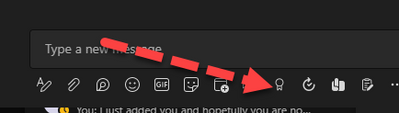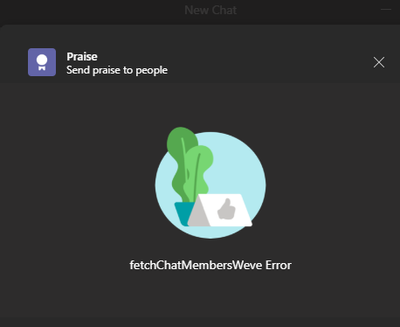- Home
- Microsoft Teams
- Microsoft Teams
- Send Praise - error click praise icon - fetchChatMembersWeve Error
Send Praise - error click praise icon - fetchChatMembersWeve Error
- Subscribe to RSS Feed
- Mark Discussion as New
- Mark Discussion as Read
- Pin this Discussion for Current User
- Bookmark
- Subscribe
- Printer Friendly Page
- Mark as New
- Bookmark
- Subscribe
- Mute
- Subscribe to RSS Feed
- Permalink
- Report Inappropriate Content
Sep 14 2022 09:37 AM
When I click on praise in Teams on Windows 10, I click the person's name and click the praise icon / button and get fetchChatMembersWeve Error
I click on the praise icon.
It takes a moment to "load" the options then says "no."
fetchChatMembersWeve Error
I went to the system tray (the time area) and clicked "quit" waited 10+ seconds, and clicked "Teams" again from my Taskbar
I clicked check for updates and I am on version:

- Labels:
-
Microsoft Teams
- Mark as New
- Bookmark
- Subscribe
- Mute
- Subscribe to RSS Feed
- Permalink
- Report Inappropriate Content
Sep 14 2022 09:46 AM
I found that if I go to Viva Insights I was able to post, yet that is not the correct functionality and when I went back to the client / app / Desktop program, Teams showed the praise I sent inline where I wasn't able to send from that screen and received the error.