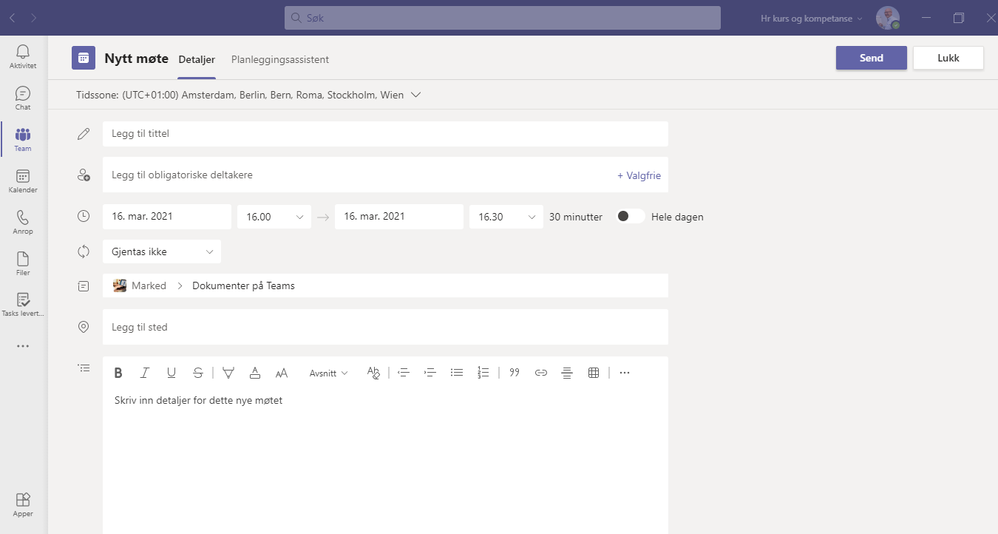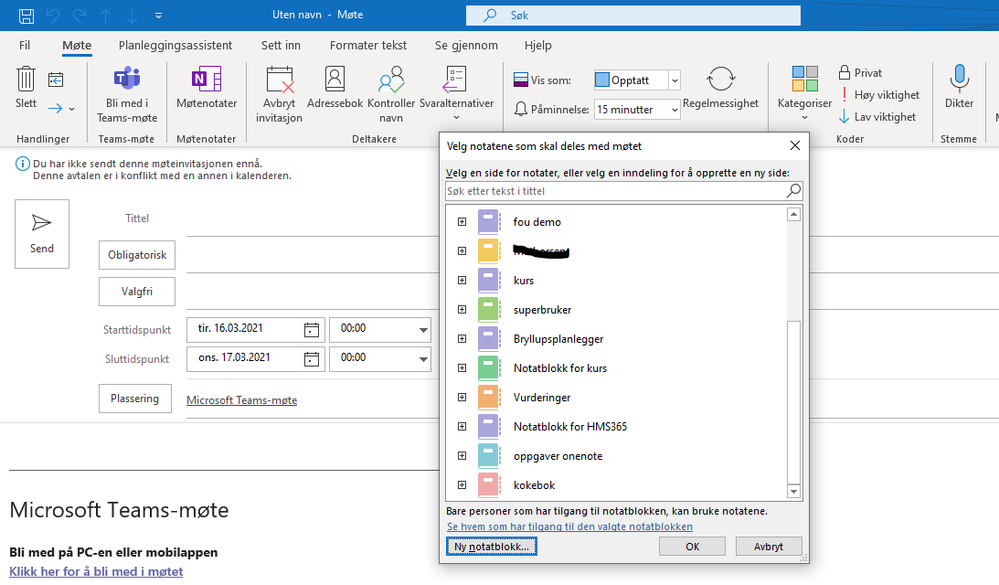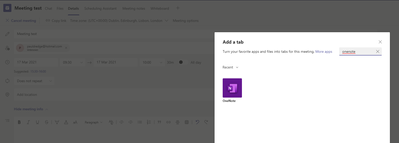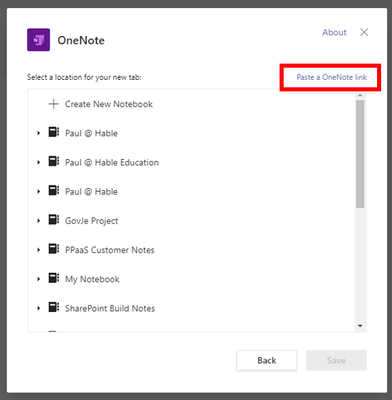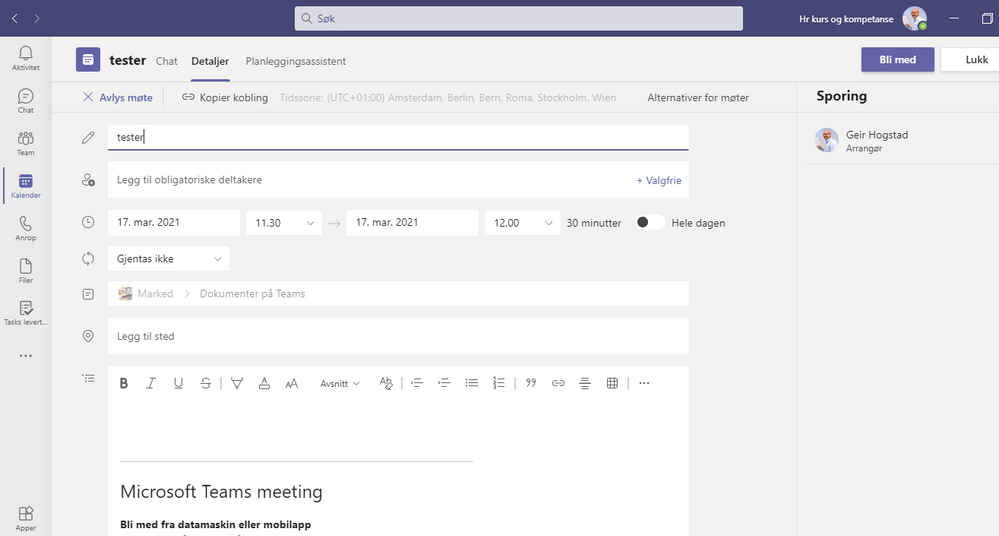- Home
- Microsoft Teams
- Microsoft Teams
- Re: select an existing notebook for meetings.
select an existing notebook for meetings.
- Subscribe to RSS Feed
- Mark Discussion as New
- Mark Discussion as Read
- Pin this Discussion for Current User
- Bookmark
- Subscribe
- Printer Friendly Page
- Mark as New
- Bookmark
- Subscribe
- Mute
- Subscribe to RSS Feed
- Permalink
- Report Inappropriate Content
Mar 16 2021 07:48 AM
Hi,
In a world of collaboration. When we prepare for meeting in a shared OneNote notebook in Teams. How do I share that note book when i Invite someone into a meeting.
From Outlook
From Teams.
Selecting "Meeting Notes" in outlook gives med list over Notbooks on my OneDrive, even for shared notes.
I can browse, and add a new notebook where i would like to have it. But not browse on Teams and select the notebook where I have prepared my meeting.
Booking a meeting in Teams do no not have an "Neeting notes" option, so I guess inserting a link is the solution?
Best Regards
- Geir
- Labels:
-
How-to
-
Meetings
-
Microsoft Teams
-
OneNote
- Mark as New
- Bookmark
- Subscribe
- Mute
- Subscribe to RSS Feed
- Permalink
- Report Inappropriate Content
Mar 17 2021 02:48 AM
@Geir Hogstad have you tried adding a tab to a meeting within Teams? Go into the Calendar in Teams and edit the meeting, you have a + Tab option at the top. This is where you can add in apps. You can bring in OneNote as an app.
This will add the OneNote to the as a tab for everyone to access through the Calendar in Teams, unfortunately it doesn't seem to link it into the actual meeting. People would need to go to the Calendar app in Teams and open the meeting from within there to access the OneNote notes.
- Mark as New
- Bookmark
- Subscribe
- Mute
- Subscribe to RSS Feed
- Permalink
- Report Inappropriate Content
Mar 17 2021 03:34 AM
Hi @mrpauldredge That is a perfect solution. I dont have (+) when I edit a meeting. Miust that opstion be turned on in the settings/system?
PS. I do not have Whiteboard option either.
Best Regards
- Geir
- Mark as New
- Bookmark
- Subscribe
- Mute
- Subscribe to RSS Feed
- Permalink
- Report Inappropriate Content
Mar 17 2021 03:51 AM
@Geir Hogstad apologies, I have just noticed you are doing a Teams channel meeting. Unfortunately the app add in option isn't available in a channel meeting.
You could add OneNote as a tab in the team channel by following the same method as above but within a team channel. This won't be assigned to this one meeting but it means the meeting notes (OneNote) will be accessible to all after the meeting from within the channel. You would need to direct users to that location rather than the Calendar app in Teams.