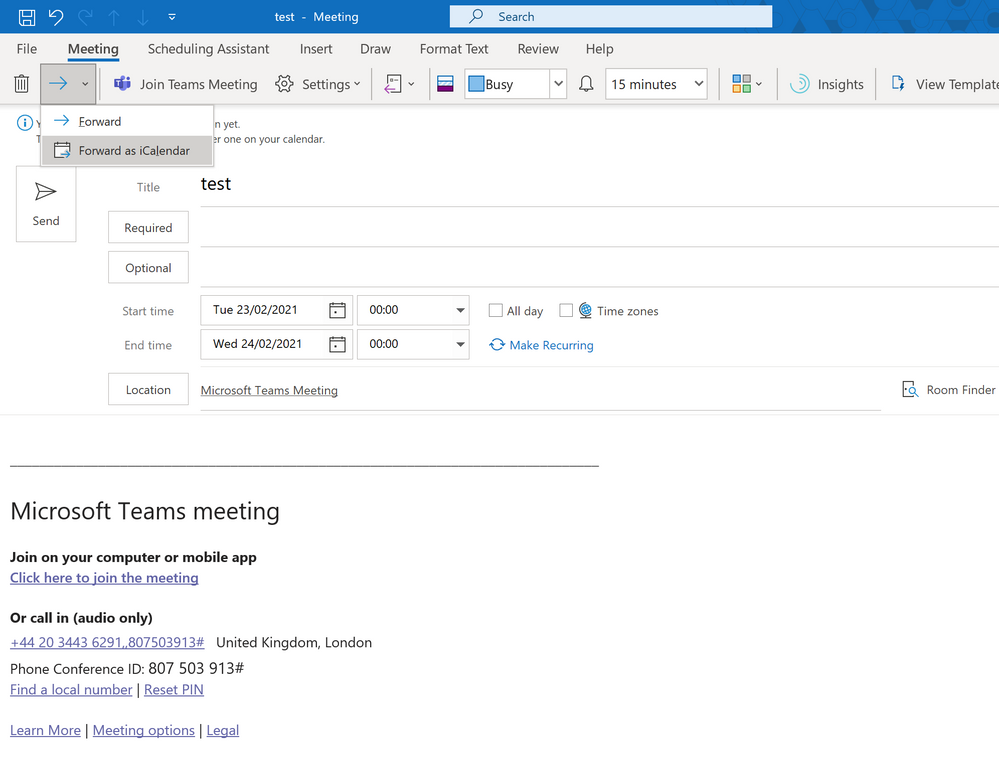- Home
- Microsoft Teams
- Microsoft Teams
- Re: safeguarding personal email addresses when sending out invites
safeguarding personal email addresses when sending out invites
- Subscribe to RSS Feed
- Mark Discussion as New
- Mark Discussion as Read
- Pin this Discussion for Current User
- Bookmark
- Subscribe
- Printer Friendly Page
- Mark as New
- Bookmark
- Subscribe
- Mute
- Subscribe to RSS Feed
- Permalink
- Report Inappropriate Content
Feb 23 2021 12:06 PM
Hi,
I'm organising a Teams based partnership event and want to send invitations to 50 plus people from external organisations and private individuals. This creates issues under GDPR as they haven't all given consent to share their email addresses with one another.
Looking at other similar questions I get the impression the only way to keep individuals emails private is to send the link via outlook and BCC the recipients. The issue I can see with doing this is that whilst they'll have a link to the event unless they email me back I won't know if they've accepted the invite and it won't go automatically into their calendar. Is there a way around this?
I've seen some posts refer to "Hide attendee list" under "response options" tab in outlook but I don't appear to have that option in my version of Outlook.
Any suggestions?
- Labels:
-
Meetings
-
Microsoft Teams
-
Tips & Tricks
- Mark as New
- Bookmark
- Subscribe
- Mute
- Subscribe to RSS Feed
- Permalink
- Report Inappropriate Content
Feb 23 2021 12:13 PM
Hi @Moolie365 AFAIK, there's no way around this unless you want to send invitations individually to your guest list. That could work if you had 20 or fewer, but obviously it's not practical for larger invitation lists.
Anyone else know better?
- Mark as New
- Bookmark
- Subscribe
- Mute
- Subscribe to RSS Feed
- Permalink
- Report Inappropriate Content
Feb 23 2021 12:41 PM
Create the meeting in Outlook with maybe just your name, then choose Forward as iCalendar. Add your attendees to the BCC and they will each not see each other. You won't get acceptances however.
- Mark as New
- Bookmark
- Subscribe
- Mute
- Subscribe to RSS Feed
- Permalink
- Report Inappropriate Content
Mar 13 2021 10:20 AM
You need to create the meeting in the web-based Outlook 365, then under the "Response Options" click "Hide attendee list".
This is only available in the Outlook 365 web-based using your browser.
Good luck!
- Mark as New
- Bookmark
- Subscribe
- Mute
- Subscribe to RSS Feed
- Permalink
- Report Inappropriate Content
Mar 13 2021 10:56 AM