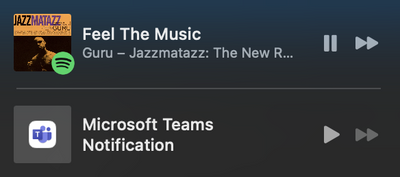- Home
- Microsoft Teams
- Microsoft Teams
- Re: Ringing is "play/stopp"-able
Ringing is "play/stopp"-able
- Subscribe to RSS Feed
- Mark Discussion as New
- Mark Discussion as Read
- Pin this Discussion for Current User
- Bookmark
- Subscribe
- Printer Friendly Page
- Mark as New
- Bookmark
- Subscribe
- Mute
- Subscribe to RSS Feed
- Permalink
- Report Inappropriate Content
Feb 05 2021 09:29 AM
Hi there!
I've experienced some issues while using the teams mac app. Sometimes when I called someone, the ringtine hasn't stopped ringing after joining the call.
After some time I've been finally able to reproduce this behavior and find the bug that causes this issue:
When you receive a call or call someone, the Team Client (at least the mac one) plays an audio file using some kind of background audio player. So when I accept the call, the ringing stops (audio player stops "ringing" playback). When I was listening music just before the call and try to stop the music (in my case spotify client) using the play/pause key on by keyboard, spotify is no longer responding to the play/pause action but instead the hidden "ringing" player from teams. Therefore I just start/stop the "ringing" sound from teams using the play/pause key on my keyboard.
I guess this ain't a feature, so I thought I give you guys a quick feedback about this bug.
- Labels:
-
Calling
-
Developer
-
User Interface
- Mark as New
- Bookmark
- Subscribe
- Mute
- Subscribe to RSS Feed
- Permalink
- Report Inappropriate Content
Sep 28 2021 07:21 AM
@patricksiemen I run in to this paper cut literally every day. If anyone at Microsoft sees this, please change whatever method you are using to play the ringing sound. When you press play after answering a call, it starts playing the Teams call ringing sound on repeat instead of playing the music. The "correct" behavior should be to auto-pause playing media when a call comes in, and then resuming it when you hang up, and not having the actual ringing be recognized as an audio to play/pause at all!
From the macOS Now Playing menubar (right after a call came in)
- Mark as New
- Bookmark
- Subscribe
- Mute
- Subscribe to RSS Feed
- Permalink
- Report Inappropriate Content
- Mark as New
- Bookmark
- Subscribe
- Mute
- Subscribe to RSS Feed
- Permalink
- Report Inappropriate Content
Jun 22 2022 12:47 PM
- Mark as New
- Bookmark
- Subscribe
- Mute
- Subscribe to RSS Feed
- Permalink
- Report Inappropriate Content
Aug 19 2022 08:35 AM
@patricksiemen Even I face the same issue. I have to click on the arrow to navigate to the spotify window and then press the play button there.
- Mark as New
- Bookmark
- Subscribe
- Mute
- Subscribe to RSS Feed
- Permalink
- Report Inappropriate Content
Jan 04 2023 06:18 AM
- Mark as New
- Bookmark
- Subscribe
- Mute
- Subscribe to RSS Feed
- Permalink
- Report Inappropriate Content
Jan 06 2023 07:58 AM