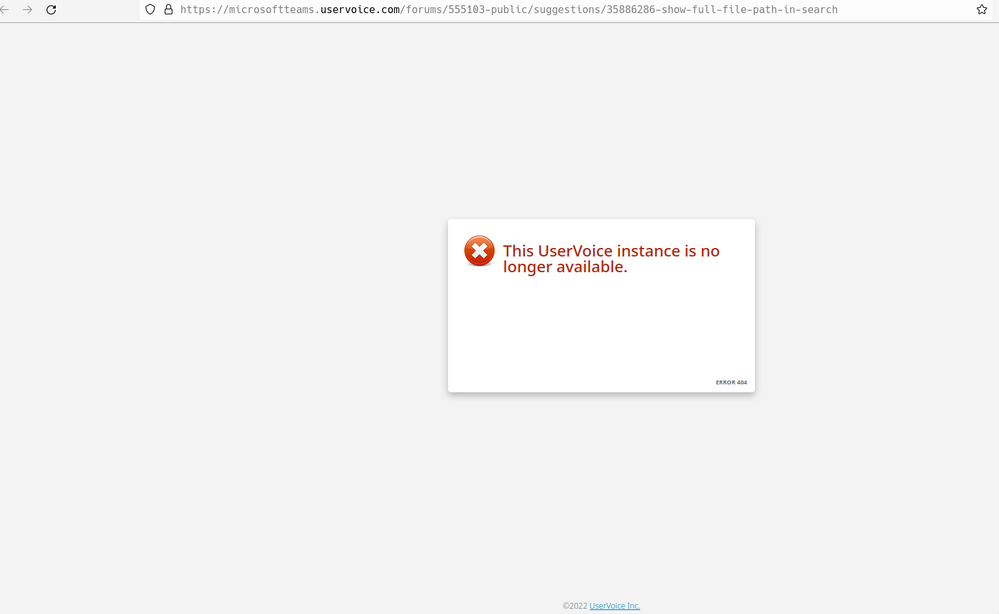- Home
- Microsoft Teams
- Microsoft Teams
- Re: Request: MS Teams shows file path after search
Request: MS Teams shows file path after search
- Subscribe to RSS Feed
- Mark Discussion as New
- Mark Discussion as Read
- Pin this Discussion for Current User
- Bookmark
- Subscribe
- Printer Friendly Page
- Mark as New
- Bookmark
- Subscribe
- Mute
- Subscribe to RSS Feed
- Permalink
- Report Inappropriate Content
May 19 2020 11:11 AM
Like Teams quite a bit. Except for searching on a file.
When I search for a file, I find the file. I get a list of files with like names. I can open the file. But if I want to replace it, Teams doesn't tell me the path to the file.
I can
Open the file
Click the file menu - that will tell me PART of the file path in SharePoint.
Very often, I want to save a new file in the same folder as similar files. But it's difficult to find that folder.
Can you return the entire path from the search? And when I right click, can you allow me the option not only to get a link but to get a file path? or Open File Location like I can in Windows?
- Mark as New
- Bookmark
- Subscribe
- Mute
- Subscribe to RSS Feed
- Permalink
- Report Inappropriate Content
May 22 2020 02:56 PM
@TimCD glad you are enjoying Teams! Thanks for the feedback around full file path locations. A similar suggestion is over on UserVoice to enable the same. Please go and add your vote for that feature so the teams can continue to innovate and deliver a quality product with community driven input for ways to improve.
/Josh
- Mark as New
- Bookmark
- Subscribe
- Mute
- Subscribe to RSS Feed
- Permalink
- Report Inappropriate Content
Aug 12 2021 02:57 PM
@Josh Leporati It looks like the UserVoice site is no longer available!
It would be nice to also be able to copy the path in addition to being able to copying the link to a file.
- Mark as New
- Bookmark
- Subscribe
- Mute
- Subscribe to RSS Feed
- Permalink
- Report Inappropriate Content
Aug 13 2021 02:06 PM
@cvallee UserVoice site is back online!
- Mark as New
- Bookmark
- Subscribe
- Mute
- Subscribe to RSS Feed
- Permalink
- Report Inappropriate Content
May 10 2022 03:44 PM
@Josh Leporatiit's not, I promise.
- Mark as New
- Bookmark
- Subscribe
- Mute
- Subscribe to RSS Feed
- Permalink
- Report Inappropriate Content
Aug 11 2022 01:37 AM
@Josh Leporati your URL still does not work.
Is there already a feature in TEAMS "Open File Location" like in Windows?
Thanks
Ctirad