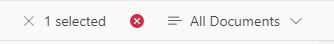- Home
- Microsoft Teams
- Microsoft Teams
- Replacing files in Teams desktop app by dragging does not work when the app has no focus
Replacing files in Teams desktop app by dragging does not work when the app has no focus
- Subscribe to RSS Feed
- Mark Discussion as New
- Mark Discussion as Read
- Pin this Discussion for Current User
- Bookmark
- Subscribe
- Printer Friendly Page
- Mark as New
- Bookmark
- Subscribe
- Mute
- Subscribe to RSS Feed
- Permalink
- Report Inappropriate Content
May 20 2020 03:14 AM
When I try to replace an existing file in Teams, by dragging for example a file from my desktop to a folder in Teams, it gives a popup, indicating that 1 item wasn't uploaded to ... and the message: "A file with this name already exist. Would you like to replace the existing one?"
If I then click the 'Replace' button in the pop-up, the pop-up is closed and many times I still see this in the bar:
I then have to click on the "1 selected (x)" and press the Replace-button AGAIN, for the replace to actually be performed.
I can reproduce this by clicking with my mouse on my desktop, making sure the Teams app has no focus. In this particular case, replacing an existing file by dragging, does not work directly as described below.
When the Teams app does have focus, it does work directly, by clicking the Replace button once.
- Labels:
-
files
-
Microsoft Teams
-
User Interface