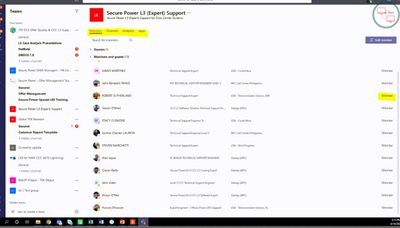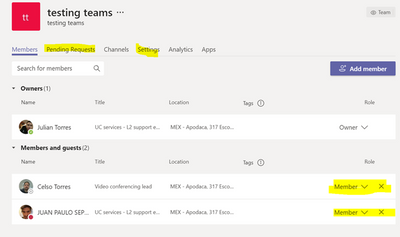- Home
- Microsoft Teams
- Microsoft Teams
- Re: remove user from teams group
remove user from teams group
- Subscribe to RSS Feed
- Mark Discussion as New
- Mark Discussion as Read
- Pin this Discussion for Current User
- Bookmark
- Subscribe
- Printer Friendly Page
- Mark as New
- Bookmark
- Subscribe
- Mute
- Subscribe to RSS Feed
- Permalink
- Report Inappropriate Content
Jun 25 2020 08:35 AM
Hi Team
Hi Team
This user cant remove any user from a team group
He is the owner, when he goes to right where is the member , doesn’t appear the “X” to remove the users,
We did a test , he created other test group and was able to remove users, just in this one he cant
Checked in AD azure if there’s some permission of the group ,but I could not find anything related
Something I notice is that when I create a group I do not see the pending request and settings as owner group
I don’t if this could be irrelevant or not, but I don’t see them in the user group
that’s only group where user has this bad functionalities
SO LET ME KNOW YOUR INPUTS
Thanks in advanced
- Labels:
-
Administrator
-
community
-
How-to
-
Microsoft Teams
- Mark as New
- Bookmark
- Subscribe
- Mute
- Subscribe to RSS Feed
- Permalink
- Report Inappropriate Content
Jun 25 2020 12:41 PM
Try see if you can remove them from via the web (https://teams.microsoft.com) or the mobile client.
Let me know how you get on
Best, Chris
- Mark as New
- Bookmark
- Subscribe
- Mute
- Subscribe to RSS Feed
- Permalink
- Report Inappropriate Content
Jun 25 2020 02:04 PM
thanks for the response,
we tried web and mobile does not work, and the issue remains in that only group,
also i tried to add me myself as owner and i cant removed any user
- Mark as New
- Bookmark
- Subscribe
- Mute
- Subscribe to RSS Feed
- Permalink
- Report Inappropriate Content
Jun 25 2020 02:09 PM
Are you the only owner of that group? If there is a second can they remove?
If you are the only owner, can you add a second via Powershell?
https://docs.microsoft.com/en-us/powershell/module/teams/add-teamuser?view=teams-ps
Or remove users by Powershell?
https://docs.microsoft.com/en-us/powershell/module/teams/remove-teamuser?view=teams-ps
If you can't add or remove by Powershell then I would open a ticket in this case and then have the MS team look and rectify what is causing the issue
Best, Chris
- Mark as New
- Bookmark
- Subscribe
- Mute
- Subscribe to RSS Feed
- Permalink
- Report Inappropriate Content
Jun 25 2020 02:17 PM
thanks for your inputs,
i can remove the users from AD azure without any problem,
but the problem is the end user cant do it from the teams app, as you can see in the images, when end user wants to remove a user from their group, they do not see the "x", he replicated the group adding the same user (group test) and he was able to remove and add, its very weird that only occurred in that specific group
thanks for the info
- Mark as New
- Bookmark
- Subscribe
- Mute
- Subscribe to RSS Feed
- Permalink
- Report Inappropriate Content
Jun 25 2020 02:26 PM
SolutionWhat about removing that actual user - the one with the issue - from the Team, and then re-adding them back to the Team. Maybe there is some sort of mis-provision here. Since they are the owner you would need to add a second owner, remove them then re-add. Maybe that will resolve
Best, Chris
Accepted Solutions
- Mark as New
- Bookmark
- Subscribe
- Mute
- Subscribe to RSS Feed
- Permalink
- Report Inappropriate Content
Jun 25 2020 02:26 PM
SolutionWhat about removing that actual user - the one with the issue - from the Team, and then re-adding them back to the Team. Maybe there is some sort of mis-provision here. Since they are the owner you would need to add a second owner, remove them then re-add. Maybe that will resolve
Best, Chris