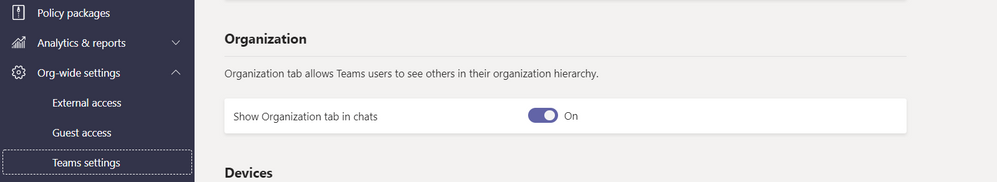- Home
- Microsoft Teams
- Microsoft Teams
- Re: Remove Organization tab
Remove Organization tab
- Subscribe to RSS Feed
- Mark Discussion as New
- Mark Discussion as Read
- Pin this Discussion for Current User
- Bookmark
- Subscribe
- Printer Friendly Page
- Mark as New
- Bookmark
- Subscribe
- Mute
- Subscribe to RSS Feed
- Permalink
- Report Inappropriate Content
Feb 03 2020 08:12 AM - edited Mar 21 2022 08:26 AM
UPDATE 3/2022: Took a long time to propagate but finally did. Now I can put my custon tabs before the non-removable ones except chat, and the Org tab is gone.
Teams version: 1.5.00.7765 (64-bit) It is pre-release I think.
----
Hello. We use O365 Business Essentials and Business Premium. Our organization contains exactly nine people. With an org chart as flat as a desert.
The Organization tab is absolutely getting in the way, removing visibility to more important tabs (for us) like an Excel tab. So, instead of having the important tab "in your face" we have to tell the user... go to the little down arrow and there you will find what you are looking for - while there is a tab with a very long name just using real space.
Also been unable to move any tabs before the Files Organization Activity tabs.
Please comment. Solutions? Thanks,
- Labels:
-
chat
-
tabs
-
User Interface
- Mark as New
- Bookmark
- Subscribe
- Mute
- Subscribe to RSS Feed
- Permalink
- Report Inappropriate Content
Feb 03 2020 08:21 AM
Solution- Mark as New
- Bookmark
- Subscribe
- Mute
- Subscribe to RSS Feed
- Permalink
- Report Inappropriate Content
Feb 03 2020 08:24 AM
@Christopher Hoard thanks, will go do it right away and report back. I assume there is some delay while it propagates. Should have checked first :grimacing_face::beaming_face_with_smiling_eyes:
- Mark as New
- Bookmark
- Subscribe
- Mute
- Subscribe to RSS Feed
- Permalink
- Report Inappropriate Content
Feb 03 2020 08:26 AM
Best, Chris
- Mark as New
- Bookmark
- Subscribe
- Mute
- Subscribe to RSS Feed
- Permalink
- Report Inappropriate Content
Feb 03 2020 08:44 AM
@Christopher Hoard Done. Found it at once. Thanks for the super quick reply.
- Mark as New
- Bookmark
- Subscribe
- Mute
- Subscribe to RSS Feed
- Permalink
- Report Inappropriate Content
Feb 23 2021 08:21 AM
@Christopher Hoard
When the Org Chart option is disabled in Teams, does it also remove the Org Chart option from the Office 365 business card which appears on an Outlook email recipient's business card and in other areas of Office 365? If it isn't removed from those locations when the Teams Org Chart is disabled, can you provide links on how to disable in the other Office 365 products?
- Mark as New
- Bookmark
- Subscribe
- Mute
- Subscribe to RSS Feed
- Permalink
- Report Inappropriate Content
Mar 19 2022 12:03 AM
I'm also interested to disable the Organization tab included in Outlook. Does somebody know how to do it? I've been searching but I didn't find any solution.
Thank you very much in.advance.
- Mark as New
- Bookmark
- Subscribe
- Mute
- Subscribe to RSS Feed
- Permalink
- Report Inappropriate Content
Mar 21 2022 08:24 AM
@GilbertoFT Outlook or Teams? Looks like this issue is resolved look at the update on my original post.
- Mark as New
- Bookmark
- Subscribe
- Mute
- Subscribe to RSS Feed
- Permalink
- Report Inappropriate Content
Mar 21 2022 09:34 AM
Hello @fmi, I'm talking about Outlook! Thank you very much for your help!
- Mark as New
- Bookmark
- Subscribe
- Mute
- Subscribe to RSS Feed
- Permalink
- Report Inappropriate Content
May 31 2022 03:33 PM
Best, Chris
- Mark as New
- Bookmark
- Subscribe
- Mute
- Subscribe to RSS Feed
- Permalink
- Report Inappropriate Content
Jun 06 2022 04:23 PM
- Mark as New
- Bookmark
- Subscribe
- Mute
- Subscribe to RSS Feed
- Permalink
- Report Inappropriate Content
Accepted Solutions
- Mark as New
- Bookmark
- Subscribe
- Mute
- Subscribe to RSS Feed
- Permalink
- Report Inappropriate Content
Feb 03 2020 08:21 AM
Solution