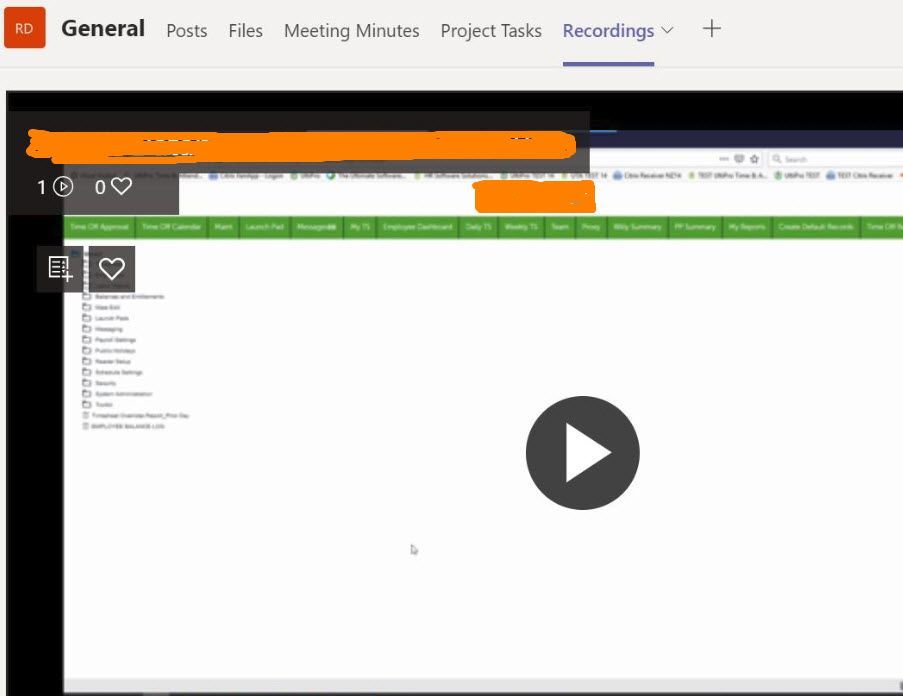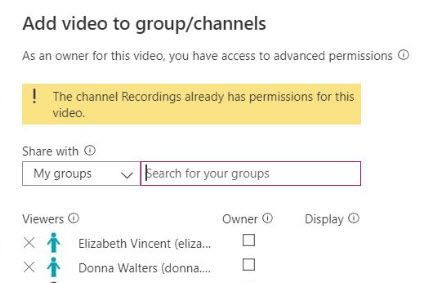- Home
- Microsoft Teams
- Microsoft Teams
- Recordings Missing after being saved to Teams
Recordings Missing after being saved to Teams
- Subscribe to RSS Feed
- Mark Discussion as New
- Mark Discussion as Read
- Pin this Discussion for Current User
- Bookmark
- Subscribe
- Printer Friendly Page
- Mark as New
- Bookmark
- Subscribe
- Mute
- Subscribe to RSS Feed
- Permalink
- Report Inappropriate Content
Jan 24 2020 11:30 AM - edited Jan 24 2020 01:39 PM
I am the owner of two Teams and record meetings for both. In each Team, I have added a tab titled 'Recordings' and save the recordings for each Team in their respective tabs.
In one of the Teams, after the recordings are saved I get the expected behavior where all recordings appear as thumbnails for users to select and view. See Image:
However, in the other Team, after saving the recording in the 'Recordings' tab it behaves as if it has replaced or "overwritten" previous recordings that were stored there. Additionally, instead of appearing as a thumbnail, the recording takes up all space within the 'Recordings' tab. See Image:
Working under the assumption that the old recordings had somehow been removed, I went to Stream to attempt to load them into the 'Recordings' tab. When I tried this, I received an alert indicating that the recording I was attempting to upload was already there. See Image:
Any thoughts on why this is occurring or direction on how to resolve?
- Labels:
-
Microsoft Teams
- Mark as New
- Bookmark
- Subscribe
- Mute
- Subscribe to RSS Feed
- Permalink
- Report Inappropriate Content
Sep 11 2020 08:57 AM
I am having the same issue with recordings of recurring sessions: the new recording overwrites the previous one. Have you found any solution to this?