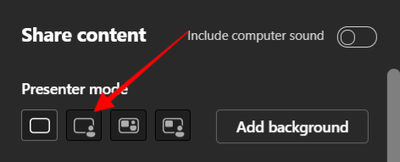- Home
- Microsoft Teams
- Microsoft Teams
- Recording PowerPoint Presentation in Teams with Video
Recording PowerPoint Presentation in Teams with Video
- Subscribe to RSS Feed
- Mark Discussion as New
- Mark Discussion as Read
- Pin this Discussion for Current User
- Bookmark
- Subscribe
- Printer Friendly Page
- Mark as New
- Bookmark
- Subscribe
- Mute
- Subscribe to RSS Feed
- Permalink
- Report Inappropriate Content
Feb 10 2023 08:05 AM
I want to record a PowerPoint presentation in Teams with my camera on so that it sits on top of the slides. Is this possible in Teams?
- Labels:
-
Microsoft Teams
- Mark as New
- Bookmark
- Subscribe
- Mute
- Subscribe to RSS Feed
- Permalink
- Report Inappropriate Content
Feb 10 2023 11:45 AM
It looks like what you want to do does not translate to the recording of a meeting.
When sharing it should be the "standout" option (2nd icon from left) in Presenter Mode which you select when you initially click the share button in a Teams meeting.
In my tests, regardless of the content I share (monitor, program, or PowerPoint via PowerPoint Live) it displays properly to the live meeting attendees. But in all cases the recording ends up putting my camera feed (minus background) to the side of the content.
So, it's not recording you over the content. Only displaying it that way live.