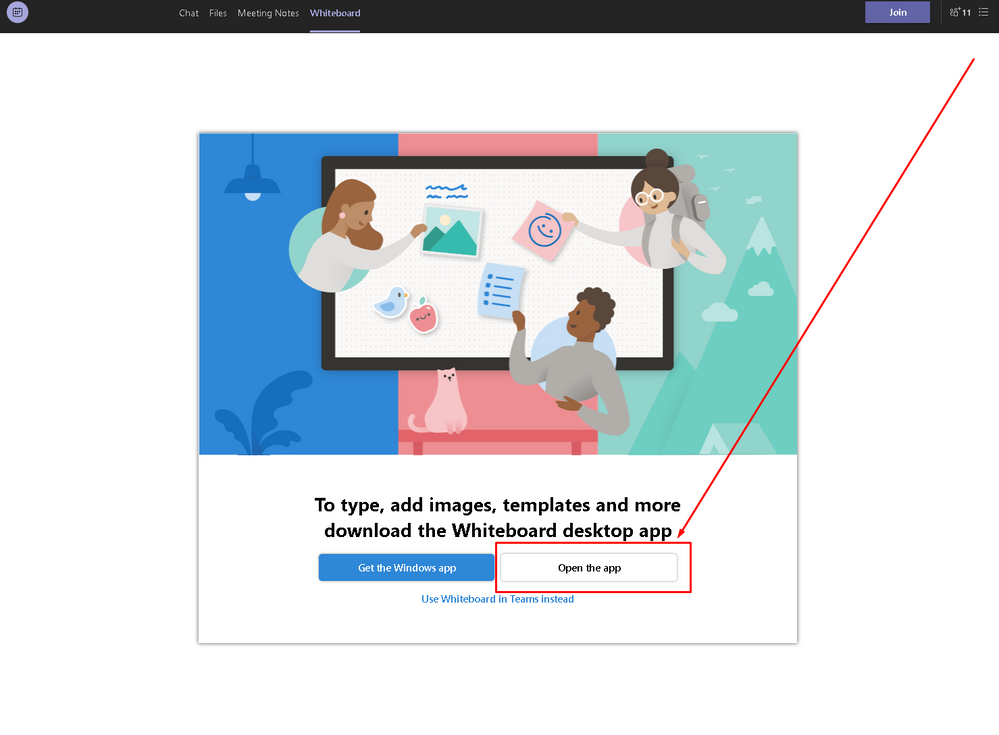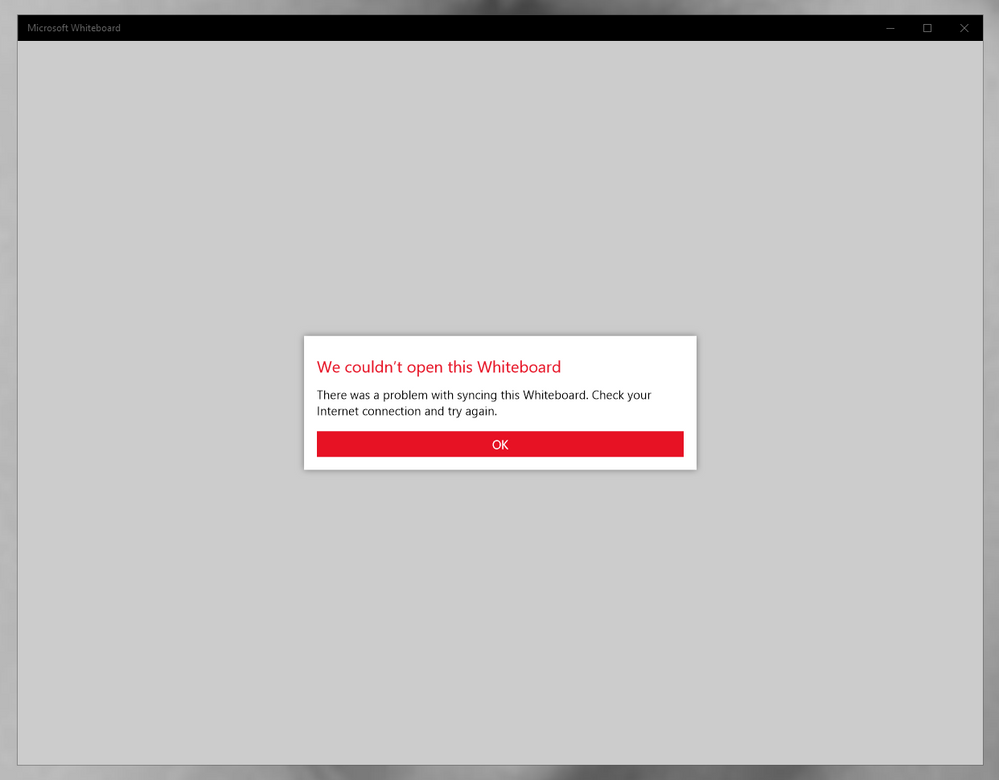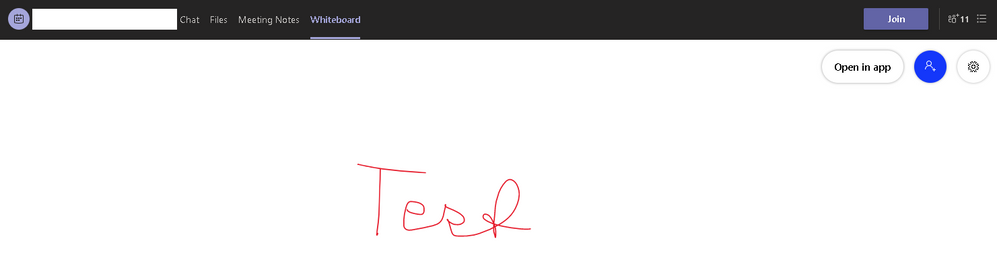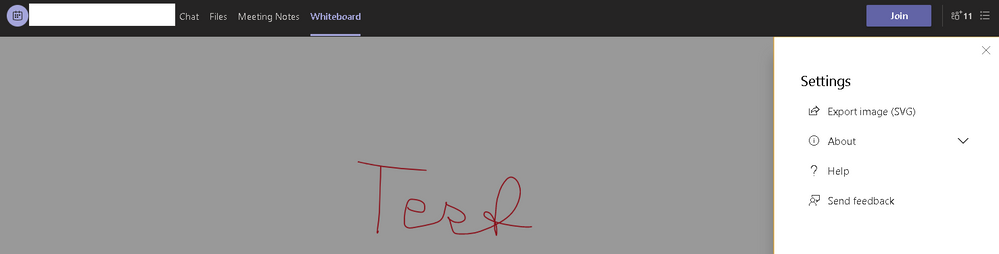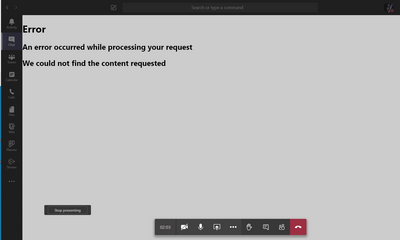- Home
- Microsoft Teams
- Microsoft Teams
- Re: "We couldn't open this Whiteboard" when opening Whiteboard from tab in Microsoft Teams
"We couldn't open this Whiteboard" when opening Whiteboard from tab in Microsoft Teams
- Subscribe to RSS Feed
- Mark Discussion as New
- Mark Discussion as Read
- Pin this Discussion for Current User
- Bookmark
- Subscribe
- Printer Friendly Page
- Mark as New
- Bookmark
- Subscribe
- Mute
- Subscribe to RSS Feed
- Permalink
- Report Inappropriate Content
Jun 04 2020 12:41 AM
Whenever i click the "Whiteboard" tab in a Team in Microsoft Teams, and select "Open the app" i get this error:
"We couldn't open this Whiteboard. There was a problem with this sharing link. Please contact whoever invited you to the Whiteboard."
See attached screenshots:
- Labels:
-
Microsoft Teams
-
Whiteboard
- Mark as New
- Bookmark
- Subscribe
- Mute
- Subscribe to RSS Feed
- Permalink
- Report Inappropriate Content
Jun 05 2020 05:01 AM
@Tobias_Andersen Hello, at a first glance I get the impression that it's not being used as intended. What's the underlying setting on the tab? Have you downloaded the desktop app? And if you click on "use Whiteboard in Teams instead"?
Please see these pages for guidance and reference:
'Manage the Whiteboard in Microsoft Teams'
https://docs.microsoft.com/en-us/microsoftteams/manage-whiteboard
'Use Whiteboard in Microsoft Teams'
- Mark as New
- Bookmark
- Subscribe
- Mute
- Subscribe to RSS Feed
- Permalink
- Report Inappropriate Content
Jun 05 2020 05:25 AM
See attached settings for the Whiteboard when opened inside Microsoft Teams and not in the Microsoft Whiteboard app.
Yes i have the Microsoft Whiteboard app installed locally on my C: drive.
The Whiteboard works fine from within Microsoft Teams but I'd rather use the dedicated Microsoft Whiteboard app.
Thanks for reading! :smiling_face_with_smiling_eyes:
- Mark as New
- Bookmark
- Subscribe
- Mute
- Subscribe to RSS Feed
- Permalink
- Report Inappropriate Content
Jun 05 2020 06:03 AM
Was this from a meeting invite or a WhiteBoard invite? I have once had an issue where the meeting invite exceeded the 250 seat limit. Even though only about 100 people where on, some of the people where not able to join/view the shared whiteboard.
I agree that the app is self is a lot better, was actually training staff on that yesterday. If they build the feature to import an image into the background in the Teams app, it would be more functional for our needs.
Funny, went to try a test just now by opening up a meeting by my self, clicked share WhiteBoard and got:
will test it again with others when I have the chance. Could this be due to the fact that I may have deleted the WhiteBoard for this test meeting from the app? I was cleaning up blank whiteboard spaces from there the other day...
- Mark as New
- Bookmark
- Subscribe
- Mute
- Subscribe to RSS Feed
- Permalink
- Report Inappropriate Content
Jun 05 2020 06:11 AM
@JasonDaSilva our meeting has 11 people in it.
The Whiteboard works from within Microsoft Teams, I only get an error if i try the dedicated Microsoft Whiteboard desktop app.
- Mark as New
- Bookmark
- Subscribe
- Mute
- Subscribe to RSS Feed
- Permalink
- Report Inappropriate Content
Jun 05 2020 06:58 AM
@JasonDaSilva Hey, I've seen the exact same issue you attached. To work around it the user had to start the Whiteboard app before opening it in Teams. It seems a bit "buggy" in general I have to say.
- Mark as New
- Bookmark
- Subscribe
- Mute
- Subscribe to RSS Feed
- Permalink
- Report Inappropriate Content
Jun 05 2020 07:25 AM
@Tobias_Andersen Hey! I cannot reproduce the error as it works for me to 'Open the app'. But then again you do get a prompt which highlights a problem with a "sharing link" to the Whiteboard. If it makes no sense receiving that message you should probably remove and reinstall the app (if not already done!).
- Mark as New
- Bookmark
- Subscribe
- Mute
- Subscribe to RSS Feed
- Permalink
- Report Inappropriate Content
Jun 09 2020 11:04 AM
Solution@ChristianBergstrom and @JasonDaSilva
I figured it out.
I had to log out of Microsoft Whiteboard and log in using the same account as i was using in Microsoft Teams.
The error message should say that i was trying to open a whiteboard from Microsoft Teams in Microsoft Whiteboard using an account on a different "tenant".
That would help the user to fix this issue on their own...
- Mark as New
- Bookmark
- Subscribe
- Mute
- Subscribe to RSS Feed
- Permalink
- Report Inappropriate Content
Jun 09 2020 11:42 AM
@Tobias_Andersen Thanks for sharing!
- Mark as New
- Bookmark
- Subscribe
- Mute
- Subscribe to RSS Feed
- Permalink
- Report Inappropriate Content
Aug 19 2020 02:36 PM
I am logged into TEAMS using my Office 365 acccount using my work credentials.
I have the same username@domainname name as both a microsoft account and as a work account..
After installing WHITEBOARD, it was pre-signed in using my microsoft account, not my work account.
I resolved this error by logging out of my microsoft account in WHITEBOARD and logging back in using my work account (same username@domainname). This fixed it.
[don't ask how I got two accounts with the same username@domainname...]
- Mark as New
- Bookmark
- Subscribe
- Mute
- Subscribe to RSS Feed
- Permalink
- Report Inappropriate Content
Feb 09 2021 10:16 AM
the same thing happened to me. Why does MS make account identity so difficult? @Mike_Lowery
Accepted Solutions
- Mark as New
- Bookmark
- Subscribe
- Mute
- Subscribe to RSS Feed
- Permalink
- Report Inappropriate Content
Jun 09 2020 11:04 AM
Solution@ChristianBergstrom and @JasonDaSilva
I figured it out.
I had to log out of Microsoft Whiteboard and log in using the same account as i was using in Microsoft Teams.
The error message should say that i was trying to open a whiteboard from Microsoft Teams in Microsoft Whiteboard using an account on a different "tenant".
That would help the user to fix this issue on their own...