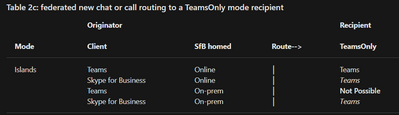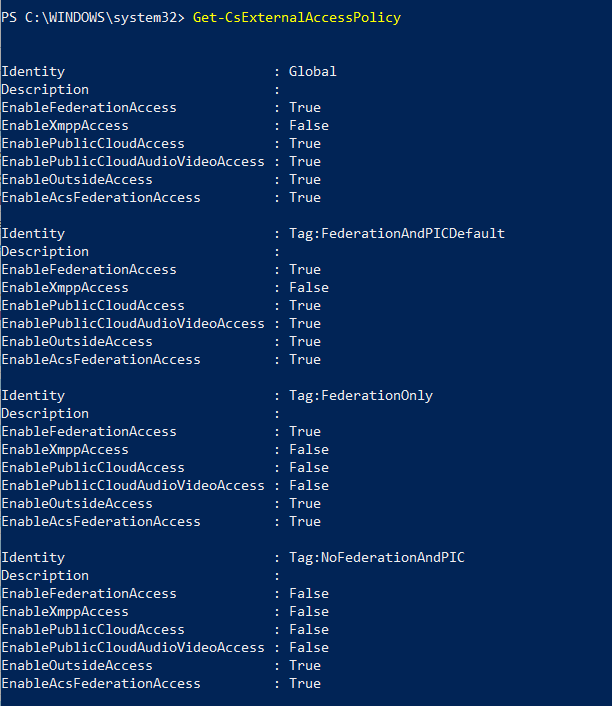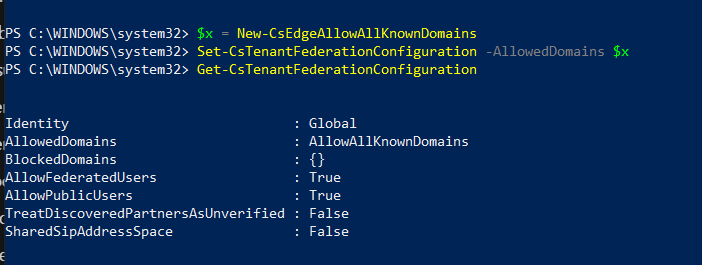- Home
- Microsoft Teams
- Microsoft Teams
- "We can't setup the conversation because your organizations are not setup to talk to each other"
"We can't setup the conversation because your organizations are not setup to talk to each other"
- Subscribe to RSS Feed
- Mark Discussion as New
- Mark Discussion as Read
- Pin this Discussion for Current User
- Bookmark
- Subscribe
- Printer Friendly Page
- Mark as New
- Bookmark
- Subscribe
- Mute
- Subscribe to RSS Feed
- Permalink
- Report Inappropriate Content
Jan 28 2021 05:11 AM - edited Jan 28 2021 06:27 AM
I get this message when I try to Teams chat with another tenant. Do both tenants have to be in "Teams Only" mode at the org level for this to work? Tenant A is in Islands Mode with external access enabled, Tenant B is in Teams only mode with external access enabled. Chat message is being initiated from Tenant A.
Thanks!
- Labels:
-
Microsoft Teams
- Mark as New
- Bookmark
- Subscribe
- Mute
- Subscribe to RSS Feed
- Permalink
- Report Inappropriate Content
Jan 28 2021 06:32 AM - edited Jan 28 2021 06:52 AM
@Joe McGowan Hi, I get the feeling that an Allow list is in use here. Have you verified that?
Manage external access (federation) - Microsoft Teams | Microsoft Docs
Btw, this is the text next to the toggle:
Users can communicate with other Skype for Business and Teams users
See this as well
Coexistence with Skype for Business - Microsoft Teams | Microsoft Docs
- Mark as New
- Bookmark
- Subscribe
- Mute
- Subscribe to RSS Feed
- Permalink
- Report Inappropriate Content
Jan 28 2021 07:14 AM
Nothing in the allow/disallow list. I get the feeling both tenants need to be in Teams only mode.
I had this working previously in Islands mode, but I had to go into the Skype for Business Admin Center and allow external communication. That no longer exists, so I may need Powershell to check status. We're going to Teams Only mode in less than 30 days, so I'll see what happens then.
- Mark as New
- Bookmark
- Subscribe
- Mute
- Subscribe to RSS Feed
- Permalink
- Report Inappropriate Content
Jan 28 2021 07:34 AM - edited Jan 28 2021 07:58 AM
@Joe McGowan And how does the other tenant settings look like? You don't necessarily have to be Teams-only as the table I sent shows.
I read your initial post again, you are correct in your scenario in that way that it can ONLY be a Teams RECIPIENT.
Federated routing for new chats or calls
Coexistence with Skype for Business - Microsoft Teams | Microsoft Docs
- Mark as New
- Bookmark
- Subscribe
- Mute
- Subscribe to RSS Feed
- Permalink
- Report Inappropriate Content
Jan 28 2021 08:03 AM
@Joe McGowan See above :)
- Mark as New
- Bookmark
- Subscribe
- Mute
- Subscribe to RSS Feed
- Permalink
- Report Inappropriate Content
Feb 02 2021 01:24 PM
Its just not working. I opened a Microsoft support case.
- Mark as New
- Bookmark
- Subscribe
- Mute
- Subscribe to RSS Feed
- Permalink
- Report Inappropriate Content
Feb 02 2021 01:25 PM
@Joe McGowan Thanks for the update! Let me know how it goes! Very curious here...
- Mark as New
- Bookmark
- Subscribe
- Mute
- Subscribe to RSS Feed
- Permalink
- Report Inappropriate Content
Feb 02 2021 01:32 PM
@Joe McGowan Just have to ask, have you verified the settings with the other tenant? Doesn't matter if it's only yours that's all good. Just a "note" from the docs:
If you and another user both turn on external access and allow one another's domains, this will work. If it doesn't work, the other user should make sure their configuration isn't blocking your domain.
Manage external access (federation) - Microsoft Teams | Microsoft Docs
Just in case you haven't been there already.
- Mark as New
- Bookmark
- Subscribe
- Mute
- Subscribe to RSS Feed
- Permalink
- Report Inappropriate Content
Feb 02 2021 01:34 PM
Yes, confirmed visually that they have external access turned on with no allowed or blocked domains.
- Mark as New
- Bookmark
- Subscribe
- Mute
- Subscribe to RSS Feed
- Permalink
- Report Inappropriate Content
Feb 02 2021 01:52 PM
- Mark as New
- Bookmark
- Subscribe
- Mute
- Subscribe to RSS Feed
- Permalink
- Report Inappropriate Content
Feb 09 2021 01:04 PM
- Mark as New
- Bookmark
- Subscribe
- Mute
- Subscribe to RSS Feed
- Permalink
- Report Inappropriate Content
Feb 09 2021 01:24 PM
@Joe McGowan Hey, I was wondering how it went as you didn't reply. Have to ask if you have verified these settings? (not only the attached policy picture).
Manage external access (federation) - Microsoft Teams | Microsoft Docs
- Mark as New
- Bookmark
- Subscribe
- Mute
- Subscribe to RSS Feed
- Permalink
- Report Inappropriate Content
Feb 09 2021 01:27 PM
Surely isn't this just that Tenant A is in Islands mode, there's no federation from Teams in Islands.
- Mark as New
- Bookmark
- Subscribe
- Mute
- Subscribe to RSS Feed
- Permalink
- Report Inappropriate Content
Feb 09 2021 01:33 PM
@Steven Collier How about table 2c from my attached picture above?
- Mark as New
- Bookmark
- Subscribe
- Mute
- Subscribe to RSS Feed
- Permalink
- Report Inappropriate Content
Feb 09 2021 02:20 PM
Solution
Looks like I found the issue. When I did a Get-CsTenantFederationConfiguration, the AllowedDomains setting was blank. I added "AllowAllKnownDomains" and chat is working now.
https://www.thirdtier.net/2020/04/10/microsoft-teams-does-not-allow-remote-users-to-connect/
I think this setting was inherited from our Skype for Business configuration which had federation disabled, but that is a guess. Our tenant is still in Islands mode, target is Teams only, and I'm able to chat with them now.
- Mark as New
- Bookmark
- Subscribe
- Mute
- Subscribe to RSS Feed
- Permalink
- Report Inappropriate Content
Feb 09 2021 05:36 PM
- Mark as New
- Bookmark
- Subscribe
- Mute
- Subscribe to RSS Feed
- Permalink
- Report Inappropriate Content
Feb 10 2021 04:15 AM
@Joe McGowan Hello, short of time yesterday. Glad it got sorted and thanks for the update!
- Mark as New
- Bookmark
- Subscribe
- Mute
- Subscribe to RSS Feed
- Permalink
- Report Inappropriate Content
- Mark as New
- Bookmark
- Subscribe
- Mute
- Subscribe to RSS Feed
- Permalink
- Report Inappropriate Content
Jul 08 2021 11:23 PM
- Mark as New
- Bookmark
- Subscribe
- Mute
- Subscribe to RSS Feed
- Permalink
- Report Inappropriate Content
Aug 26 2021 08:35 PM
Hi Joe,
In Allowed domains how to make "All Allowed domains"
For me few of them are showing
Accepted Solutions
- Mark as New
- Bookmark
- Subscribe
- Mute
- Subscribe to RSS Feed
- Permalink
- Report Inappropriate Content
Feb 09 2021 02:20 PM
Solution
Looks like I found the issue. When I did a Get-CsTenantFederationConfiguration, the AllowedDomains setting was blank. I added "AllowAllKnownDomains" and chat is working now.
https://www.thirdtier.net/2020/04/10/microsoft-teams-does-not-allow-remote-users-to-connect/
I think this setting was inherited from our Skype for Business configuration which had federation disabled, but that is a guess. Our tenant is still in Islands mode, target is Teams only, and I'm able to chat with them now.