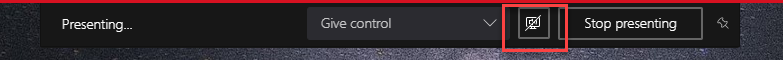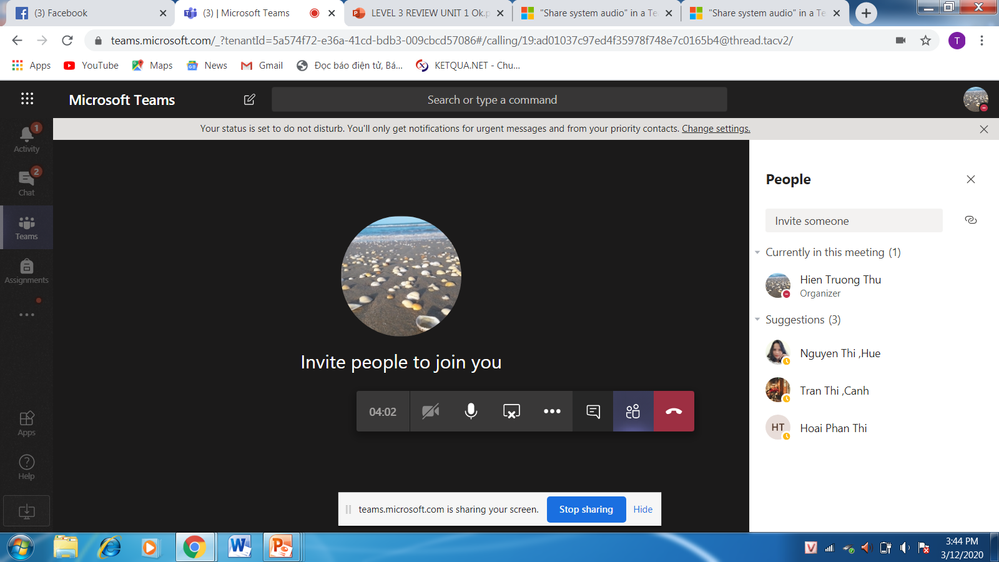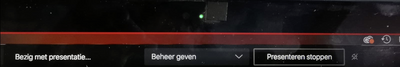- Home
- Microsoft Teams
- Microsoft Teams
- Re: "Share system audio" in a Teams meeting has disappeared
"Share system audio" in a Teams meeting has disappeared
- Subscribe to RSS Feed
- Mark Discussion as New
- Mark Discussion as Read
- Pin this Discussion for Current User
- Bookmark
- Subscribe
- Printer Friendly Page
- Mark as New
- Bookmark
- Subscribe
- Mute
- Subscribe to RSS Feed
- Permalink
- Report Inappropriate Content
Mar 05 2020 12:52 PM
Hi, does anyone know what happened to the "share system audio" button in Teams meetings? It was there last week when I led a meeting, but when I had a meeting today it was gone. I haven't changed my audio settings and have been using the same computer.
Documentation for this feature:
Seems someone else has the same issue this week:
https://www.reddit.com/r/MicrosoftTeams/comments/fa5y2e/share_system_audio_in_meeting_has_disappeare...
- Labels:
-
Meetings
-
Microsoft Teams
- Mark as New
- Bookmark
- Subscribe
- Mute
- Subscribe to RSS Feed
- Permalink
- Report Inappropriate Content
Mar 05 2020 01:00 PM - edited Mar 13 2020 02:03 AM
Solution@Bynum Hoekstra It looks like the checkbox is removed but the the share audio button is still there.
https://www.lync.se/2020/03/include-system-audio-in-teams-meetings-update/
- Mark as New
- Bookmark
- Subscribe
- Mute
- Subscribe to RSS Feed
- Permalink
- Report Inappropriate Content
Mar 05 2020 01:34 PM
@Linus Cansby Thank you very much! I can now see that tiny button, too, but wow that's a hard icon to find if you aren't used to looking there.
- Mark as New
- Bookmark
- Subscribe
- Mute
- Subscribe to RSS Feed
- Permalink
- Report Inappropriate Content
Mar 05 2020 01:42 PM
- Mark as New
- Bookmark
- Subscribe
- Mute
- Subscribe to RSS Feed
- Permalink
- Report Inappropriate Content
Mar 06 2020 11:03 AM
Thank you for the question and the response. We have an important meeting with a prospect and want to use Teams. The button was gone and now because of this thread, I look like a hero! You are the hero. We do nothing alone.
Thank you so much,
/Dave
- Mark as New
- Bookmark
- Subscribe
- Mute
- Subscribe to RSS Feed
- Permalink
- Report Inappropriate Content
Mar 06 2020 11:30 AM
@dvd1711 Thanks! We're lucky to have such a great community around O365 tools.
- Mark as New
- Bookmark
- Subscribe
- Mute
- Subscribe to RSS Feed
- Permalink
- Report Inappropriate Content
Mar 11 2020 10:06 PM
@Linus Cansby oh thank you! We totally couldn't see it either.
- Mark as New
- Bookmark
- Subscribe
- Mute
- Subscribe to RSS Feed
- Permalink
- Report Inappropriate Content
Mar 12 2020 01:48 AM
@Linus Cansby I want to share audio link to my students so they can listen my file, but i cant file icon " include audio on my computer :(" Could you show me, plz
- Mark as New
- Bookmark
- Subscribe
- Mute
- Subscribe to RSS Feed
- Permalink
- Report Inappropriate Content
Mar 13 2020 02:02 AM
Hi,
Then you have to download the desktop client and install it on your computer. You are using Teams web app and that version can't share system audio.
- Mark as New
- Bookmark
- Subscribe
- Mute
- Subscribe to RSS Feed
- Permalink
- Report Inappropriate Content
Mar 17 2020 07:06 AM
@Linus Cansby My colleague and I have noticed that there is a difference in the desktop app for Windows and the desktop app for MacOS Mojave. My screenshot has failed, but he (windows) has the icon in the tool bar and I don't (macOS).
- Mark as New
- Bookmark
- Subscribe
- Mute
- Subscribe to RSS Feed
- Permalink
- Report Inappropriate Content
Mar 25 2020 12:07 PM
- Mark as New
- Bookmark
- Subscribe
- Mute
- Subscribe to RSS Feed
- Permalink
- Report Inappropriate Content
Apr 06 2020 03:23 AM
@Paul_McG In our Team where everyone works on a Mac we've got the same problem: there's no button to include system audio. What could be the problem?
I've looked into system settings (privacy and sharing) but I think that's all configured ok.
The button should be between "Beheer geven" and "Presenteren stoppen", right?
- Mark as New
- Bookmark
- Subscribe
- Mute
- Subscribe to RSS Feed
- Permalink
- Report Inappropriate Content
Apr 06 2020 10:46 AM
@NielsNijmegen
My recollection is that it was a little check box in the window you're sharing, not part of the menu items in your screen shot.
What has happened is that the functionality is no longer there. Reasons are unclear. My suspicion is that it has something to do with Apple's constant security/privacy updates but that's just speculation on my part.
- Mark as New
- Bookmark
- Subscribe
- Mute
- Subscribe to RSS Feed
- Permalink
- Report Inappropriate Content
Apr 06 2020 02:52 PM
https://microsoftteams.uservoice.com/forums/555103-public/suggestions/32616083-share-video-and-audio...
- Mark as New
- Bookmark
- Subscribe
- Mute
- Subscribe to RSS Feed
- Permalink
- Report Inappropriate Content
Apr 06 2020 03:52 PM
- Mark as New
- Bookmark
- Subscribe
- Mute
- Subscribe to RSS Feed
- Permalink
- Report Inappropriate Content
Apr 07 2020 12:07 AM
@Linus Cansby Thanks for your quick reply.
Too bad it's not a priority for them. It has nearly been half a year now. Hope they implement it very soon, for all those teachers on a Mac.
- Mark as New
- Bookmark
- Subscribe
- Mute
- Subscribe to RSS Feed
- Permalink
- Report Inappropriate Content
Apr 07 2020 02:56 AM
- Mark as New
- Bookmark
- Subscribe
- Mute
- Subscribe to RSS Feed
- Permalink
- Report Inappropriate Content
Apr 07 2020 06:32 AM
@Linus Cansby , what brought me here to verify that it's not implemented (any more) on macOS was that I got a notice that my user voice vote had been "combined" with an existing user voice item -- one that is "partially fulfilled." That is, fulfilled on Windows but not on macOS.
- Mark as New
- Bookmark
- Subscribe
- Mute
- Subscribe to RSS Feed
- Permalink
- Report Inappropriate Content
Apr 08 2020 01:18 AM
- Mark as New
- Bookmark
- Subscribe
- Mute
- Subscribe to RSS Feed
- Permalink
- Report Inappropriate Content
Apr 15 2020 10:54 PM
I can't find that button
I only can see "presenting...., Give control, stop presenting" 3 buttons in the bar
Accepted Solutions
- Mark as New
- Bookmark
- Subscribe
- Mute
- Subscribe to RSS Feed
- Permalink
- Report Inappropriate Content
Mar 05 2020 01:00 PM - edited Mar 13 2020 02:03 AM
Solution@Bynum Hoekstra It looks like the checkbox is removed but the the share audio button is still there.
https://www.lync.se/2020/03/include-system-audio-in-teams-meetings-update/