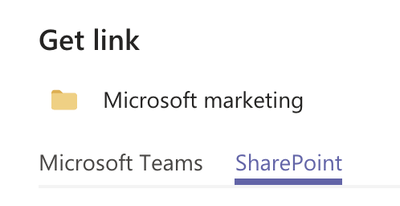- Home
- Microsoft Teams
- Microsoft Teams
- Re: "Copy Link" to get URL to a folder in Teams does not always work properly - incorrect
"Copy Link" to get URL to a folder in Teams does not always work properly - incorrect link copied
- Subscribe to RSS Feed
- Mark Discussion as New
- Mark Discussion as Read
- Pin this Discussion for Current User
- Bookmark
- Subscribe
- Printer Friendly Page
- Mark as New
- Bookmark
- Subscribe
- Mute
- Subscribe to RSS Feed
- Permalink
- Report Inappropriate Content
Jul 23 2020 11:15 AM
I have had mixed success copying the link of a FOLDER in a teams folder, and pasting it into a post. Since I often remove and upload new files, I don't like to link to individual files in my posts, but rather to the folder that file is in. Sometimes, when I select a folder, then choose "Copy Link" then paste that into a chat and test the link, the link does not take me to the folder, but rather to the top level of the Files in my team. Sometimes, however, it does work and when you click it takes you directly to the folder itself. This seems buggy to me.
- Mark as New
- Bookmark
- Subscribe
- Mute
- Subscribe to RSS Feed
- Permalink
- Report Inappropriate Content
Jul 23 2020 11:24 AM
Hi, I can't say I've ever seen this issue. Have you tried copying the SharePoint link instead? Is that any more consistent?
- Mark as New
- Bookmark
- Subscribe
- Mute
- Subscribe to RSS Feed
- Permalink
- Report Inappropriate Content
Jul 23 2020 11:44 AM - edited Jul 23 2020 11:57 AM
Solution@PeterRising - We are all working within Teams, so I don't want to send people to a SharePoint link (plus copying that link is not an option when I'm clicking on the Teams folder), so even if it were more reliable (it probably is), I wouldn't want to use it.
Now I see at if you OPEN a folder and go to the top there is a "Copy Link" which gives me both options. Perhaps that "Copy Link" command is more reliable than the one at the level above when you click on the "..." to the right of the folder itself.
When in the folder, the "Copy Link" URL looks like this:
https://teams.microsoft.com/_#/files/General? ...blahblahblah..%252FRoles%2520and%2520Responsibilities which is correct..
When outside the folder, selecting the folder, the "..." and "Copy Link", the URL looks like this:
https://teams.microsoft.com/_#/apps/...blahblahblah....thread.tacv2 and brings me to the top folder, which is incorrect.
At least I found a workaround - but maybe should be logged as a bug!
- Mark as New
- Bookmark
- Subscribe
- Mute
- Subscribe to RSS Feed
- Permalink
- Report Inappropriate Content
Sep 17 2020 10:56 AM - edited Sep 17 2020 11:02 AM
I'm experiencing the same issue but even when I Copy Link AFTER I've navigate inside the folder when the Link is clicked from the Wiki, it's going to the root folder.
My Files are a Cloud Storage (Sharepoint Document Library)
I organize and sort files via the Document Library
I'm trying to build a Wiki where users can click a hyperlink and be taken to the MS Teams Files tab to the folder; but this is where the issue presents itself and I always end up at the root.
EDIT: It looks like your solution works if I don't link to a Cloud Storage. If I manually create the folder and add nested folders the Wiki hyperlinks are working as expected.
Does anyone know how to resolve this if a Cloud Storage is used?
Thanks,
#119.
- Mark as New
- Bookmark
- Subscribe
- Mute
- Subscribe to RSS Feed
- Permalink
- Report Inappropriate Content
Jul 30 2021 02:12 PM
I have also had the same problem in that I am trying to send my users to the root folder for the channel and in sends them to the channel period. I also do not want to send them to SharePoint as they are not capable of handling Teams, much less SharePoint.
- Mark as New
- Bookmark
- Subscribe
- Mute
- Subscribe to RSS Feed
- Permalink
- Report Inappropriate Content
Aug 22 2021 09:58 PM
- Mark as New
- Bookmark
- Subscribe
- Mute
- Subscribe to RSS Feed
- Permalink
- Report Inappropriate Content
Oct 22 2021 03:40 AM
when I copy the URL inside the folder or outside I get the same wrong direction when clicking on the link that I paste. Really annoying.
/Gustavo
- Mark as New
- Bookmark
- Subscribe
- Mute
- Subscribe to RSS Feed
- Permalink
- Report Inappropriate Content
Nov 18 2021 04:31 AM
We have same issue in Microsoft Teams application. Looking forward for Microsoft to resolve this ASAP.
- Mark as New
- Bookmark
- Subscribe
- Mute
- Subscribe to RSS Feed
- Permalink
- Report Inappropriate Content
Nov 19 2021 04:40 AM
The link that is proposed is to SharePoint.
We work in TEAMS all the time and until a week or so ago we could create a link to Teams so our users could stay in Teams.
Where has the Copy Link - Teams gone?
- Mark as New
- Bookmark
- Subscribe
- Mute
- Subscribe to RSS Feed
- Permalink
- Report Inappropriate Content
Nov 23 2021 11:29 AM
- Mark as New
- Bookmark
- Subscribe
- Mute
- Subscribe to RSS Feed
- Permalink
- Report Inappropriate Content
Nov 25 2021 09:07 AM
Before one week it was giving two option for sharable link Teams and sharepoint which in my Teams still is.
Only one user has seen this change so far.
Anyone one know why it is happening?
- Mark as New
- Bookmark
- Subscribe
- Mute
- Subscribe to RSS Feed
- Permalink
- Report Inappropriate Content
Nov 29 2021 04:58 AM - edited Nov 29 2021 05:09 AM
@AkshaySolanki1994
I've the some issue with "copy link" from Teams.
I've chance only copy link to sharepoint.
This issue I saw it in many users in my tenant but not all.
What I do to try resolve problem:
Issue not applicable endhost.
I logged account with this "bug" in teams and account without "bug" in clean instance host, but in both cases nothing has changed.
Account with "bug" no change and account without no change in the same device.
The only difference between accounts is their license:
Bugged account have to: E1
Account without: E3
I change license, but doesn't resolve the problem.
The problem is definitely in the user accounts, but i don't know what.
I've hybrid environment AAD- synced with on-prem AD.
I'm looking for information in roadmap from MS but i dont find it answer too.
Please help with issue, my users are impatient.
- Mark as New
- Bookmark
- Subscribe
- Mute
- Subscribe to RSS Feed
- Permalink
- Report Inappropriate Content
Dec 29 2021 11:54 AM
Just adding +1 - happens across several of the tenants I use/ manage.
Click on Copy Link in the top bar or right click copy link - same happens
white box, spinning circle, never resolves.
SharePoint will SOMETIMES resolve ...but then as others have said you end up with a SharePoint link not a Teams link
- Mark as New
- Bookmark
- Subscribe
- Mute
- Subscribe to RSS Feed
- Permalink
- Report Inappropriate Content
Dec 29 2021 11:56 AM
Accepted Solutions
- Mark as New
- Bookmark
- Subscribe
- Mute
- Subscribe to RSS Feed
- Permalink
- Report Inappropriate Content
Jul 23 2020 11:44 AM - edited Jul 23 2020 11:57 AM
Solution@PeterRising - We are all working within Teams, so I don't want to send people to a SharePoint link (plus copying that link is not an option when I'm clicking on the Teams folder), so even if it were more reliable (it probably is), I wouldn't want to use it.
Now I see at if you OPEN a folder and go to the top there is a "Copy Link" which gives me both options. Perhaps that "Copy Link" command is more reliable than the one at the level above when you click on the "..." to the right of the folder itself.
When in the folder, the "Copy Link" URL looks like this:
https://teams.microsoft.com/_#/files/General? ...blahblahblah..%252FRoles%2520and%2520Responsibilities which is correct..
When outside the folder, selecting the folder, the "..." and "Copy Link", the URL looks like this:
https://teams.microsoft.com/_#/apps/...blahblahblah....thread.tacv2 and brings me to the top folder, which is incorrect.
At least I found a workaround - but maybe should be logged as a bug!