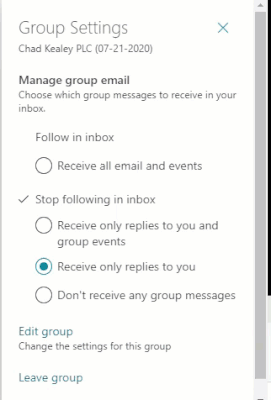- Home
- Microsoft Teams
- Microsoft Teams
- Problem with "Manage group email" in a PLC team
Problem with "Manage group email" in a PLC team
- Subscribe to RSS Feed
- Mark Discussion as New
- Mark Discussion as Read
- Pin this Discussion for Current User
- Bookmark
- Subscribe
- Printer Friendly Page
- Mark as New
- Bookmark
- Subscribe
- Mute
- Subscribe to RSS Feed
- Permalink
- Report Inappropriate Content
Jul 28 2020 01:31 PM
We're an EDU tenant, so users are (unfortunately*) faced with 4 choices of "Team Type" when creating a Team. There are some subtle (and as far as I can tell completely undocumented) differences between these four choices in how they work. This page has some info, but being written for (presumably) educators, it's light on technical detail.
Anyway, a recent issue came to our attention that seems to impact (at least) "PLC" Teams. Long story short, the "Following" setting seems to be stuck on "Receive only replies to you". Users can go to that setting, change it to whatever they want, and it reverts to that option. See the gif below:
- Labels:
-
Microsoft Teams
-
User Interface
- Mark as New
- Bookmark
- Subscribe
- Mute
- Subscribe to RSS Feed
- Permalink
- Report Inappropriate Content
Aug 01 2020 12:57 AM
@Magnus Sandtorv may be able to answer this! If this only affects the PLC teams it might be by design or just a bug. I that case raise it here:
https://microsoftteams.uservoice.com/
Adam
- Mark as New
- Bookmark
- Subscribe
- Mute
- Subscribe to RSS Feed
- Permalink
- Report Inappropriate Content
Aug 12 2020 02:05 PM
@adam deltinger , thanks for the shout-out. There's a ton of great - really useful - stuff in Microsoft 365, and some of it (Teams and Power Automate in particular) have really changed how a lot of people in our University work, but not having proper documentation makes it really hard to support. I've spent hours testing and cataloging the subtle differences between these Team types, when the product team could have just published something at docs.microsoft.com since they (hopefully) know how they built it.