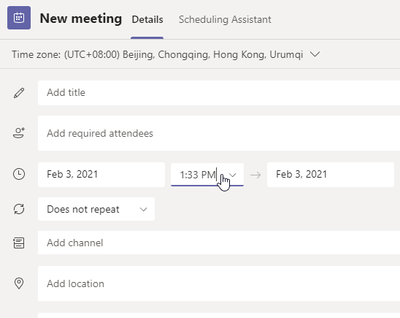- Home
- Microsoft Teams
- Microsoft Teams
- Re: Problem with meeting start and end times in Microsoft Teams
Problem with meeting start and end times in Microsoft Teams
- Subscribe to RSS Feed
- Mark Discussion as New
- Mark Discussion as Read
- Pin this Discussion for Current User
- Bookmark
- Subscribe
- Printer Friendly Page
- Mark as New
- Bookmark
- Subscribe
- Mute
- Subscribe to RSS Feed
- Permalink
- Report Inappropriate Content
Jan 30 2021 04:04 PM
It's been two days that I have been trying to schedule new meetings for my classes in Microsoft Teams and whenever I am trying to set specific start time and end time for every meeting, the time changes by default to every 30 mins. For instance, when I want to enter manually 09:10 a.m. for start time, it changes into 09:00 a.m. Also, when I try to set the end time 45 mins after start time, it changes automatically to 30 mins after start time. This is a new problem for me. I had never faced that before, until two days ago.
What should I do to fix this problem?
- Mark as New
- Bookmark
- Subscribe
- Mute
- Subscribe to RSS Feed
- Permalink
- Report Inappropriate Content
Jan 31 2021 03:24 AM
@gmdoun Hi, same behavior in the desktop app and Teams online? https://teams.microsoft.com
Any difference if you sign out manually to refresh settings? (top right corner). Are you using the Outlook client? If so, would you mind verifying the behavior when scheduling a Teams meeting using the Teams Outlook add-in located in the menu bar.
- Mark as New
- Bookmark
- Subscribe
- Mute
- Subscribe to RSS Feed
- Permalink
- Report Inappropriate Content
Feb 01 2021 08:04 AM
@ChristianBergstrom Yes same behaviour both the app and the browser.
When I use the Outlook add-in, I am allowed to schedule a meeting any date and time I want, but when I try to edit the time schedule via Teams calendar, the behaviour is eaxactly the same as before. I still cannot edit start and end times manually. Might that be a bug or sth?
- Mark as New
- Bookmark
- Subscribe
- Mute
- Subscribe to RSS Feed
- Permalink
- Report Inappropriate Content
Feb 01 2021 08:11 AM
@gmdoun Hi, first time I've heard of this issue. I thought you would reply saying "all good online" but apparently not :) Perhaps you need to open a support ticket for this. Are you an admin? Otherwise ask IT to assist with that. Let me know how it goes!
- Mark as New
- Bookmark
- Subscribe
- Mute
- Subscribe to RSS Feed
- Permalink
- Report Inappropriate Content
Feb 01 2021 10:15 AM
@gmdoun I am having the EXACT same issue. It was fine on Friday and today I cannot set a specific time, it reverts to a 30min interval. Outlook lets me, but neither the online nor the desktop application let me.
- Mark as New
- Bookmark
- Subscribe
- Mute
- Subscribe to RSS Feed
- Permalink
- Report Inappropriate Content
Feb 01 2021 10:19 AM
@MHamble Hi, must be related to a recent service degradation. Try opening a support ticket with Microsoft.
- Mark as New
- Bookmark
- Subscribe
- Mute
- Subscribe to RSS Feed
- Permalink
- Report Inappropriate Content
Feb 02 2021 08:40 PM - edited Feb 02 2021 08:41 PM
Here is the workaround I found:
Type a "Exact 12-hr format" time
eg, I want to schedule a meeting at 13:33
"1333" or "13:33" doesn't work . It only accept "13:33 PM" (a space before PM)
- Mark as New
- Bookmark
- Subscribe
- Mute
- Subscribe to RSS Feed
- Permalink
- Report Inappropriate Content
Feb 03 2021 06:49 AM
@HW_Leung It worked! I always typed it exact, but without a space between the time and the AM/PM.
- Mark as New
- Bookmark
- Subscribe
- Mute
- Subscribe to RSS Feed
- Permalink
- Report Inappropriate Content
Sep 02 2022 03:54 AM
@HW_Leung That worked! The ridiculous thing is that we're on 24-hour time, but I still had to type "09:15 AM" to get it to accept 9:15 as the end time for my meeting instead of 9:30.
This is obviously a bug, but I know from experience that logging a support ticket will just get you a support engineer that tells you it's a known issue and that you can vote for it somewhere. And then nothing will be done about it. That is the low standard of quality Microsoft has sunken to, unfortunately. And as long as corporates keep blindly buying their crap, it will only get worse.
- Mark as New
- Bookmark
- Subscribe
- Mute
- Subscribe to RSS Feed
- Permalink
- Report Inappropriate Content
Sep 06 2022 03:51 AM
The strange thing is that I can set any time in the format "HH:MM" (as it is originally displayed) and it accepts all entries. However, several colleagues found that the time was automatically adapted to a 30-min interval (or 60 etc.). For them, the trick mentioned above to enter with the added " AM/PM" worked. The AM or PM text then vanishes because their clients are set to a 24-hour display for times.
We all have the same settings as far as I know, and our times do not show AM/PM by default. I don't know why only I have the ability to do it directly in the desktop client. We all run the same desktop version of Teams too. One colleague found that making the request online via his browser worked correctly though.
- Mark as New
- Bookmark
- Subscribe
- Mute
- Subscribe to RSS Feed
- Permalink
- Report Inappropriate Content
Sep 12 2022 01:22 AM
In the apps the users can only use the 30-minute interval. (already deleted cache Teams)
It occurs on older versions of MS Teams and also on the newest one.
In the browser there are no issues.
- Mark as New
- Bookmark
- Subscribe
- Mute
- Subscribe to RSS Feed
- Permalink
- Report Inappropriate Content
Sep 19 2022 03:35 PM
@frans-wtax Well, being the optimist I submitted a support ticket anyway. I'm happy to report:
Our engineering team is aware of the situation and working towards a solution. [...] The issue reported is expected to be (fixed) by next quarter (October - December 2022).
So hopefully, the bug isn't long for this world.
- Mark as New
- Bookmark
- Subscribe
- Mute
- Subscribe to RSS Feed
- Permalink
- Report Inappropriate Content
Nov 14 2022 12:00 AM
@HW_Leung Thanks for the tip!
- Mark as New
- Bookmark
- Subscribe
- Mute
- Subscribe to RSS Feed
- Permalink
- Report Inappropriate Content
Nov 18 2022 11:14 AM
- Mark as New
- Bookmark
- Subscribe
- Mute
- Subscribe to RSS Feed
- Permalink
- Report Inappropriate Content
Dec 05 2022 05:02 AM
What work for us is instead of writing 13:37 you can write 13.37 instead.
So use "." instead of ":"
- Mark as New
- Bookmark
- Subscribe
- Mute
- Subscribe to RSS Feed
- Permalink
- Report Inappropriate Content
Jun 26 2023 02:20 AM
- Mark as New
- Bookmark
- Subscribe
- Mute
- Subscribe to RSS Feed
- Permalink
- Report Inappropriate Content
Aug 21 2023 07:15 AM - edited Aug 21 2023 07:15 AM
@CaraNutt - I used the scheduling assistant in teams instead - the other solutions weren't working for me either.