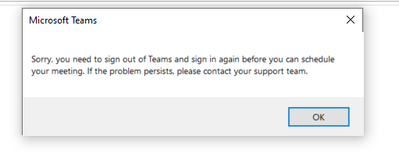- Home
- Microsoft Teams
- Microsoft Teams
- Problem with chat in teams, some participants losing access to the chat after the meeting ends.
Problem with chat in teams, some participants losing access to the chat after the meeting ends.
- Subscribe to RSS Feed
- Mark Discussion as New
- Mark Discussion as Read
- Pin this Discussion for Current User
- Bookmark
- Subscribe
- Printer Friendly Page
- Mark as New
- Bookmark
- Subscribe
- Mute
- Subscribe to RSS Feed
- Permalink
- Report Inappropriate Content
Jun 11 2021 01:50 AM - edited Jun 11 2021 04:06 AM
I have stumbled upon a problem with Microsoft Teams and external participants. Two users losing access to the chat after the meeting ends. They need to be connected to the meeting to read and to use the chat. There's approx 30 other participants in the meeting from the same ext. company that don't experience this problem.
# Two participants from another company losing access to the teams-chat after the meeting ends. Others from the same company which using the same company email-adress don't lose access. They all connect the same way and get invited the same way.
## If I invite the two participants again to the meeting and shares the chat history, the chat history will not be visible to them nor will a notification in the teams-chat say "X have now access to the chat and the chat history"
### On the other hand, if someone from the other company invites and shares the chat. A notification in the chat is created and apparently they gain access to the chat again.
#### Only two participants experience problems. The two participants who experience can see chat and chat as long as they are active in the meeting. As soon as they close the meeting call, all access is lost.
#### All participants are invited in the same way and they're telling me they're connecting the same way also.
Our tenant we are using doesnt have any restrictions for external or guest members.
Anyone have a clue were the problem is?
- Mark as New
- Bookmark
- Subscribe
- Mute
- Subscribe to RSS Feed
- Permalink
- Report Inappropriate Content
Jun 12 2021 07:27 AM
Solution"A participants access to meeting chat will be dependent on how they were invited to the meeting:
Who can see the chat for a single meeting?
- People who are invited to the meeting or forwarded the meeting invitation after it is scheduled have access to the chat before, during, and after the meeting (up to the 1000-person limit).
People who are added to a meeting after it starts using the Invite someone field on the Participants pane (or are provided the meeting join coordinates in another way) will have access to the chat from the time they join to the time the meeting ends. They will not be able to see chat that takes place after the meeting ends.
Who can see the meeting chat for a recurring meeting series?
- People who are invited to the full series have access to the chat before, during, and after the meeting (up to the 1000-person limit).
People who are forwarded the invite of a single occurrence of the series or added to a meeting after it starts using the Invite someone field on the Participants pane (or are provided the meeting coordinates in another way) have access to the chat from the time they join to the time that meeting instance ends. They will not be able to see chat that takes place after the meeting ends.
Note: These changes do not impact channel meetings."
The related roadmap id https://www.microsoft.com/en-us/microsoft-365/roadmap?filters=&searchterms=68853
- Mark as New
- Bookmark
- Subscribe
- Mute
- Subscribe to RSS Feed
- Permalink
- Report Inappropriate Content
Jan 10 2022 12:50 AM
I have tried scheduling a meeting in Teams but some of the names in the chat dont show up. Then I tried scheduling a meeting through Outlook Calendar and the above shows. I have tried signing out of Teams and still same screen comes up.
- Mark as New
- Bookmark
- Subscribe
- Mute
- Subscribe to RSS Feed
- Permalink
- Report Inappropriate Content
Mar 24 2022 12:54 AM
That is actually a very handy feature, sometimes we need to pull in a "guest" for one or two meetings but we (and they) don't necessarily need to see the full trail.
Thanks for clarifying.
- Mark as New
- Bookmark
- Subscribe
- Mute
- Subscribe to RSS Feed
- Permalink
- Report Inappropriate Content
Apr 18 2022 12:44 PM
@ChristianJBergstrom
This doesn't address the issue where after the meeting ends, external guest users cannot type any new messages in the chat. What you posted only describe what an external users can "see" in a chat but not be able to respond or write new messages
- Mark as New
- Bookmark
- Subscribe
- Mute
- Subscribe to RSS Feed
- Permalink
- Report Inappropriate Content
Apr 19 2022 07:33 AM
I have the same issue - I have external staff who are invited to a call who then loose access to the chat when the call ends.
I must be able to give these same staff FULL access to the meeting chat and any conversation/files/posts created after the meeting has ended.
Why is it so difficult to collaborate on Teams?
- Mark as New
- Bookmark
- Subscribe
- Mute
- Subscribe to RSS Feed
- Permalink
- Report Inappropriate Content
May 24 2022 02:55 AM
@AndyGadget same and it's complicated.
We noticed the situation, but one person was still able to write in the chat, which makes it even more confusing. Internals also have no access, but the setting can be "enabled" despite that.
In principle, there is something really foul with this feature or it hasn't been tested in such ways.
Sincerely
Accepted Solutions
- Mark as New
- Bookmark
- Subscribe
- Mute
- Subscribe to RSS Feed
- Permalink
- Report Inappropriate Content
Jun 12 2021 07:27 AM
Solution"A participants access to meeting chat will be dependent on how they were invited to the meeting:
Who can see the chat for a single meeting?
- People who are invited to the meeting or forwarded the meeting invitation after it is scheduled have access to the chat before, during, and after the meeting (up to the 1000-person limit).
People who are added to a meeting after it starts using the Invite someone field on the Participants pane (or are provided the meeting join coordinates in another way) will have access to the chat from the time they join to the time the meeting ends. They will not be able to see chat that takes place after the meeting ends.
Who can see the meeting chat for a recurring meeting series?
- People who are invited to the full series have access to the chat before, during, and after the meeting (up to the 1000-person limit).
People who are forwarded the invite of a single occurrence of the series or added to a meeting after it starts using the Invite someone field on the Participants pane (or are provided the meeting coordinates in another way) have access to the chat from the time they join to the time that meeting instance ends. They will not be able to see chat that takes place after the meeting ends.
Note: These changes do not impact channel meetings."
The related roadmap id https://www.microsoft.com/en-us/microsoft-365/roadmap?filters=&searchterms=68853