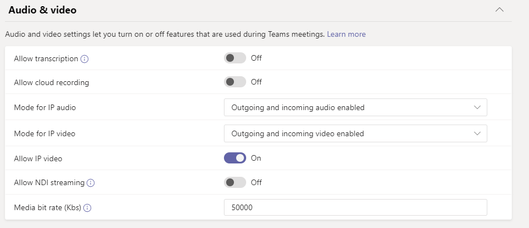- Home
- Microsoft Teams
- Microsoft Teams
- Re: Privacy Settings for microphon and camera
Privacy Settings for microphon and camera
- Subscribe to RSS Feed
- Mark Discussion as New
- Mark Discussion as Read
- Pin this Discussion for Current User
- Bookmark
- Subscribe
- Printer Friendly Page
- Mark as New
- Bookmark
- Subscribe
- Mute
- Subscribe to RSS Feed
- Permalink
- Report Inappropriate Content
Dec 09 2020 01:35 AM - edited Dec 09 2020 01:47 AM
Hi everyone,
in our company we got enorm problems with the privacy settings for camera and microphon. Microphon and Camera normaly work as example in the Camera-App or in the Sound-Settings for the microphon. But in MS Teams dont.
We enable camera and microphon for every Microsoft Store-App and every Desktop-App with a GPO.
After log in with a different user and log back to the current user the problem solved for a certain time but that cant be the solution.
We use Windows 10 1909 and Microsoft Teams 1.3.00.30866 (64-Bit).
- Labels:
-
Microsoft Teams privacy settings
- Mark as New
- Bookmark
- Subscribe
- Mute
- Subscribe to RSS Feed
- Permalink
- Report Inappropriate Content
Dec 28 2020 11:33 AM
Hi, did you resolve this issue please?
Did you check your audio and video settings were all correct in the Teams Admin center under Meetings | Meeting policies?
- Mark as New
- Bookmark
- Subscribe
- Mute
- Subscribe to RSS Feed
- Permalink
- Report Inappropriate Content
Jan 06 2021 01:11 AM
The problem occurs much less frequently. Maybe the group policies took a while to take effect.