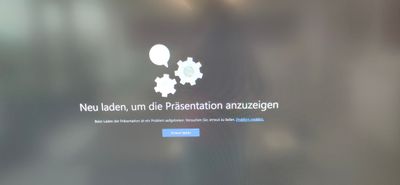- Home
- Microsoft Teams
- Microsoft Teams
- Re: Presenting power point over teams meeting
Presenting power point over teams meeting
- Subscribe to RSS Feed
- Mark Discussion as New
- Mark Discussion as Read
- Pin this Discussion for Current User
- Bookmark
- Subscribe
- Printer Friendly Page
- Mark as New
- Bookmark
- Subscribe
- Mute
- Subscribe to RSS Feed
- Permalink
- Report Inappropriate Content
Jul 08 2021 01:20 AM
We are having issue while presenting power point, on surface hub 2 we are receving error to show PPT
- Labels:
-
Meetings
-
Microsoft Teams
- Mark as New
- Bookmark
- Subscribe
- Mute
- Subscribe to RSS Feed
- Permalink
- Report Inappropriate Content
Jul 08 2021 09:14 AM
@Lakshmikanth Koppuravuri what error do you see? Can you share a print screen? Only on surface hub 2?
- Mark as New
- Bookmark
- Subscribe
- Mute
- Subscribe to RSS Feed
- Permalink
- Report Inappropriate Content
Jul 12 2021 12:42 AM
- Mark as New
- Bookmark
- Subscribe
- Mute
- Subscribe to RSS Feed
- Permalink
- Report Inappropriate Content
Jul 12 2021 12:43 AM
- Mark as New
- Bookmark
- Subscribe
- Mute
- Subscribe to RSS Feed
- Permalink
- Report Inappropriate Content
Jul 12 2021 02:24 AM
- Mark as New
- Bookmark
- Subscribe
- Mute
- Subscribe to RSS Feed
- Permalink
- Report Inappropriate Content
Jul 12 2021 03:19 AM
@pedro_salvador_gomes Sorry, I have uploaded incorrect image earlier, however error is in German( English translation : reload to view the presentation, A problem occurred while loading the presentation, reload to report problem).
- Mark as New
- Bookmark
- Subscribe
- Mute
- Subscribe to RSS Feed
- Permalink
- Report Inappropriate Content
Jul 13 2021 03:30 AM
Solution- If you can make PPT presentations in other Hubs outside your ORG's network, then you need to contact your Network team because probably there is a blocker inside your ORG's network (policies, etc);
- As a workaround for now, you can present your PPT's as it's explained here: https://docs.microsoft.com/en-us/surface-hub/surface-hub-2s-adoption-videos#chapter-9---microsoft-te... . Start at minute 10:45.
Hope this helps :)
- Mark as New
- Bookmark
- Subscribe
- Mute
- Subscribe to RSS Feed
- Permalink
- Report Inappropriate Content
Oct 14 2021 07:39 AM
@Lakshmikanth Koppuravuri I have the same issue here with my Surface Hubs and get the re-load message displayed. The different presenter modes that are now available also do not work.
Accepted Solutions
- Mark as New
- Bookmark
- Subscribe
- Mute
- Subscribe to RSS Feed
- Permalink
- Report Inappropriate Content
Jul 13 2021 03:30 AM
Solution- If you can make PPT presentations in other Hubs outside your ORG's network, then you need to contact your Network team because probably there is a blocker inside your ORG's network (policies, etc);
- As a workaround for now, you can present your PPT's as it's explained here: https://docs.microsoft.com/en-us/surface-hub/surface-hub-2s-adoption-videos#chapter-9---microsoft-te... . Start at minute 10:45.
Hope this helps :)