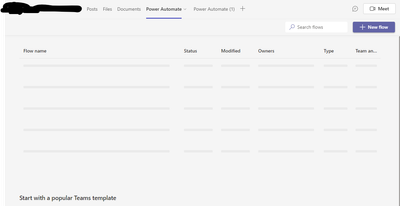Turn on suggestions
Auto-suggest helps you quickly narrow down your search results by suggesting possible matches as you type.
- Home
- Microsoft Teams
- Microsoft Teams
- Re: PowerAutomate Tab in Teams Channel
PowerAutomate Tab in Teams Channel
Discussion Options
- Subscribe to RSS Feed
- Mark Discussion as New
- Mark Discussion as Read
- Pin this Discussion for Current User
- Bookmark
- Subscribe
- Printer Friendly Page
- Mark as New
- Bookmark
- Subscribe
- Mute
- Subscribe to RSS Feed
- Permalink
- Report Inappropriate Content
Aug 10 2022 07:26 AM
Hi,
Does anyone know how to 'pin' a Power Automate Flow to a Teams Channel? I've added the Power Automate tab but all I get is a blank screen??
Labels:
- Labels:
-
Microsoft Teams
3 Replies
- Mark as New
- Bookmark
- Subscribe
- Mute
- Subscribe to RSS Feed
- Permalink
- Report Inappropriate Content
Aug 10 2022 01:52 PM
When you add the Power Automate tab to a Teams channel you should see the list of flow for that channel once you start creating them...it could be a temporary issue in Power Automate is causing the problem you are having
- Mark as New
- Bookmark
- Subscribe
- Mute
- Subscribe to RSS Feed
- Permalink
- Report Inappropriate Content
Aug 29 2022 06:33 AM
Thanks, I have been investigating this further and the issue is now with viewing in a Private Channel. It works in a Standard channel. It used to work in a private channel as well but suddenly changed. MS have no answers for me yet as to why!
- Mark as New
- Bookmark
- Subscribe
- Mute
- Subscribe to RSS Feed
- Permalink
- Report Inappropriate Content
Oct 21 2022 05:45 AM
We're experiencing the same issue. Power Automate tab is always empty in the Channel. Tried changing owner settings, but no change. Seems like a bug.