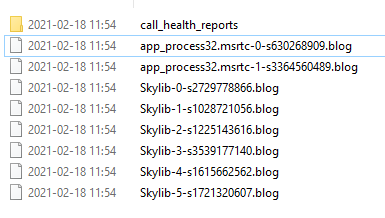- Home
- Microsoft Teams
- Microsoft Teams
- Poly Studio x30 Teams account disconnection
Poly Studio x30 Teams account disconnection
- Subscribe to RSS Feed
- Mark Discussion as New
- Mark Discussion as Read
- Pin this Discussion for Current User
- Bookmark
- Subscribe
- Printer Friendly Page
- Mark as New
- Bookmark
- Subscribe
- Mute
- Subscribe to RSS Feed
- Permalink
- Report Inappropriate Content
Feb 23 2021 01:51 PM
We have a Collaboration Bar (x30 from Poly) and we're experiencing regular account disconnection.
When the account is logged in, the bar itself works, we can do video/audio calls without issue. However, when it sits idle for a while, it disconnect on its own and make the TV flash in the process, which is very distracting.
I pulled the logs from the device to understand what's going on, but I'm at a loss at what I should be looking at specifically...
In the logs, there's a Teams folder and a cache subfolder with a bunch of .blog files and I attempted to open them with Notepad++ but they're unreadable (see screenshots).
Any idea how we could troubleshoot this?

- Labels:
-
Administrator
-
Meetings
-
Microsoft Teams
- Mark as New
- Bookmark
- Subscribe
- Mute
- Subscribe to RSS Feed
- Permalink
- Report Inappropriate Content
May 25 2021 02:54 AM - edited May 25 2021 02:56 AM
We have still had issues and have updated the Microsoft Teams app. This is NOT part of the Poly update and seems to help with the sign out issue. It does, however, still allow the TC8 and the X30 to unpair. There is supposed to be another update in the near future. Look on Teams admin center to locate the update. Check version numbers to be sure what you are installing. Teams admin says that the Poly release 3.4 is not the current version. Teams app version should be 1449/1.0.96.2021042903. Our version set up is below:
Poly: 3.4.0.292042
Teams App: 1449/1.0.96.2021042903
- Mark as New
- Bookmark
- Subscribe
- Mute
- Subscribe to RSS Feed
- Permalink
- Report Inappropriate Content
May 25 2021 03:42 AM
- Mark as New
- Bookmark
- Subscribe
- Mute
- Subscribe to RSS Feed
- Permalink
- Report Inappropriate Content
May 25 2021 05:23 AM
- Mark as New
- Bookmark
- Subscribe
- Mute
- Subscribe to RSS Feed
- Permalink
- Report Inappropriate Content
May 25 2021 07:30 AM
- Mark as New
- Bookmark
- Subscribe
- Mute
- Subscribe to RSS Feed
- Permalink
- Report Inappropriate Content
May 25 2021 09:29 AM
- Mark as New
- Bookmark
- Subscribe
- Mute
- Subscribe to RSS Feed
- Permalink
- Report Inappropriate Content
May 26 2021 11:10 PM
- Mark as New
- Bookmark
- Subscribe
- Mute
- Subscribe to RSS Feed
- Permalink
- Report Inappropriate Content
May 27 2021 02:57 AM
- Mark as New
- Bookmark
- Subscribe
- Mute
- Subscribe to RSS Feed
- Permalink
- Report Inappropriate Content
May 27 2021 04:17 AM
- Mark as New
- Bookmark
- Subscribe
- Mute
- Subscribe to RSS Feed
- Permalink
- Report Inappropriate Content
Jun 03 2021 04:47 PM
We recently deployed Poly X30 & X50 with Poly Trio 8800 or TC8 and noticed when the power outage or unplug the main power cable from the X30 or X50 the device is on reset mode and showing sign-in screen on the TV rather than showing the room is available.
In short the device is losing its configuration and it requires to reconfigure X30 & X50 again.
From the first day of deployment till today’s date I have reconfigured all devices more than 8 times in each room and we have 8 conference rooms so it is wasting lot of my time.
Has anyone ever seen this type of issue? Really appreciate your help if you have any resolution to fix this issue.
- Mark as New
- Bookmark
- Subscribe
- Mute
- Subscribe to RSS Feed
- Permalink
- Report Inappropriate Content
Jun 04 2021 01:07 AM
I have seen this exact same issue and the fix that appears to be working is to ensure the X30 and X50s are running the following Software Versions:
- Teams Admin Agent 1.0.0.202010121132.product
- Firmware 3.3.2.286154
- Company Portal App 5.0.4927.0
- OEM Agent App 3.3.2-1005354
- Teams App1449/1.0.96.2021042903
When the devices were not registering correctly in Intune, due to a buggy Firmware, we would see the exact same issue (rebooting would lose all config - rebooting would occur at random intervals). Once the firmware was updated to 3.3.2.286154, this stopped on the X30/X50s but the TC8s would still occasionally become unpaired.
Polycom were less than helpful, only offering to send a chargeable engineer on site to "troubleshoot". The consensus on here seems to be the X30s are problematic to say the least. Anecdotally, I have heard of much fewer issues with the X30s running native Poly Firmware, rather than the MSFT Teams optimized version.
Sorry I cannot be of more help.
- Mark as New
- Bookmark
- Subscribe
- Mute
- Subscribe to RSS Feed
- Permalink
- Report Inappropriate Content
Jun 04 2021 02:49 AM
- Mark as New
- Bookmark
- Subscribe
- Mute
- Subscribe to RSS Feed
- Permalink
- Report Inappropriate Content
Jun 06 2021 04:19 PM
- Mark as New
- Bookmark
- Subscribe
- Mute
- Subscribe to RSS Feed
- Permalink
- Report Inappropriate Content
Jun 06 2021 04:20 PM
- Mark as New
- Bookmark
- Subscribe
- Mute
- Subscribe to RSS Feed
- Permalink
- Report Inappropriate Content
Jun 14 2021 02:00 AM
- Mark as New
- Bookmark
- Subscribe
- Mute
- Subscribe to RSS Feed
- Permalink
- Report Inappropriate Content
Jun 15 2021 01:13 AM - edited Jun 15 2021 04:41 AM
Just a quick update - we have obtained the beta FW 3.5.0.344003 from Polycom. Contents are as follows:
Teams Admin Agent 1.0.0.202104280345.product
Firmware 3.5.0.344003
Company Portal App 5.0.5088.0
OEM Agent App 3.5-1005779
Teams App 1449/1.0.96.2021051904
There is some confusion if this firmware fixed the signout issue this thread is all about. I have received both a confirmation and denial from Polycom that the issue is fixed in this firmware. We currently have 3 devices running this Beta FW and the only issue it has resolved so far is that video is now available on all calls from an X30 (we were seeing issues where video was not being received by an x30). It has created a new issue where external users cannot be invited to a "MeetMe" from the X30/TC8 - it only seems to search the GAL for invitees, and does not allow SMTP addresses that are not in the GAL.
- Mark as New
- Bookmark
- Subscribe
- Mute
- Subscribe to RSS Feed
- Permalink
- Report Inappropriate Content
Jun 28 2021 02:27 AM
In Poly KB: there is this article:
X-30 or X-50 units in Teams mode sign-out automatically and cannot sign back in unless a factory reset is performed.
https://knowledgebase-iframe.polycom.com/kb/viewdocument.do?noCount=true&externalId=46760&sliceId=1&...
It sound simular... But I have client that still have issued with the endpoint MS Teams client randomly signs out.
Anyone with some experience for this issue?
My guees is that is related to Endpoint mananger....
/Dan
- Mark as New
- Bookmark
- Subscribe
- Mute
- Subscribe to RSS Feed
- Permalink
- Report Inappropriate Content
Jun 28 2021 02:55 AM
@Dan Hemsø - the issue should be resolved (according to Poly) by the latest firmware update (3.50) that went to MSFT TAC last week (w/c 21/06/21). If you contact Poly direct, they will give you access to the latest firmware in advance of MSFT, but you will have to manually update the firmware on the X30/X50 device via the Device Webpage (not the Teams Admin portal). In my experience, it has stopped the X30s from logging out and requiring factory resets.
Hope this helps.
- Mark as New
- Bookmark
- Subscribe
- Mute
- Subscribe to RSS Feed
- Permalink
- Report Inappropriate Content
Jun 29 2021 05:28 AM
So we have had this issue with both the Studio units and the TC-8 units logging out. We upgraded the Poly software to 3.5 last Wednesday, 6/23. All required us to have the studio units re authenticate to the teams admin portal. This was another new wrinkle in the never ending support nightmare these units have been presenting. We have a mix of Studio 50's and 30's using the teams configuration. On Friday 6/25, the TC-8's disconnected only and we were able to reconnect using only the retry button. The issue is not resolved but the units have been up and connected for the last 2 days. I will update when they disconnect again.
- Mark as New
- Bookmark
- Subscribe
- Mute
- Subscribe to RSS Feed
- Permalink
- Report Inappropriate Content
Jul 14 2021 12:14 AM
We upgraded the Poly x50 and TC-8 Latest Firmware version.
Poly x50
Latest Firmware version to: 3.5.0.344025
Teams App – 1449/1.0.96.2021051904
TC8
Latest Firmware version to: 3.5.0.210489
Teams App – 1449/1.0.96.2021051904
only factory reset helps but after 24 hours the device experiencing regular account disconnection again.
any update on this issue?
Very frustrating.
- Mark as New
- Bookmark
- Subscribe
- Mute
- Subscribe to RSS Feed
- Permalink
- Report Inappropriate Content
Jul 14 2021 05:20 PM
our rooms are stable and working fine without any issue.