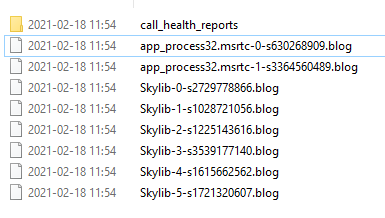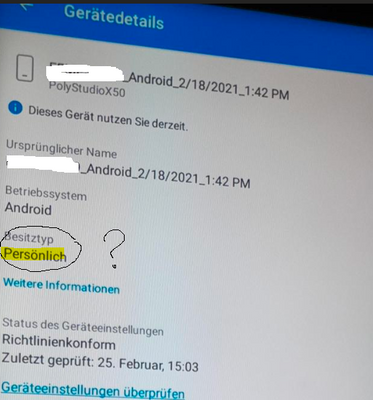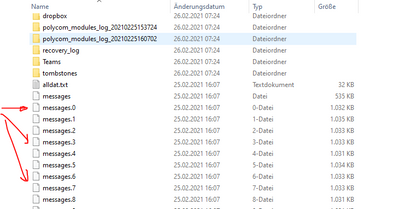- Home
- Microsoft Teams
- Microsoft Teams
- Re: Poly Studio x30 Teams account disconnection
Poly Studio x30 Teams account disconnection
- Subscribe to RSS Feed
- Mark Discussion as New
- Mark Discussion as Read
- Pin this Discussion for Current User
- Bookmark
- Subscribe
- Printer Friendly Page
- Mark as New
- Bookmark
- Subscribe
- Mute
- Subscribe to RSS Feed
- Permalink
- Report Inappropriate Content
Feb 23 2021 01:51 PM
We have a Collaboration Bar (x30 from Poly) and we're experiencing regular account disconnection.
When the account is logged in, the bar itself works, we can do video/audio calls without issue. However, when it sits idle for a while, it disconnect on its own and make the TV flash in the process, which is very distracting.
I pulled the logs from the device to understand what's going on, but I'm at a loss at what I should be looking at specifically...
In the logs, there's a Teams folder and a cache subfolder with a bunch of .blog files and I attempted to open them with Notepad++ but they're unreadable (see screenshots).
Any idea how we could troubleshoot this?

- Labels:
-
Administrator
-
Meetings
-
Microsoft Teams
- Mark as New
- Bookmark
- Subscribe
- Mute
- Subscribe to RSS Feed
- Permalink
- Report Inappropriate Content
Feb 24 2021 02:44 PM
Hi @Remi_Solulan I'm thinking you may want to contact Poly support: https://support.polycom.com/content/support.html
- Mark as New
- Bookmark
- Subscribe
- Mute
- Subscribe to RSS Feed
- Permalink
- Report Inappropriate Content
Feb 25 2021 02:13 PM
@Remi_Solulan if you don't mind, please report here on what happened with this issue. I have not seen this before, so I'd like to know the resolution.
- Mark as New
- Bookmark
- Subscribe
- Mute
- Subscribe to RSS Feed
- Permalink
- Report Inappropriate Content
Feb 25 2021 04:40 PM
But in the meatime, is there anybody that would help me read those logs for the Teams app loaded on the x30? Specifically the .blog files which are unreadable for some reasons and Google returns nothing meaningful on how to read them. Is there a special encoding necessary?
- Mark as New
- Bookmark
- Subscribe
- Mute
- Subscribe to RSS Feed
- Permalink
- Report Inappropriate Content
Feb 25 2021 04:45 PM - edited Feb 25 2021 04:45 PM
Could you send me a video of what is happening? Feel free to send me a private message, if you prefer. They do control the idle experience though, so let's see what they say. My X30 sits idle for days and everything is ok.
No clue on the logs. Let's gather some more info and I will escalate to engineering when necessary.
- Mark as New
- Bookmark
- Subscribe
- Mute
- Subscribe to RSS Feed
- Permalink
- Report Inappropriate Content
Feb 25 2021 11:47 PM
Hi,
We have the same issue with Poly X30 and X50. Some devices logged out and the only way now to reconnect the device is to switch back to Poly mode (for exemple )and then switch to MS Teams. If we try to reconnect the device we recieve the following message on the monitor :
hier we see that the device for any reason is in Personal mode !!
The blog files are unreadable, but looking at the message files hier :
we find some strange behaviour .. According to the logs it seems that the Teams client is unable to find out his settings in order to try to reconnect. The request was sent to ipphone.teams.skype.microsoft.com with default or false parameters...See below
Can you check if you are seeing the same behaviour ?
Regards
- Mark as New
- Bookmark
- Subscribe
- Mute
- Subscribe to RSS Feed
- Permalink
- Report Inappropriate Content
Feb 26 2021 10:15 AM - edited Feb 26 2021 10:24 AM
I have not seen this before. I am asking people on our side why this might happen, but likely we will need to reproduce locally. Thanks for sharing the logs, but a video of what is happening would be really useful as well. Ideally though, would it be possible to get a temporary test account from you to look into this further?
- Mark as New
- Bookmark
- Subscribe
- Mute
- Subscribe to RSS Feed
- Permalink
- Report Inappropriate Content
Mar 04 2021 12:38 PM
- Mark as New
- Bookmark
- Subscribe
- Mute
- Subscribe to RSS Feed
- Permalink
- Report Inappropriate Content
Mar 04 2021 12:44 PM
@Pavel Yurevich it would be difficult to record a video of this since the issue is random but I'll try to arrange something.
Could it be related to MFA and compliance policy somehow? I noticed the account we use on the X30 has MFA enabled.
- Mark as New
- Bookmark
- Subscribe
- Mute
- Subscribe to RSS Feed
- Permalink
- Report Inappropriate Content
Mar 05 2021 10:43 AM
- Mark as New
- Bookmark
- Subscribe
- Mute
- Subscribe to RSS Feed
- Permalink
- Report Inappropriate Content
Mar 05 2021 01:16 PM
It possible it is some other configuration issue as well. Please keep updating the thread when you learn more.
- Mark as New
- Bookmark
- Subscribe
- Mute
- Subscribe to RSS Feed
- Permalink
- Report Inappropriate Content
Apr 08 2021 02:13 AM
- Mark as New
- Bookmark
- Subscribe
- Mute
- Subscribe to RSS Feed
- Permalink
- Report Inappropriate Content
Apr 08 2021 04:03 AM
unfortunately not really. We opened a Ticket with Microsoft support and we still troubleshooting.
- Mark as New
- Bookmark
- Subscribe
- Mute
- Subscribe to RSS Feed
- Permalink
- Report Inappropriate Content
Apr 08 2021 07:18 AM
It seems like something is wrong with the devices itself because when I do a continuous ping to the bar, after about 2 hours it stops pinging back. I have to do a power cycle to restore connectivity.
I eventually called Poly for assistance and they told me the unit is out of warranty and it would cost $500 to open a support ticket... We are evaluating our options now, but needless to say, this is a frustrating expenrience.
- Mark as New
- Bookmark
- Subscribe
- Mute
- Subscribe to RSS Feed
- Permalink
- Report Inappropriate Content
Apr 08 2021 07:43 AM
@Remi_Solulan @YamenMjendel
My units seem to be absolutely fine for a couple of days and then randomly disconnect and then leave the units stuck in a loop between the Intune company portal with the screen attached. There is no option but to go back to the Microsoft Teams Sign-in Screen, clicking on 'sign-in' brings me back to this Company Portal and it just loops around.
The only way I've found to fix this is to perform a factory reset of the unit and re-provision it, it is then OK again for another few days before the process is repeated.
Is that the same experience that you are seeing? It strikes me that it is something to do with Intune, but I can't find a way of stopping these devices going to Intune either?
- Mark as New
- Bookmark
- Subscribe
- Mute
- Subscribe to RSS Feed
- Permalink
- Report Inappropriate Content
Apr 09 2021 12:10 AM
@andytoner yes absolutely the same issue that we have too... Looking at the screenshot that you sent … your device has an ownership type corporate..which is not the same for our devices despite that we are using cloud device accounts to register them. We see that the devices are in Personal ownership mode. Any idea what could be the reason for that ?
- Mark as New
- Bookmark
- Subscribe
- Mute
- Subscribe to RSS Feed
- Permalink
- Report Inappropriate Content
Apr 09 2021 03:45 AM
My device started as Personal and had the problem so I've tried it with both options and neither makes any difference to this particular problem.
Do you know what version of software you are running on your Poly units? Is it the latest from Poly (3.3.1.284016) or the latest Certified version by Microsoft (3.2.3.280012)?
- Mark as New
- Bookmark
- Subscribe
- Mute
- Subscribe to RSS Feed
- Permalink
- Report Inappropriate Content
Apr 09 2021 04:28 AM
- Mark as New
- Bookmark
- Subscribe
- Mute
- Subscribe to RSS Feed
- Permalink
- Report Inappropriate Content
Apr 09 2021 05:27 AM
@YamenMjendel I'm signing in to the devices with a dedicated user account and password. I'm not using the option to sign-in from another device so that doesn't look to be the cause either.
I can't find anything of use in the Poly unit logs, and when I've raised the issue with Poly they just tell me that the X-series devices are not supported with Intune, as per the link below:
Knova Self-Service (polycom.com)
Do you know if all devices registered directly in Azure are forced by MS to register in Endpoint Manager? That seems to be the information I have read.
I'm wondering whether it is the version of the Company Portal App installed on the Poly units that is causing the problem?
- Mark as New
- Bookmark
- Subscribe
- Mute
- Subscribe to RSS Feed
- Permalink
- Report Inappropriate Content
Apr 09 2021 07:21 AM
Factory reset has been done, but the issue persist. We're on the latest software version supported by MS.