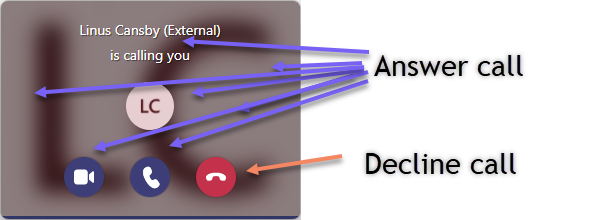- Home
- Microsoft Teams
- Microsoft Teams
- Re: Please Vote to get the Answer Call Button changed to Green!
Please Vote to get the Answer Call Button changed to Green!
- Subscribe to RSS Feed
- Mark Discussion as New
- Mark Discussion as Read
- Pin this Discussion for Current User
- Bookmark
- Subscribe
- Printer Friendly Page
- Mark as New
- Bookmark
- Subscribe
- Mute
- Subscribe to RSS Feed
- Permalink
- Report Inappropriate Content
Feb 10 2021 01:48 PM
Please vote in the Teams UserVoice to get the answer button changed to Green so it stands out against the red hang up button.
I know this has been asked before, but I can't believe more people have not voted for this. It drives me crazy... almost as much that it is spread over so many separately submitted "ideas" in the Teams UserVoice... Here are a couple of the top ones I found... Please Vote so we can get this changed!
- Labels:
-
User Interface
- Mark as New
- Bookmark
- Subscribe
- Mute
- Subscribe to RSS Feed
- Permalink
- Report Inappropriate Content
Feb 10 2021 02:42 PM
Thank you for bringing this to the community's attention, @DanBennett
- Mark as New
- Bookmark
- Subscribe
- Mute
- Subscribe to RSS Feed
- Permalink
- Report Inappropriate Content
Jul 15 2022 08:21 AM
@DanBennett this drives me crazy as well and sadly more than a year later, its still not changed!
- Mark as New
- Bookmark
- Subscribe
- Mute
- Subscribe to RSS Feed
- Permalink
- Report Inappropriate Content
Nov 01 2022 12:46 PM
VERY VERY VERY VERY annoying. Why can we not change the color? It's just a setting somewhere.
AND ... the two linked pages no longer work.
- Mark as New
- Bookmark
- Subscribe
- Mute
- Subscribe to RSS Feed
- Permalink
- Report Inappropriate Content
Nov 01 2022 01:05 PM
@Suzanne_Michelle I tried to vote but couldnt do it either! SIGH. I like the setting idea since those who dont care can leave it alone and those of us who prefer the Green can choose it!
- Mark as New
- Bookmark
- Subscribe
- Mute
- Subscribe to RSS Feed
- Permalink
- Report Inappropriate Content
Nov 01 2022 01:06 PM
https://feedbackportal.microsoft.com/feedback/idea/919b228e-272e-ec11-b6e6-00224827b493
Red button - declines the call.
Click anywhere else on the pop-up and it will answer the call.
Since many other calling apps use red and green buttons that would be the logical, but there are also users that think is very hard to distinguish red and green colors, due to their colorblindness they think that these colors are the same. Okay, that they can use the look of the icon to understand which of the icons that will decline the call and for them (as for all of us) it is easy to answer since it is only to click anywhere on the call popup.
- Mark as New
- Bookmark
- Subscribe
- Mute
- Subscribe to RSS Feed
- Permalink
- Report Inappropriate Content
Nov 01 2022 01:11 PM
BUT ... what it should be ... is that for both the answer and the decline buttons / phone symbols, we should be able to change their colors - I am certain it is a setting or an icon somewhere ... but where? Maybe it can be hacked!!!!
- Mark as New
- Bookmark
- Subscribe
- Mute
- Subscribe to RSS Feed
- Permalink
- Report Inappropriate Content
Nov 01 2022 01:21 PM
@Suzanne_Michelle Try that next time, click anywhere to answer. Or CTRL+Shift+A to answer with video or CTRL+Shift+S to answer only with audio.
I think it can be hard to find a way to hack the colors, but please come back if you find a way.
- Mark as New
- Bookmark
- Subscribe
- Mute
- Subscribe to RSS Feed
- Permalink
- Report Inappropriate Content
Nov 01 2022 01:29 PM
- Mark as New
- Bookmark
- Subscribe
- Mute
- Subscribe to RSS Feed
- Permalink
- Report Inappropriate Content
Nov 01 2022 01:33 PM
Whoops ... disconnected you, sorry.