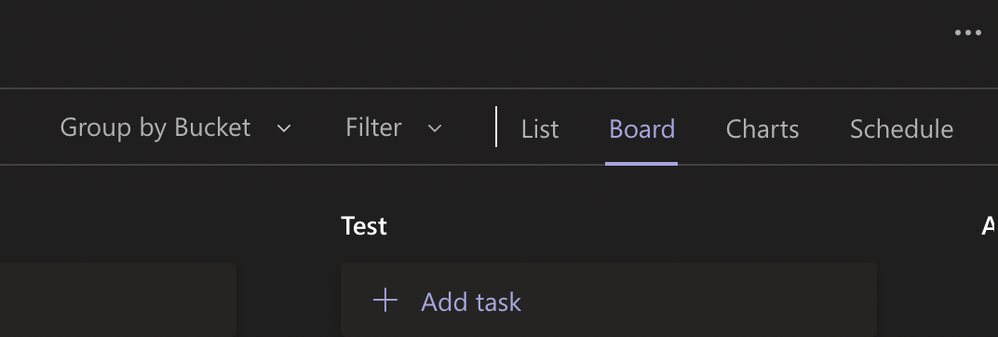- Home
- Microsoft Teams
- Microsoft Teams
- Re: Planner for Teams - View all buckets 'full-screen'
Planner for Teams - View all buckets 'full-screen'
- Subscribe to RSS Feed
- Mark Discussion as New
- Mark Discussion as Read
- Pin this Discussion for Current User
- Bookmark
- Subscribe
- Printer Friendly Page
- Mark as New
- Bookmark
- Subscribe
- Mute
- Subscribe to RSS Feed
- Permalink
- Report Inappropriate Content
May 13 2021 07:04 AM
Hello,
I'm new to Planner for Teams so forgive my basic question if the answer is simple.
I'm trying to use Planner as a Product Development Roadmap tool, and show photos of upcoming products, their launch dates and other relevant information. My problem is, as I add more 'cards' and 'buckets', a scroll bar appears where I can only scroll up and down. Ideally I'd like to reduce the size of the 'card', view them side by side within the same 'bucket', or be able to view all products on a single 'full-screen' without the need to scroll.
Are any of these options available?
Many thanks,
David
- Labels:
-
Microsoft Planner
-
Microsoft Teams
- Mark as New
- Bookmark
- Subscribe
- Mute
- Subscribe to RSS Feed
- Permalink
- Report Inappropriate Content
May 15 2021 02:25 AM
Solution@DavidLocke I know of no way to manipulate this view, but you can toggle to list, chart, or schedule view if that helps at all?
Accepted Solutions
- Mark as New
- Bookmark
- Subscribe
- Mute
- Subscribe to RSS Feed
- Permalink
- Report Inappropriate Content
May 15 2021 02:25 AM
Solution@DavidLocke I know of no way to manipulate this view, but you can toggle to list, chart, or schedule view if that helps at all?