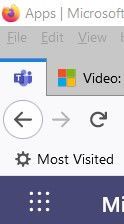- Home
- Microsoft Teams
- Microsoft Teams
- Pinning Teams Tab in Browser?
Pinning Teams Tab in Browser?
- Subscribe to RSS Feed
- Mark Discussion as New
- Mark Discussion as Read
- Pin this Discussion for Current User
- Bookmark
- Subscribe
- Printer Friendly Page
- Mark as New
- Bookmark
- Subscribe
- Mute
- Subscribe to RSS Feed
- Permalink
- Report Inappropriate Content
Apr 16 2021 08:11 AM
Hello! I did a thing, and I want to show others how to do that thing, but I cannot remember where and how I did it! Help?
Somehow I managed to make MS Teams auto-launch when I open my browser. The Teams tab is pinned in the far left as sort of a micro tab (photo below), so it takes up less real estate. I love this feature! I am about to train several dozen of my colleagues to use Teams and want to tell them how to set this feature. Sadly, I cannot remember how I did it! I am using Firefox as my browser and maybe it's a Firefox feature? When I open IE, Edge, or Chrome, Teams does not auto-launch.
Any ideas?
Thanks!
- Labels:
-
Microsoft Teams
-
Settings
-
Tips & Tricks
- Mark as New
- Bookmark
- Subscribe
- Mute
- Subscribe to RSS Feed
- Permalink
- Report Inappropriate Content
Apr 16 2021 12:49 PM