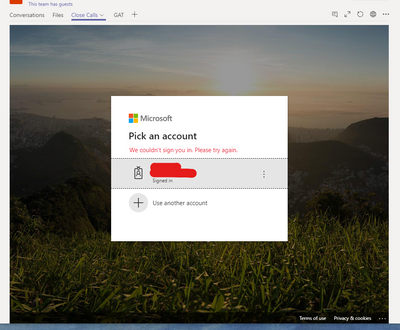- Home
- Microsoft Teams
- Microsoft Teams
- Pinning Power BI as a Website no longer works
Pinning Power BI as a Website no longer works
- Subscribe to RSS Feed
- Mark Discussion as New
- Mark Discussion as Read
- Pin this Discussion for Current User
- Bookmark
- Subscribe
- Printer Friendly Page
- Mark as New
- Bookmark
- Subscribe
- Mute
- Subscribe to RSS Feed
- Permalink
- Report Inappropriate Content
Nov 15 2019 03:37 AM - edited Nov 15 2019 04:02 AM
We have a few reports that are pinned across multiple project Teams using a URL variable to filter the report. Variables aren't possible with the usual Power BI app in Teams, so we use Website.
As of yesterday, we cannot log into Power BI using the Teams pinned browser, and so we cannot see any of our reports. Does anyone know what's going on?
This can be easily reproduced by pinning "https://powerbi.microsoft.com" as a website and attemping to log in.
- Labels:
-
Microsoft Teams
- Mark as New
- Bookmark
- Subscribe
- Mute
- Subscribe to RSS Feed
- Permalink
- Report Inappropriate Content
Nov 18 2019 09:32 AM
Same here. As an added anomaly, it appears that these links work in the mobile app, but not in the desktop application. If you follow the link in the "If your site isn't loading correctly, click here" it takes you to the filtered report in the Power BI web app as expected when selecting the Go to the site link.