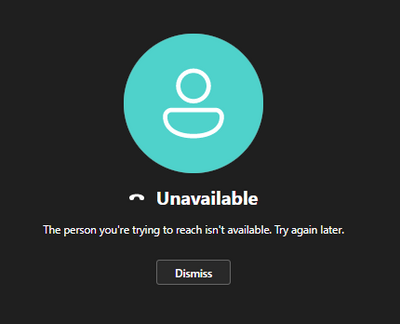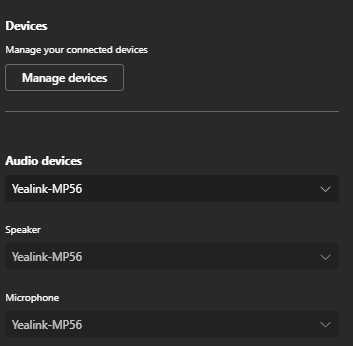- Home
- Microsoft Teams
- Microsoft Teams
- Phone devices and Better together over Bluetooth issue
Phone devices and Better together over Bluetooth issue
- Subscribe to RSS Feed
- Mark Discussion as New
- Mark Discussion as Read
- Pin this Discussion for Current User
- Bookmark
- Subscribe
- Printer Friendly Page
- Mark as New
- Bookmark
- Subscribe
- Mute
- Subscribe to RSS Feed
- Permalink
- Report Inappropriate Content
Feb 23 2023 02:44 PM
There is very little information out regarding the Better Together Over Bluetooth feature that is available on the desk phones, and I'm getting a little frustrated trying to troubleshoot this.
I'm trying to find a seamless solution for some users as the Yealink MP50's are just terrible and don't function correctly with the Teams app. There's delays when answering, non-responsiveness, etc. So for testing, I'm using a Yealink MP56 on the current firmware.
Version: 1449/1.0.94.2023020602/0206
Calling Version: 2022.38.01.3
I've gotten btob to connect just fine with the PC and the lock/unlock feature works great. Here's my quirk, and I have no idea how to fix it.
We use Direct Routing with an SBC for the Phone System. If I attempt to make a phone call from the Windows App to an external number, I get this.
If I make a phone call from the Windows App to Teams user, it connects just fine, and works, and shows up on my MP56. I have the MP56 selected as an audio device in Teams. This issue ONLY happens with external calls. Internal calls work great. About a month ago, I was able to dial from my Windows app and pick up the MP56 no problem.
I don't know if there was an update out that broke this, or if anyone else has messed with the btob feature. I just want users to be able to dial from the Windows app if needed, and pick up their handset on the MP56. I've tried an MP54 with Bluetooth, and an Audiocodes C470HD with the same result.
Any ideas would be greatly appreciated.
- Labels:
-
Microsoft Teams
-
phone system
- Mark as New
- Bookmark
- Subscribe
- Mute
- Subscribe to RSS Feed
- Permalink
- Report Inappropriate Content
Apr 13 2023 08:02 AM
We are facing the same issue as well since last months with Yealink MP54 device. We have same problem by our Two tenants.
The first issue was if User calls from Teams while connected with Yealink MP54 with BToB (Better Together over Bluetooth) Results: User receives error: “The person you're calling can't be reached”.
This issue is now solved, however on 15/03/2023, we updated the Teams Client Version 1449/1.0.94.2023020602 then we are having Secondary issue:
We have noticed that with BTOB connection(Better Together over Bluetooth), the calls made to other phone number, it rang, the call was answered. But the conversation lasted only 30 seconds. After 30 seconds, the team client reported an error. "There was a problem. Please try again in a few minutes."
The problem occurs whether we make a Teams call to an email address or any phone number.
We have no problems if call only from Teams desktop clients or only from Yealink MP54.
The problem occurs when the Yealink MP54 is connected to my Teams desktop client, i.e. (BTOB), then we dial the number from the Teams desktop client and the call lasts about 30 seconds.
The problem has not been solved yet!!!