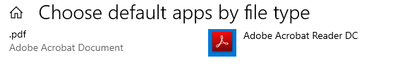- Home
- Microsoft Teams
- Microsoft Teams
- Re: PDF won't show in Teams if download is disabled
PDF won't show in Teams if download is disabled
- Subscribe to RSS Feed
- Mark Discussion as New
- Mark Discussion as Read
- Pin this Discussion for Current User
- Bookmark
- Subscribe
- Printer Friendly Page
- Mark as New
- Bookmark
- Subscribe
- Mute
- Subscribe to RSS Feed
- Permalink
- Report Inappropriate Content
Oct 21 2020 04:40 AM
Hi all,
I have a need to share documents in Teams that members can only consult online in Teams.
To achieve this, I went to SharePoint, to the documents library then block permissions inheritance on this library.
Then, I gave owner Full Control on this library and Restricted View (Can view pages, list items, and documents. Documents can be viewed in the browser but not downloaded.)
This works perfectly for Office Documents but not for PDF files.
When I try to open a PPDF file in Teams, I get this message : Hmm... looks like this file doesn't have a preview we can show you.
Does anyone perform this type of configuration?
Did I use the corret way to perform this?
Best Regards,
Fred.
- Labels:
-
Microsoft Teams
-
PDF
-
SharePoint
- Mark as New
- Bookmark
- Subscribe
- Mute
- Subscribe to RSS Feed
- Permalink
- Report Inappropriate Content
Oct 21 2020 05:21 AM
I got this error as well when I set the foxit as my defualt pdf app. once changed it to acrobat, I could open the file as read only with all the restriction I made.
- Mark as New
- Bookmark
- Subscribe
- Mute
- Subscribe to RSS Feed
- Permalink
- Report Inappropriate Content
Oct 21 2020 06:15 AM
- Mark as New
- Bookmark
- Subscribe
- Mute
- Subscribe to RSS Feed
- Permalink
- Report Inappropriate Content